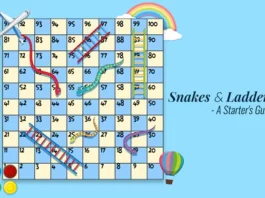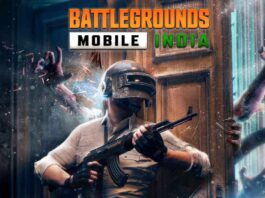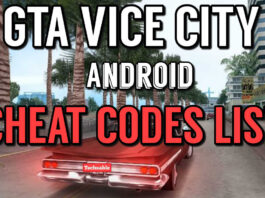Today In this Post I am going to show you the Mortal PUBG Sensitivity Settings Which will help you to enhance your PUBG Mobile Gaming Performance.
Fast…
Mortal is the No. 1 PUBG Gamer in India and He openly revealed his all PUBG Mobile sensitivity settings.
Mortal PUBG Sensitivity Settings is like a lottery for the PUBG Lovers who always want to improve the PUBG Mobile Gaming Performance Fast as well as Zero Recoil.
If you’re a Beginner or an Intermediate level Player you should try these settings to improve your PUBG Mobile gaming experience.
To be honest, I tried Mortal sensitivity settings. After Applying the settings, I saw a massive improvement in my PUBG Mobile gaming.
Also Read: How to Install PUBG Mobile on PC in 5 min
These settings will control the recoil. I tried it with AKM which is now become pretty easy to handle and M416 doesn’t have a little bit of recoil.
That’s the reason I can say, this is the best PUBG Mobile Sensitivity setting, and I’ve also created a Post on Mortal PUBG Control settings Where I am Show you How to shift from thumbs to 4 Finger Claw Settings in 3 Days.
Mortal PUBG Sensitivity Settings
If you know Mortal Very well, for you it’s hard to believe why Mortal shares his secret sensitivity settings.
All the Best PUBG Mobile Players have the Best sensitivity settings with zero recoil and improved camera angle, ADS Sensitivity, Gyroscope, and more.
But the most important thing matters is Skills and the ability to learn more and more. The Mortal PUBG Mobile Sensitivity settings are just a part of gaming.
Also Read: How to Play PUBG Mobile Without Lag: 19 Optimization Tips
If you’re reading this post then believe me because that’s the only reason I am sharing with you a youtube video where you can clearly see that these settings I am going to show you are directly coming from Mortal.
The video is in the Hindi Language, but don’t worry if you’re not comfortable with the Hindi language. You can still get the Sensitivity settings watching video on mute.
And, If you’re Indian like me, this video is totally for you.
Also Read: How to Get Free Skins in PUBG Mobile: 2020 Google Trick
So, Let’s Open your PUBG Mobile Game and Make setting one by one. Firstly, Open PUBG Mobile and Click on settings then Click on Sensitivity to make changes to the sensitivity Section.
Step 1: Camera Sensitivity (free look)

In the Camera Sensitivity (Free Look) Setting.
- 3rd person at 300%
- Camera at 300%
- 1st person at 300%
Step 2: Camera

In the Camera Settings, Make changes.
- 3rd Person No Scope at 84%
- 1st person No Scope at 75%
- Red Dot, Holographic, Aim assist at 22%
- 2x Scope at 30%
- 3x Scope at 22%
- 4x ACOG Scope, VSS at 14%
- 6x Scope at 10%
- 8x Scope at 8%
Step 3: ADS Sensitivity

Now, Make Changes in the ADS Sensitivity Section.
- 3rd Person No Scope at 101%
- 1st person No Scope at 65%
- Red Dot, Holographic, Aim assist at 31%
- 2x Scope at 32%
- 3x Scope at 24%
- 4x ACOG Scope, VSS at 21%
- 6x Scope at 12%
- 8x Scope at 8%
Also Read: How to Shift from Thumb to 4 Finger Claw on PUBG Mobile
Step 4: Gyroscope

As you already know, Gyroscope settings are most important.
- 3rd Person No Scope at 100%
- 1st person No Scope at 95%
- Red Dot, Holographic, Aim assist at 74%
- 2x Scope at 75%
- 3x Scope at 62%
- 4x ACOG Scope, VSS at 50%
- 6x Scope at 42%
- 8x Scope at 43%
Apply all these Pro Sensitivity settings and let me know in the comments how much you liked it.
I suggest you apply this secret Sensitivity setting and your gaming will improve definitely because these Mortal Sensitivity Settings are very useful for controlling the recoil and help you to improve your PUBG mobile Gaming Performance, you can also watch a dedicated YouTube video on this topic.
If you found this post helpful, make sure to share it with your PUBG lover Friends. Enjoy Gaming.