If you want to know, how to play PSP Games on Android devices then you’re landed in the right place. I know, PSP games are those games we always wanted to play but can’t afford to buy Sony Playstation.
Today I’ll show you how you can download and play PSP games on Android Device and you can follow all the processes on your Android Device, no PC needed.
Do you know, Tekken3 the most popular game is actually a Sony Playstation PSP Game and We can play it too on Android using the method we’re going to use in this post.
Even, you can play some of other most popular games that are still not available for Android on Google Play Store like Iron Man, Hulk, Spider-Man, Spider-Man 3, Dragon Ball Z, Resident Evil, Pepsi Man, God of War, and many more.
I know you’re too excited to play these games on your Android Device for free but also you need to understand each and every detail about running PSP Games on Android.
[TechsableAds]
Many people ask, how to download PPSSPP games on android without pc and just because not everyone has a Windows PC. So, I decided to create this post where you can learn how to play PSP games on Android, you just need an Android device, no PC needed.
So, read this post carefully otherwise I can bet you’ll be stuck between the steps. Let’s have a Look at some simple requirements.
The requirements for Play PSP Games on Android:
- PSP Game ISO File (ROM)
- PPSSPP Emulator
- Z Archiver
Now PPSSPP and Z Archiver these Apps you can easily get from Google Playstore for free but finding the right ISO PSP Game is might be difficult for you if you don’t know anything about Sony Playstation games Files (PSP ISO).
Sony Playstation released so many versions of PSP Games yet like, PSP, PS1, PS2, PS3, PS4, and PS5 the latest Version of Sony Playstation is going to release this year, hopefully.
[TechsableAds]
PSP Games on Android: How to Play Sony PSP Games on Android
Now I am going to tell you What is the Exact Process of Downloading a PSP Game File and Play it as a game on any Android Device.
Allow me to make it simple for you, Firstly We need to Download a PSP Game File which is Called ROM. I will give you 2 Websites Name where you can easily get hundreds of PSP Games Roms for free.
Read Also:
- World Top 5 Games: The Best Games for Android like Tekken3, Mario
- How to Install GTA Vice City on Android Phone
After Downloading the PSP Game ROM, You’ll get the file in any one of these formats .zip, .rar, and .7z and you need to extract the file.
Z Archiver is an app available on Google Playstore for free and this app is the best solution for extracting the zip, rar, and 7z files on Android devices. You need to Extract the compressed file in order to get the original game file we can use as a game Rom.
[TechsableAds]
PSP Game ROM will be in .ISO format File, So if you get the ISO File after extracting RAR, zip, or 7z File then it’s mean you have a PSP Game File and you just need a PSP Emulator to play the PSP Game on Android.
PPSSPP Emulator is the best emulator that allows you to play PSP Games on Android Device and this Application is available on Google Playstore for free.
Install PPSSPP Emulator, select the PSP ISO PPSSPP game file and that’s it now you can enjoy PSP Game on your Android Device.
Also Read:
- How to Get Free Skins in PUBG Mobile: 2020 Google Trick
- 17 Best Triggers for PUBG Mobile under 350 in India 2020
Now, I am going to share with you how you can easily play and enjoy any Sony Playstation game on any Android Smartphone, tablet. You just need to follow all the simple steps with images for Play PSP Games on Android Device.
[TechsableAds]
Step 1. Install PPSSPP Game Emulator
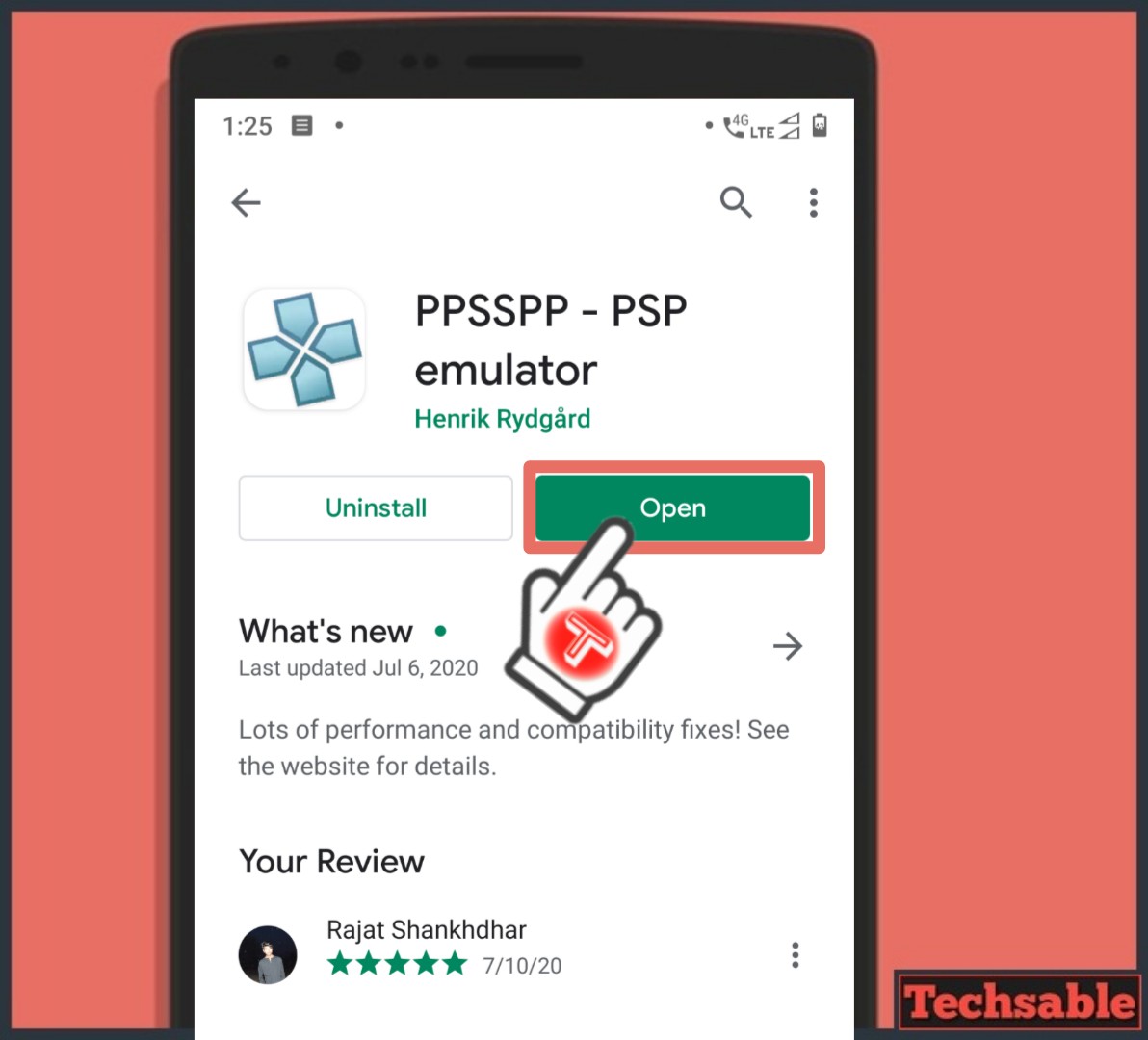
You need a PSP Emulator to run PSP games on Android devices. PPSSPP is one of the best PSP Emulator you can easily install it from Google Playstore for free. You can play Sony Playstation PSP game with the help of PPSSPP – PSP Emulator and Rom for PPSSPP, install it then move to the next step.
[TechsableAds]
Step 2. Go to CoolRom.com
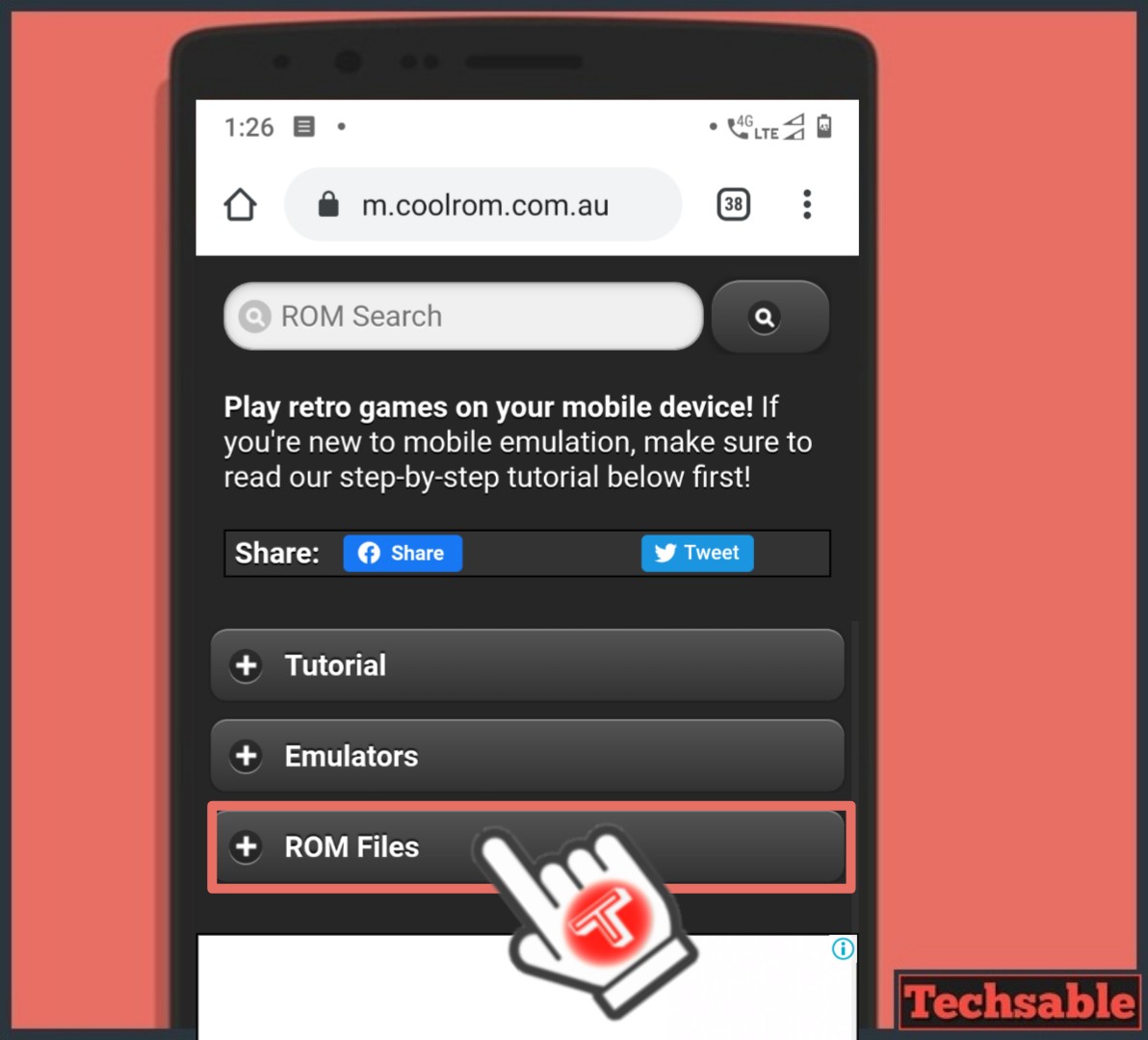
Now we need a PSP game file and for downloading the PPSSPP game file, open the Coolrom website, and click on ROM Files. Many people ask, where can I download PPSSPP games for android and also How to download PPSSPP games directly on android.
According to me, there are 2 Websites where you can get PPSSPP games or PSP Games File. Emuparadise and CoolRom.
After Checking Both websites I’ve found that CoolRom is a good website to download PSP games for your PPSSPP Emulator.
So, just open Coolrom.com and click on ROM Files.
[TechsableAds]
Step 3. Click on Sony Playstation Portable

This step is important. After Clicking on ROM Files, you’ll get to see many types of the Games modes list. Many people make this mistake to download Sony Playstation or Sony Playstation 2 Game Files and unfortunately ended up not being able to play the PSP game file in the PPSSPP emulator on Android.
There are some Paid Emulators available that allow us to play Sony Playstation and Sony Playstation 2 games like FPSE Emulator but this emulator is paid. So, let’s focus on PPSSPP Emulator because it’s free and the best.
PPSSPP Emulator allows you to play Sony Playstation Portable games on Android. Simply, click on the Sony Playstation Portable and move to the next step.
[TechsableAds]
Step 4. Download PSP Game File
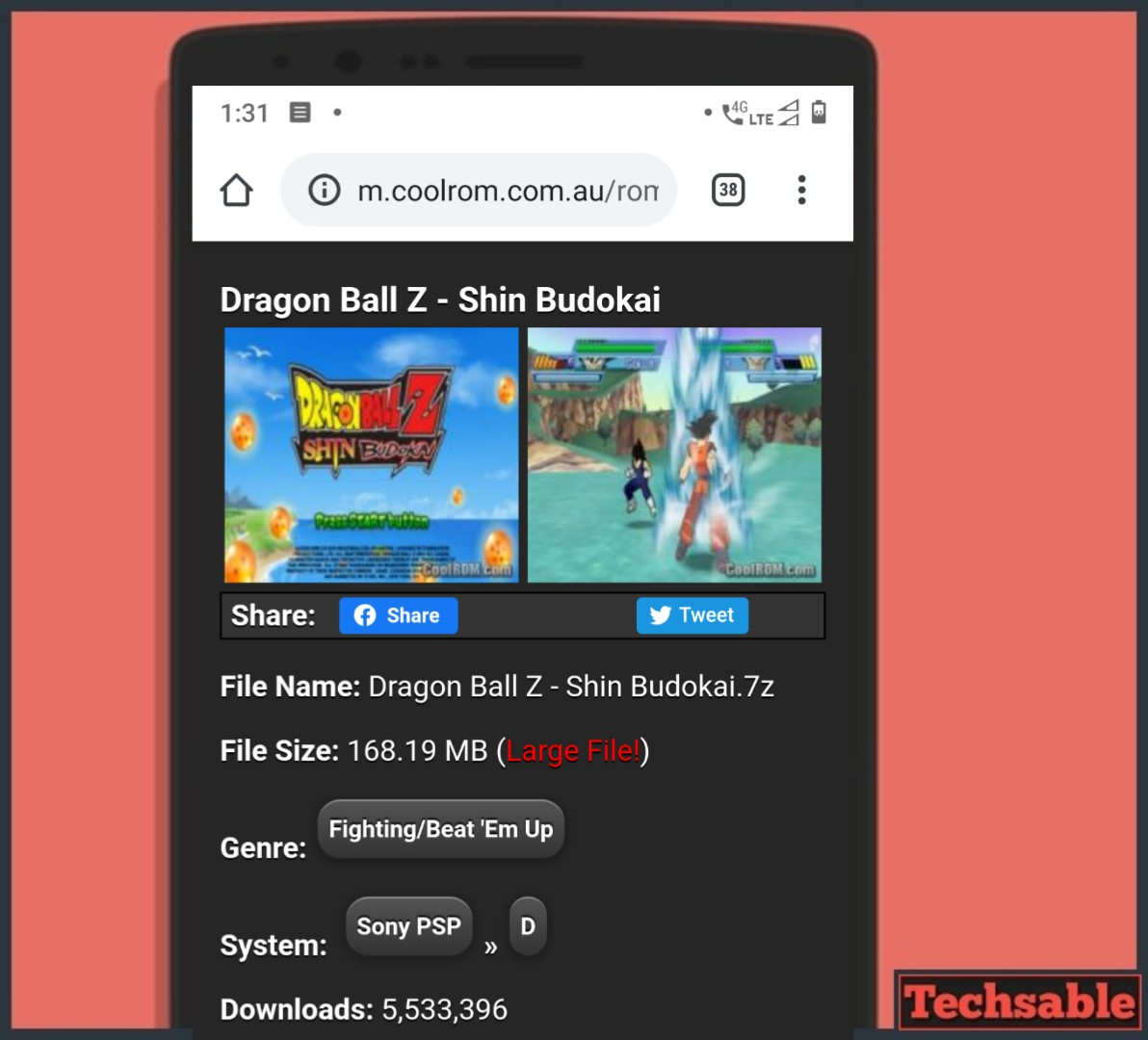
Once you click on Sony Playstation Portable, you’ll get hundreds of popular PSP Games available. Click on any game and download the PSP game File on your Android Device.
Step 5. PSP Game File Downloaded

The downloaded file will be in Compressed format like zip, rar, and 7z. As you can see in the screenshot, this game file is in the compressed 7z format. You need to extract the compressed file in order to get the original game file and the original PSP game file will be in ISO format.
[TechsableAds]
Step 6. Install Z Archiver from Playstore
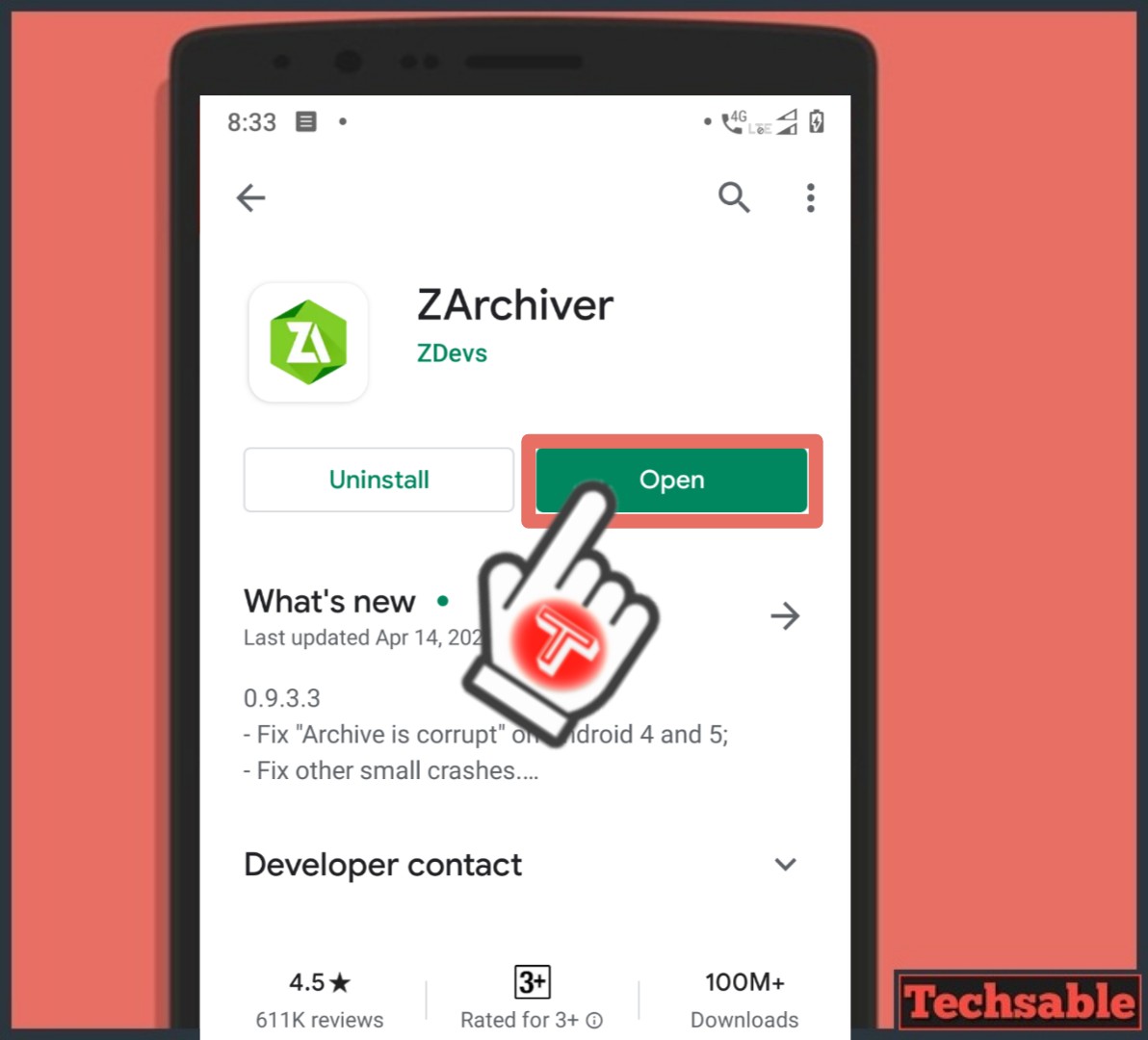
For Extracting the compressed ZIP, RAR, and 7z PSP game file, there’s no need for a PC. Just install the Z Archiver app from Google Playstore for free and open the Application.
If you want to know, how to extract PPSSPP games on android then you need to install this application on your Android device.
[TechsableAds]
Step 7. Extract PSP Game File

After installing the Z Archiver app on your Android device, Open Z Archiver and locate the PSP Game file you just downloaded from the Coolrom website.
Once you locate the PSP game File, Click on the game file and click on Extract here to extract the Compressed 7z File.
Step 8. Original PSP Game File with .ISO Extension
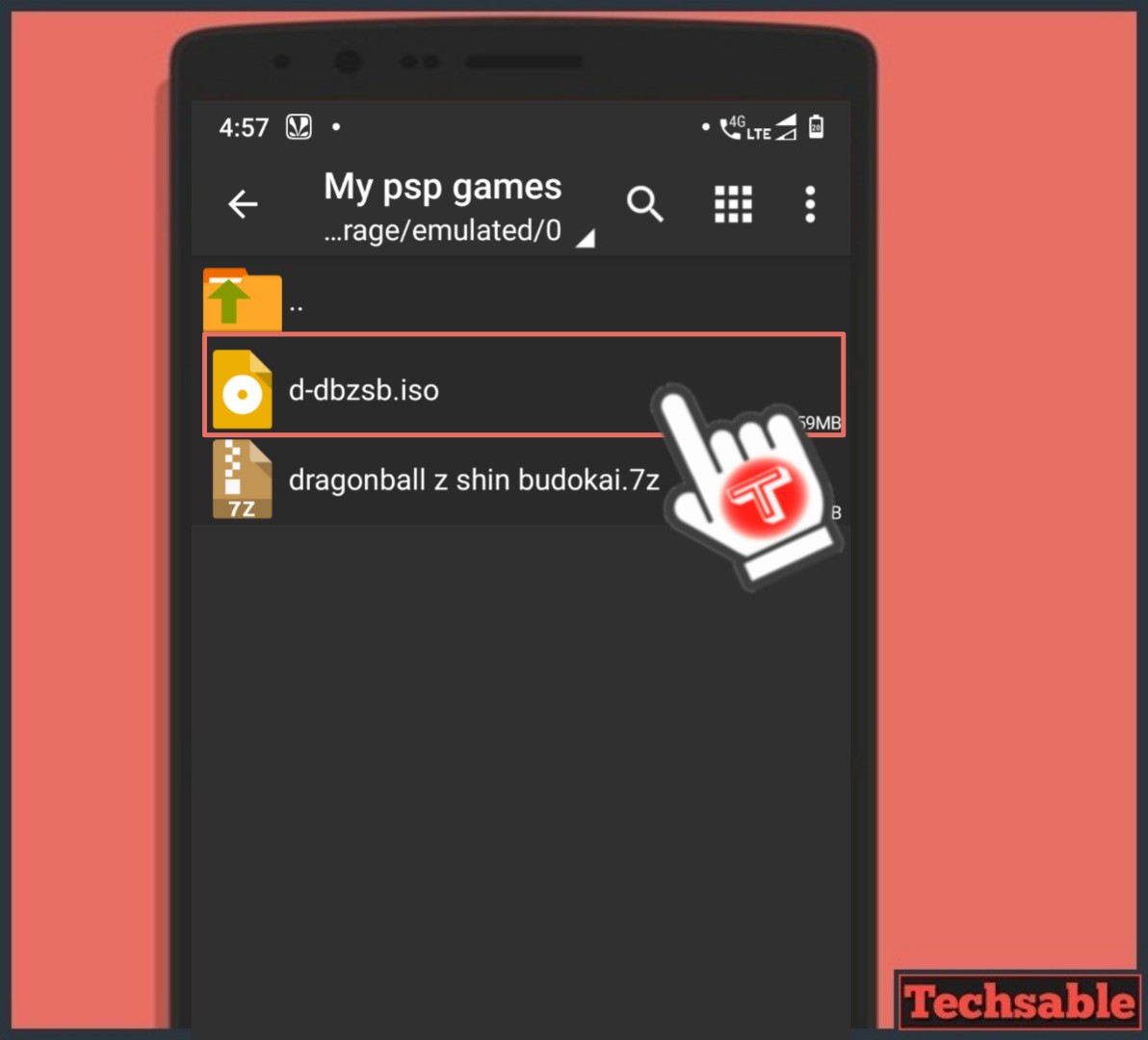
After Extracting the Compressed PSP Game File, you’ll get the original Game File with .ISO Extension.
Now you have a PSP ISO Game File you can play using a PPSSPP Emulator.
[TechsableAds]
Step 9. Open PPSSPP Emulator, Select ISO Game File, and Start Playing

Now, Just open the PPSSPP Emulator on your Android Device and locate the PSP ISO game File location. If you can see the game icon on the left side of the file then what are you waiting for, just click on the game and Enjoy Sony Playstation Epic Gaming Experience on your Android Device for free.
Step 10. Enjoy Sony Playstation PSP Games on Android

You can Download and Play as much as Sony Playstation Portable games on your Android Device by using this method. I always wanted to play PSP games like a metal slug, Tekken3, and more.
[TechsableAds]
If you’re a true gamer, then you probably know about the God of War PSP game. Yes, you can download and play the God of War game using PPSSPP Emulator but you need a Powerful Android device in order to run ultra-high graphics otherwise you can face some lagging issues.
However, most of the games you can play on any Android device even with 2 of RAM and 1Ghz Processor Android device.
So, Enjoy the Sony Playstation PSP gaming Experience on your Android device and if you’re facing any issues related to the topic, write in the comments.
Also, if you have done it and start playing PSP Games on your Android device in just 1st Attempt then share your 1st time PSP gaming Experience with me by writing in the comments.

















































