1.44.0 ARMv8 Neon Codec: In the Recent Mx Player App Update 1.44.0, You can’t able to fix the Eac3 audio not supported issue because the MX_AIO.zip Mx player custom codec File download link is not working on the MX Player official site.
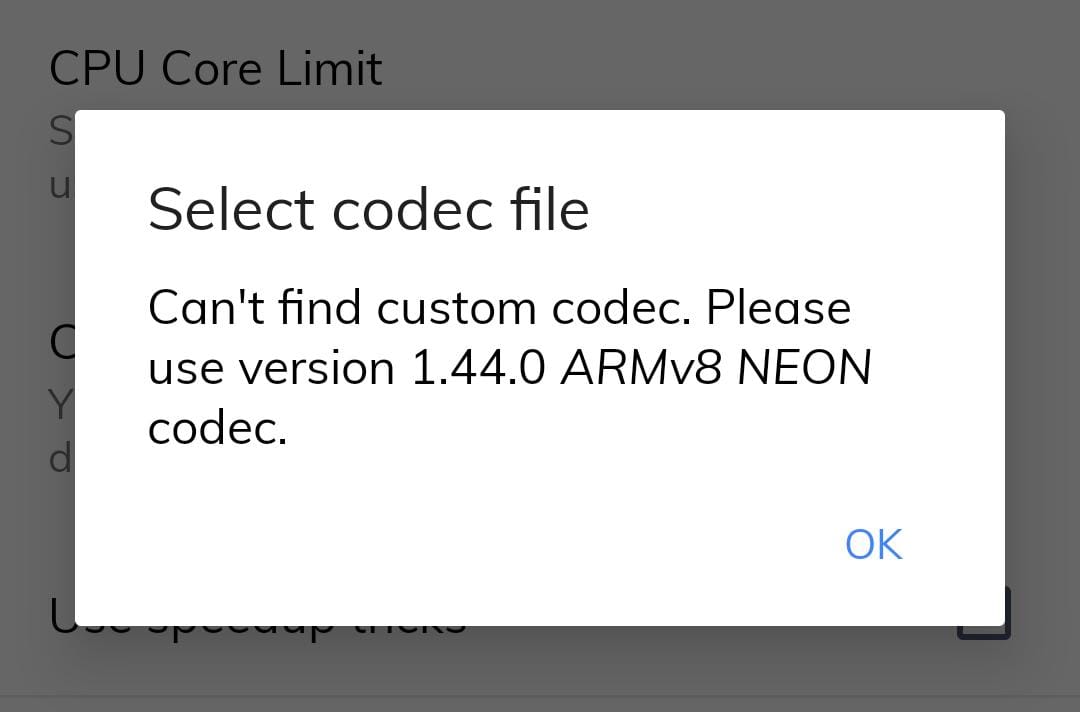
Maybe you’re getting this kind of error while selecting to add Mx_AIO.Zip custom codec in MX Player.
1.44.0 ARMv8 Neon Codec: How to Fix ARMv8 1.44.0 Codec in the Latest MX Player Update
This Error is Coming recently when you start getting Eac3 audio not supported issue because MX Player official sites not working for downloading MX_AIO.ZIP Custom Codec for Mx Player.
The Google Drive Download link will be available when you subscribe to our Techsable Youtube Channel.
Step 1. Join Telegram Channel to Unlock Codec File 1.44.0
Firstly You have to join Telegram Channel to Unlock the 1.44.0 ARMv8 Neon Codec Google Drive Download Link.
Step 2. Download 1.44.0 ARMv8 Neon Codec in MX Player
Here I am giving you the 1.44.0 ARMv8 Neon Codec Google Drive Download Link. Just Download this latest codec File and select it in your MX Player Custom Codec Section.
Download Link 1
MX_AIO_1.44.0.zip (ARMv8 1.44.0)
Download Link 2
MX_AIO_1.44.0.zip (ARMv8 1.44.0)
If you don’t know how to select and add a custom codec in MX Player then read this Post: How to Fix MX Player EAC3 Audio Not Supported Problem.

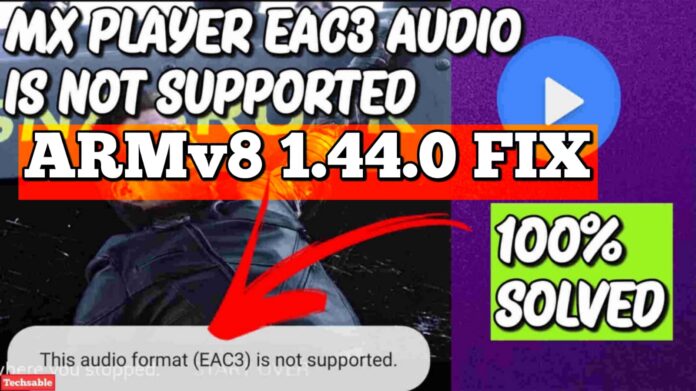












Thankyou for your support and solution.
Thanks!
Thanks, second link worked.
Gracias por el archivo, solucioné mi problema. El segundo link es el que funciona. Saludos.
I cant download with link 1 even when i subscribe why?
Super working