Are you looking for the best phone tracker app without permission? But, why? There are many reasons why you would want to track someone’s phone without permission.
Let’s say you suspect your husband is cheating on you with a colleague. You confront him but as expected he denies it. What will you do next? Monitor him secretly, right?
This is why you need to find out how to use the best phone tracker app without permission such as KidsGuard Pro for Android so that you can gather as much evidence as possible to either clear or confirm your suspicion.
How to Track Someone’s Phone Without Them Knowing?
KidsGuard Pro for Android – Best Phone Tracker App Without Permission
The best way to track someone without the person knowing is to use KidsGuard Pro for Android. This is a powerful application that is designed to monitor every aspect of someone’s life through their Android phone.
With this app, you will gain access to an individual’s social media accounts, track the individual’s location, read their text messages, and even record their calls. Most importantly this app works 100% in stealth mode making sure that you are not detected by the phone user. It is easy to use and is fast giving you real-time data on the person you are tracking.
How Can You Track Someone’s Phone with KidsGuard Pro for Android?
To track someone’s Android phone using KidsGuard Pro for Android, follow these steps:
Step 1: Sign Up for KidsGuard Pro Account
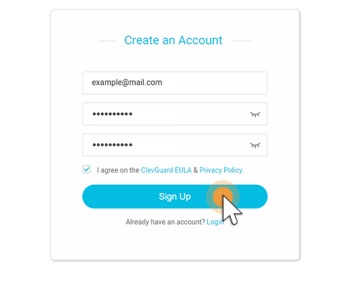
Go to the KidsGuard Pro for Android’s official website and then click “Sign Up” to create an account. This is a very easy process as all you have to do is enter the asked information. Once done follow the on-screen direction to choose a plan.
Step 2: Set Up the KidsGuard Pro app on the Target Phone
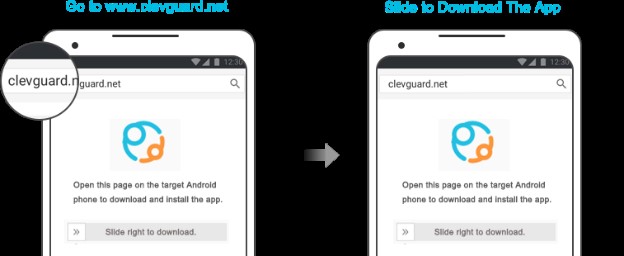
After you have set up your account, simply log into it on the target Android phone and go to “My Products and Orders Management”. From here, download and install the app on the phone. Once this is done launch the app and then follow the set-up guide to configure the app.
Step 3: Start Monitoring the Phone
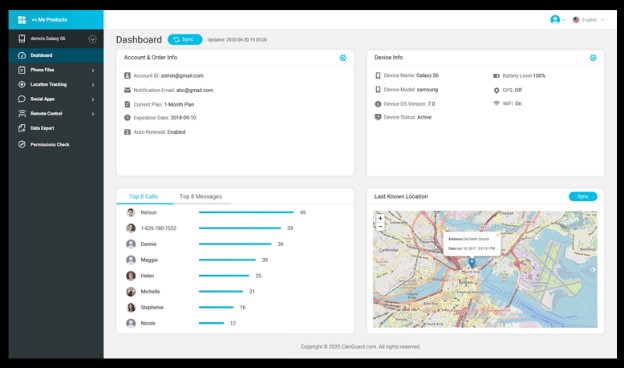
Once the configuration is done, to check anything on the individual simply sign into your KidsGuard Pro account on any device you have and check the activities you are monitoring on the target phone.
What Can You Get from KidsGuard Pro for Android?
Millions of people love KidsGuard Pro because it gives them the power to monitor more details about a given device than any other app out there. Using this app, you will be able to do the following:
1) Check Browsing History
If you are interested in learning more about what the phone user does on the internet then you can use KidsGuard Pro for Android to check websites they visit on their smartphones. This includes even the deleted browsing history.
2) Read Text Messages
If you suspect someone is up to no good then you will be interested in checking their text messages, KidsGuard Pro gives access to text messages on the target devices so that you know what the individual talks about, whom they chat with, and what they are planning.
3) View Call Logs & Contacts
If you want to see the people the individual using the target phone is in contact with, then KidsGuard Pro for Android will give you access to their call logs and contacts. You can import the contacts so that you can call them if need be. You can also check the call logs to see who the person has been talking to when the calls were made and the duration each call took.
4) Record Calls
If checking call logs triggers an interest to know what the individual was talking about on the calls, you can use KidsGuard Pro to record calls on the target Android phone so that you can listen in and know what the person talks about.
5) Check Social Media Apps
Social media is at the heart of modern communication. If you are tracking someone you can use the KidsGuard Pro app to access their Facebook accounts check what they post, read their WhatsApp messages, and check their Telegram, Viber, Snapchat, and Tinder among other social media accounts
6) Track Location
KidsGuard Pro for Android comes with inbuilt Wi-Fi and GPS tracking systems. This makes it easy for you to accurately track the location of an individual.
7) Set Geofence
If you want to be notified when the person you are tracking leaves a given location you can set up a geofence. This way if the person leaves your demarcated boundary, then the app will let you know in real-time.
8) Take Screenshot & Pictures
You can also use KidsGuard Pro for Android to secretly take pictures and screenshots on the target Android. You can then use them as evidence in case you want to confront someone about something.
9) Record Keystrokes
If the person you are tracking logs into some accounts online that you want to investigate further you can use KidsGuard Pro to record their keystrokes and then use them to retrieve passwords for logging into those accounts.
Why is KidsGuard Pro the Best Track App without Permission?
- Full Function
KidsGuard Pro gives you full access to the target phone. You can access any record on the device. You can also control the device remotely. This gives full power to monitor the individual remotely.
- 100% Undetectable
KidsGuard Pro for Android is designed to work 100% in stealth mode. What this means is that you can use this app to do all the monitoring without any chance of being detected.
- Easy Installation
KidsGuard Pro for Android is designed to work more like a normal mobile app although it’s more advanced. This makes it easy to install, set up, and use.
- Real-time Syncing
KidsGuard Pro for Android is fast and syncs information in real-time. This makes sure that you get Real-time feedback when monitoring someone.
- Privacy & Data Protection
Data communication on KidsGuard Pro for Android is encrypted to make sure that no one can intercept and use whichever data you are seeking. This makes the app safe and secure to use.
FAQ about Tracking Phone without Permission
Can I Track Someone’s Phone by Using Their Phone Number?
That depends on the app you are using and will only limit your tracking to their location. However, if you want more information such as access to their social media accounts, text messages, and call logs then you have to use the KidsGuard Pro app which works on the device.
Can Someone Know that I’m Tracking Their Phone?
If you are using KidsGuard Pro then no. This app is designed to be 100% undetectable.
Are There, Free Phone Trackers?”
Yes. There are several free best phone tracker apps without permission you can use. However, using them exposes you to many risks including those apps being used to steal your data and the apps being not secured due to their open-source nature.
Conclusion
It is easy to track someone without permission and without being detected if you have the right tools for the job. The best app to track someone without being detected is KidsGuard Pro for Android.
With this tool, you can remotely track someone’s location, read their text messages, record calls, take secret screenshots and photos using their phone, and access all their social media accounts among many other things.


















































