In today’s topic, I am going to show you some amazing Free Live Streaming Apps for Android.
Nowadays live streaming has become an essential part of every social media influencer and for those who live stream games online on regular basis.
There is no such influencer having their videos without at least a bunch of live streaming videos on their social media accounts.
Live streaming is a way in which people directly talk to their subscribers face to face via virtual mode.
The live stream is a very efficient way to increase our channel growth, which also at the moment helps in monetizing our channel.
That’s the reason we’re talking about Free Live Streaming Apps for Android. Let’s look at some interesting tools on how to live stream on Android.
[TechsableAds]
How to Live Stream on Android Phone: Free Live Streaming Apps for Android
There are many ways and tools via which we can effortlessly live stream on our android mobile, and let us discuss some of them in this article. Let’s get to know about some useful Free Live Streaming Apps for Android.
There are many android apps for live streaming, but live streaming is a process in which the quality of the videos matters a lot. So in that case, we have some great android apps for our stream which are, Turnip, Omlet, and Stream labs. Let now us know how to stream via these apps.
1. TURNIP
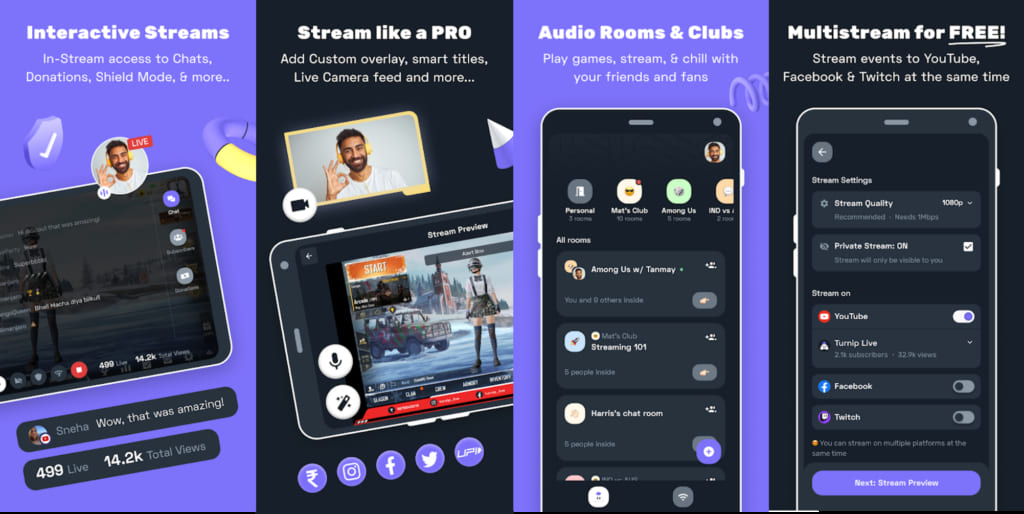
Turnip is an android app via which we can generate our live streaming. It is very simple and smooth to use. The first thing we have to do is head to the play store and type turnip on the search bar and get the app installed on our mobile. Now get started with the app and choose the game in which you are going live on youtube and Facebook.
The next step is to type our live stream title and description. After successfully completing the step now it’s time to add a thumbnail that shouldn’t exceed 2MB in size. Now select the stream resolution which, requires various internet speeds for various resolutions. Now add your Gmail id and password to start streaming.
Install TURNIP [TechsableAds]
Read Also:
- 3 Useful Apps to Create Slow-Motion Videos on Android
- Types of Cyber Attacks: How to Prevent CyberCrime?
2. OMLET ARCADE

The next android app for a very good live stream is Omlet arcade. To start your live stream via Omlet arcade the first step to do is usually to head to the play store and start typing Omlet or Omlet arcade on the search bar and get the app installed on your mobile.
After successful installation now complete singing up and allowing the asked permissions in the app.
Now select a game to start your live stream, and make sure that the selected app is installed on your mobile already. As the next step login into your youtube account via Omlet arcade to make your stream public.
Now give a title and a description for your live stream and select an overlay for your thumbnail and at last select your screen resolution. You can moreover save the stream content in your gallery.
Install OMLET ARCADE [TechsableAds]
3. STREAM LABS

Stream Labs is of the best android apps for live streaming. Go to the play store start typing stream labs and get the app installed. Login to your G-mail ID with which your youtube channel is linked, now select the widgets that will appear on your stream like alert box, chatbox, event list, and more.
You can set the positions of the widgets by clicking on the editor option in the top left corner of the app, and proceed to the next step which is to enable your camera permissions.
As the next step select the social media platform on which you want to live stream your game and also the resolution which again varies in internet speeds based on the quality. So you are now all good to go and start your live streaming.
Install STREAM LABS [TechsableAds]
These were some interesting and free tools that help in generating a good quality of live streaming for your social media platforms and growing your ratio.

















































