Have you ever used a WhatsApp Broadcast List Feature? If no, so today I will tell you How to Create a Broadcast List in WhatsApp and Why it is so important for you.
This Broadcast Feature Allows you to send a message to multiple contacts in one click.
Suppose, you’ve created a Broadcast List of 10 contacts and whenever you send a message in the broadcast list then the message will automatically deliver to all 10 Contacts.
However, this feature is quite helpful most of the time but If you’re going to announce something on WhatsApp.
[TechsableAds]
I know WhatsApp status is also good for this purpose but if you want to send a message to multiple selected contacts on WhatsApp so you have the only choice which is obviously Broadcast list.
Related:
How to Create a WhatsApp Broadcast List
In Today’s post, I will teach you how to create a WhatsApp Broadcast List, so let’s get started.
Step 1. Open WhatsApp
 Open the WhatsApp application on your Android device.
Open the WhatsApp application on your Android device.
[TechsableAds]
Step 2. New Broadcast
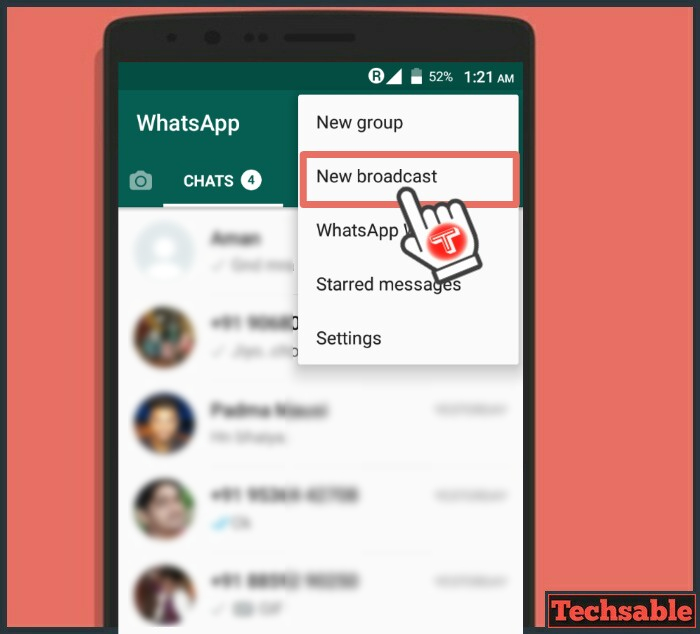
Now Click on the three dots located on the top right corner to access the menu options, then simply click on the New Broadcast.
[TechsableAds]
Step 3. Select and Add Contacts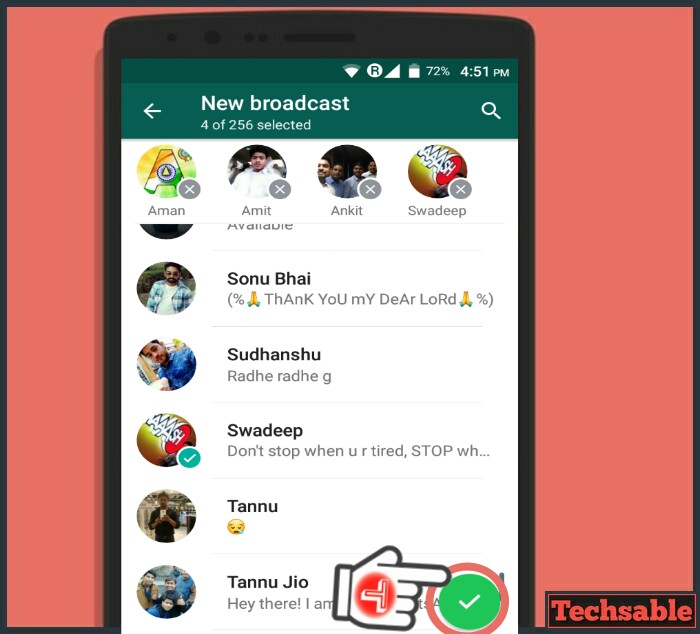
You’re creating a new broadcast list, Select multiple contacts and add it to the broadcast list by clicking on the tick located on the lower right corner.
You can select up to 256 Contacts in the Broadcast just like the WhatsApp group.
[TechsableAds]
Step 4. Broadcast List Created

The Broadcast List is created Successfully. I have created a broadcast list with 4 contacts just for the demo.
As I said earlier, you can add up to 256 contacts in your broadcast list. Also, you can create multiple broadcast lists for different purposes.
Currently, there is no limit on creating a Broadcast list in WhatsApp.
[TechsableAds]
Step 5. Send a Message
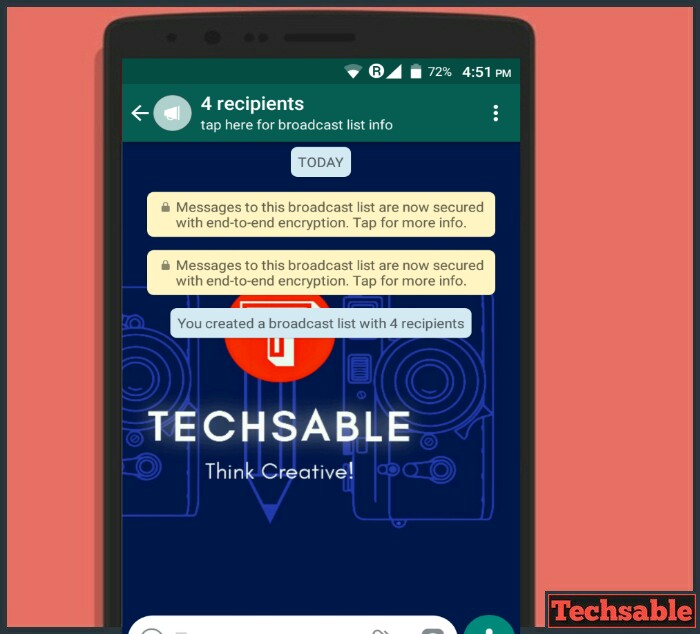 Now, Send a Message like you’re sending a message to someone or in a WhatsApp group.
Now, Send a Message like you’re sending a message to someone or in a WhatsApp group.
The Message will automatically send to all of the people added to the broadcast list and there is no sign to detect a broadcast message.
[TechsableAds]
They will receive the message like you’ve sent the message to every individual.













