Here we’re going to find out WhatsApp Secret Chatting: How Much You’re Chatting with Someone, amazing isn’t it.
Actually, WhatsApp Shows you all the metrics about you like How many statuses you’ve updated and received till now, WhatsApp outgoing and incoming call details.
You can check the messages you’ve sent and received using this WhatsApp Secret Chatting trick but you can’t get details like the details about contacts and statistics.
So, I think WhatsApp need to put the complete user data statistics with detailed information in front of us because it’s our data, right.
Related:
In simple words, you can check all the data about you and your activity from the network storage.
Also, you can reset all the details, you will get the option in network usage.
WhatsApp Secret Chatting: How Much You’re Chatting with Someone
So, today you’re going to learn how to check, How Much You’re Chatting with Someone using the WhatsApp Secret chatting trick.
Step 1. Open WhatsApp
 Open the WhatsApp application on your Android device.
Open the WhatsApp application on your Android device.
Step 2. Click on Settings

Click on the three dots, located in the top right corner then click on Settings.
Step 3. Data and Storage usage
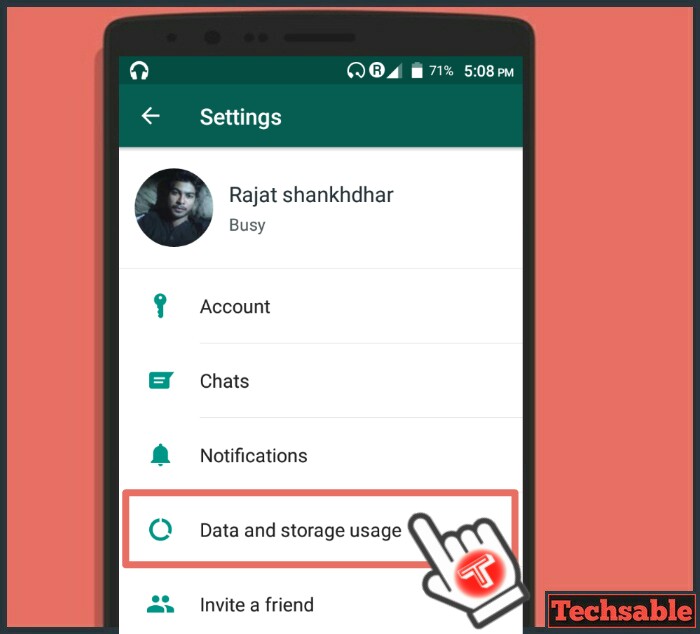 In the Settings, Click on the Data and Storage Usage Option. This option will show you all the data and storage usage which strictly related to today’s topic we’re talking about.
In the Settings, Click on the Data and Storage Usage Option. This option will show you all the data and storage usage which strictly related to today’s topic we’re talking about.
Step 4. Network Usage
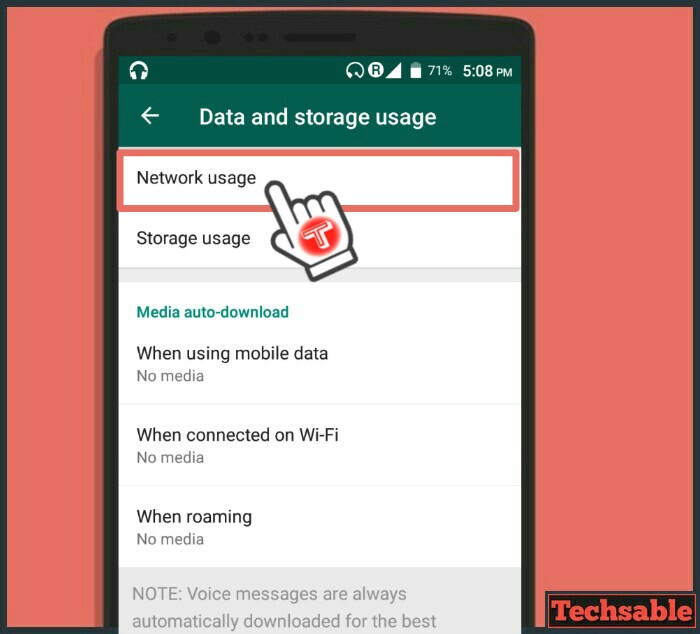
Now Click on the Network usage to check the statistics.
Step 5. Data Statistics
 You can check here all your WhatsApp data, also if you want to clear all the data statistics then scroll down this page to the end and you will see a reset option.
You can check here all your WhatsApp data, also if you want to clear all the data statistics then scroll down this page to the end and you will see a reset option.
If you’ve not clicked on the reset yet, then you will definitely see all the data statistics of WhatsApp from the start to now even if you uninstalled your WhatsApp Application multiple times.














































