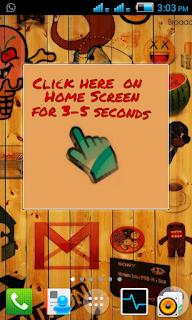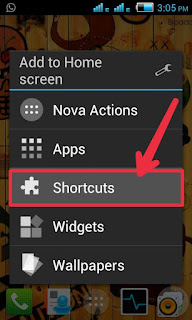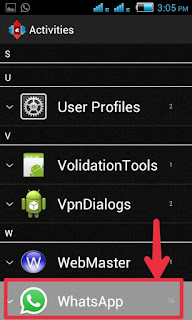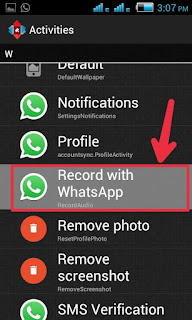What’s the need for a WhatsApp recorder and camera On your home screen separated from the WhatsApp application?
This question is definitely coming to your mind, I am telling you the answer. When you want to send a WhatsApp recording to anyone there is no option for reviewing your recording.
It just sends good or bad your recording you can only listen after it sends, right?
For example, You are singing a song for your girlfriend on WhatsApp recorder.
If you want to re-listen Your recording to ensure that your recording is Sendable or not.
But unfortunately, you can’t do that. After reading this complete post, You can do this trick.
Talking about WhatsApp cameras, some people love the look of WhatsApp cameras and search on the internet to find WhatsApp camera applications.
That’s why in this post we’re providing the trick for WhatsApp.
In this post, we are going to show you how to get a WhatsApp sound recorder & WhatsApp camera on your Android phone.
We all know that there is no application available in the Play Store, but we can find and get shortcuts from the WhatsApp application by following some steps.
Related:
- How to Steal/Hack Anyone’s WhatsApp Chat
- Whatsapp Ultimate Hacking | Get Access and control your Friend’s Whatsapp Account (Silently)
How to Get a Whatsapp Recorder and Whatsapp Camera
Firstly you have WhatsApp application installed on your phone.
- Install Nova launcher and set as default.
Follow These Steps with Images
- Tap on the Home screen for 3-5 seconds, then a pop-up will be shown. (see in the image).
- Click on shortcuts.
- Click on Activities.
- Click on WhatsApp.
- Find “Record with WhatsApp click on both one by one.
- It will be added to your home screen.
Now you can use both WhatsApp recorder and camera from your home screen.