Lately, we all have been hearing a lot of happening of cyber attacks in news but what is cybercrime and what Types of cyber-attacks we need to prevent.
These cybercrimes are one of the biggest threats in this digital world.
But, what is Cyberthreat? Read this blog to completely understand Cyber Threats, Cybercrime, types of cyberattacks, and ways to protect yourself from these kinds of cybercrimes.
Basically, a Cyber threat is an intentional act done to harm, corrupt, and steal the data of the victim. Victims can be either Individual or Multinational companies. The government too had to face many such cyber attacks.
We’re going to show you the types of Cybercrimes that can be performed by hackers and how you can prevent these attacks.
[TechsableAds]
Types of Cyber Attacks and CyberCrime?
1. Phishing Attack

This attack is performed by sending a malicious link to the user. It records all the user data like passwords and credit card info which the user enters and takes this data to the criminal. This attack is mainly carried out through Emails.
Suppose, If someone wants to access your social media account like Facebook then the hacker will send you a suspicious link. When you click on that link, you will see a Facebook login page and you can’t tell the difference whether it’s the original Facebook login page or fake.
The Only way to identify is to check the link carefully, if it’s not original then maybe you can see a miss-spelled Facebook URL just like in the image. If you fill in your login details and submit then this information will automatically send to the hacker.
This can happen with any social media account like Instagram, Twitter, Amazon, and so on. So, Be aware and never click on the suspicious link containing eye-catching offers or anything that makes you click on the Link.
Read Also:
- Online Shopping at Lowest Price: 8 Amazing Tips & Tricks for Amazon
- How To Find My Lost Android phone: Google Mobile Tracker
[TechsableAds]
2. Ransomware

These Cyber attacks are with the intention of money. Criminal gains access to sensitive information or to the system and blackmail victim for ransom. A lot of multinational company has to face these types of attack every day.
Recently, I got to see a ransomware attack on my cousin’s laptop. He was finding a Pdf file on non trusted sites and suddenly a pop-up came up asking for allow permission. He didn’t aware of ransomware and he clicked on allow then opened the online pdf and start reading it, Ransomware started to encrypt the data available in all of the drives.
He told me, it was looking like a system update installing but the interface looks like Windows 7 but actually Windows 10 running on the system.
He completely ignored the shit running in the background, thinking it was a Windows update going on. Well, After 15 min He got to know that his entire laptop become encrypted, and the popup keep coming up saying to pay 1500$ on this account and we’ll decrypt all of your data.
I checked his laptop but it was too late. After this, there is no way to remove Ransomware, just to clean all drives like HDD and SSD. He lost all of his data. Ransomware is dangerous for your data, be aware, and don’t just allow all the permission popup you get.
If you got ransomware then don’t let this virus complete the encrypting process. If you can’t be to delete the virus then shut down your pc until you find a way to remove it. If you want to be safe then you need to keep yourself aware of these types of Cyber Attacks.
[TechsableAds]
3. Malware

It is also known as a virus attack. Malware is not easily delectable, once it gets into the system it causes a potential threat. There are various types of malware depending on their tasks. Some corrupt the data, some steal the data, and some provide remote control to the system.
Ransomware is also a type of virus we talked about just now. There are many types of malware and every malware is designed to do different tasks like data encryption, Spying, Stealing sensitive Information, a Slowing system, and many other types of malware discovered every day by Cyber Threat Intelligence.
[TechsableAds]
4. Spyware

It provides all information on the victim’s device to Hackers from time to time. It can share passwords, bank passwords, cameras, audio all things with attackers. Accessing Cameras using spyware is increasing day by day and it’s really a dangerous Cyber Attack you can’t ignore.
If you want to understand how spyware works in an easy way then let me give you an example about Mobile Applications. Whenever you install any application on your smartphone the app asks for permissions depends how it works and what this app is used for.
Suppose you installed the camera app then it’s obvious you need to allow camera access in order to use the Camera app. So, If you’ve installed a non-trusted camera app then this app can access your camera without your permission because you already allowed camera use for this app.
So, Always Be aware of non-trusted apps and Computer Software. If you’ve installed the calculator app and it asking for camera permission then don’t allow it blindly. Instead, think about it why this calculator app asking for camera permission.
Always be Extra concerned while allowing permission to the non-trusted apps, this is the best way to keep yourself safe from spyware.
[TechsableAds]
5. Trojans
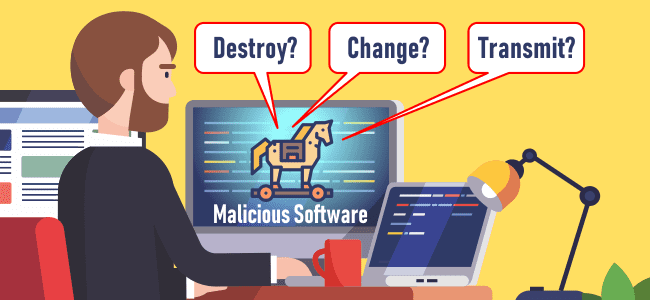
They provide an alternate door, that is remote control to the system to the attacker. Attacker gains access and can use our system for his work.
Trojans are not common these days. This Virus installs in your system, you can’t delete or uninstall it easily because it becomes like an official system service.
If you don’t have proper knowledge about system software then you can’t find the trojan file easily because the original trojan virus creates the copy of the viruses and if you can’t able to terminate it all at once then there is no way to delete it.
You have to find the main source file installed in your C Drive, terminate it all at once then maybe you can delete this dangerous virus.
Read: Top 5 Best Hidden Games in Android Phone Without Downloading
[TechsableAds]
6. Drive-by Download

When a user unknowingly installs the malicious application, images open the user system for threat. The downloaded file might be, a virus, malware, and spyware.
A simple example of this Drive-by download Virus is Never ever installed any software on your PC without checking the File extension.
The image file extensions are JPG, PNG, GIF, and many more but if you see an image file with the extension EXE then delete it instantly. Exe is a Windows software extension, it can’t be an image.
[TechsableAds]
Who Performs these types of Cyber Attacks?
1. Hackers

The individual with intention of money, or any personal reason may target another individual or company. They might try malware, spyware, and ransomware attack types and complete their intention.
Easy access to hacking codes and guiding websites is resulting in such types of hackers. Various laws, fine, and imprisonment is declared by the government. Cyber Threat Intelligence and Cyber Security experts always keep an eye on these types of Cyber Attacks.
[TechsableAds]
2. Fraud Organization

Cyber Crimes are these bad Organization’s favorite work and I don’t need to tell to that cyber threats and attacks can be really dangerous for anyone on this planet.
So these Fraud Organization members use these cyber-attacks, and their main focus is Gaining access to security papers, sensitive information, passwords, and uplink codes.
Not only this but also ransom can be the reason for it. They also target politicians, and celebrity accounts to spread threats.
[TechsableAds]
3. Hacktivist groups

These are groups formed with opposing idealogy. They try to attack each other, sometimes politicians to influence people. They don’t focus on causing financial damage, rather they focus on flexing their ideology and gathering people’s attention.
How can we protect ourselves from Cyber Security Threats & Cyber Attacks?
1. Install Applications, Software, Data, and Images from Trusted Platforms
A lot of times we download applications from random websites, that might possess potential malware that can cause damage.
So download these applications from a trusted site. Also do not allow location, storage, and calling access unless you trust that app completely. Try checking reviews before downloading.
2. Always Use Long Complex Passwords
If you’re using Simple Passwords like 12345 or 00000 then hackers will crack your account password in 3 seconds with the help of a brute force attack. A brute force attack is a tool used for cracking account passwords.
Basically, this tool has its own dictionary and it can instantly initiate the cracking process and try millions of numbers, words, and symbols every minute.
So, now you know how much time it will take to crack your 12345 or 0000 passwords. If you want to be safe, Use an 11 to 16-digit password like Qde78#$24LK@34oP. Brute Force Attacks will take more than a million years to crack these types of passwords.
[TechsableAds]
3. Do not click on any links in the Email
Phishing attacks are way more common. Getting phishing links as advertising links or some rewards links. They might try to steal your password. So, do not click on the link until you’re confirmed it’s coming for a reason and safe.
4. Be aware While using Public WiFi
Do not try to load any bank account details, social media passwords, or any other sensitive information on public WiFi. You might fall victim to hackers as public wifi is open for all.
It’s very easy to Hack the system if connected to the same network. If you’re using public wifi and the hacker is also connected with the same network then this hacker can get access to your system very easily so be aware.
[TechsableAds]
5. Two-factor Authentication
Turn on two-factor authentication on all your account. So that even if a hacker gets one of the passwords, it won’t cause you a problem.
6. Keep a watch on your Mobile/PC
If these things happening on your Smartphone then be aware and don’t neglect it.
- The battery drains faster than at other times.
- Various pop-ups come on screen.
- Unused apps appear on the recent list.
- Unknown apps/software are installed.
Then, immediately take out all of your sensitive information, log out of accounts and get your phone checked.
In case, things get out of control then the best way is to backup your important data somewhere else and Wipe/Format your Device.
Tell me, Do you know about these types of Cyber Attacks and Cybercrime. If you’ve any additional information about this topic then share it with us and We’ll extend the types of Cyber Attacks list.











































