Know All About Bluetooth Tethering
You must have wondered if you can share the internet using Bluetooth. Most of us have this thought, but not many know how actually to do that. But you won’t remain in those many clueless people once you read this blog completely. In this blog I have guided you on, how you can share the internet using Bluetooth.
We use the feature which is almost present in all phone settings apps. It is known as Bluetooth Tethering. We will cover
What Is Bluetooth Tethering?
Why To Use Bluetooth Tethering?
How To Share Wi-Fi Using Bluetooth?
What Is Bluetooth Tethering?
All the new Android versions have an option of Bluetooth tethering. This feature is similar to Wi-Fi hotspot sharing. Using this feature you can provide an internet connection from your devices to paired devices.
It is an alternative way to share the internet like Hotspot or USB tethering.
Why To Use Bluetooth Tethering?
It makes no sense in Bluetooth sharing when we have features like Wi-Fi hotspot sharing. However, many low or mid-level devices do not have an option for Wi-Fi sharing. But almost all devices have the option of Bluetooth. So in this case you could use this Bluetooth tethering feature and provide an internet connection. Wi-Fi Hotspot features consume more battery as compared to any other features in Android devices. So many times conserving battery and using a hotspot is not possible simultaneously. But Bluetooth tethering consumes very little battery as compared to Wi-Fi hotspots. So this feature could help you there. It has a little slow speed, but it’s okay than switching off mobile.

How To Share The Internet Using Bluetooth In Android?
1. First, connect your device to a Wi-Fi network.
2. Turn on Bluetooth from settings.
3. Go to settings again, and search for the Bluetooth tethering option. Settings > Wireless & networks > Tethering and hotspot > Bluetooth tethering
- Turn Bluetooth tethering on.
- Pair the device with your Bluetooth.
- That device will get internet access.
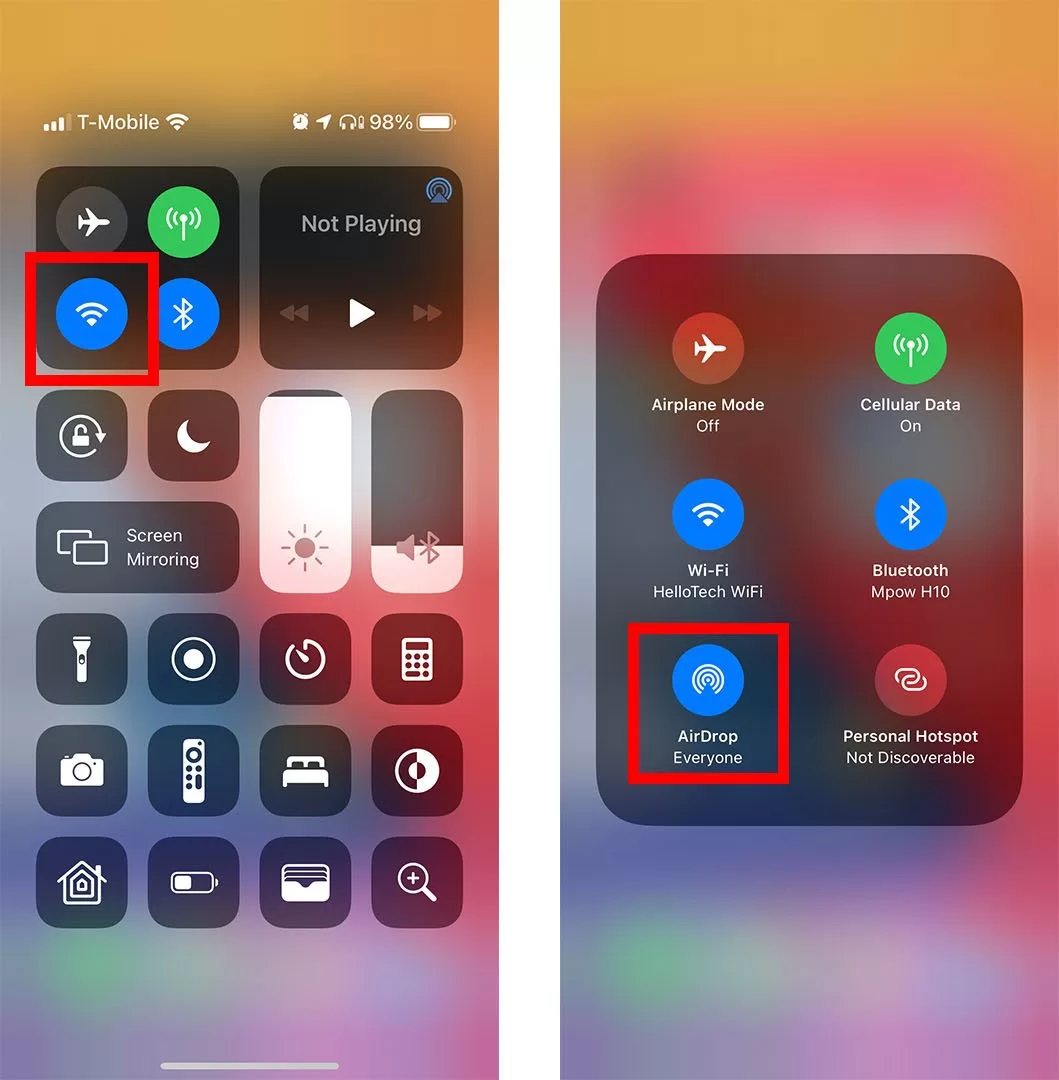
How To Share The Internet Using Bluetooth On An iPhone?
- Go to “Settings” app in your iPhone
- Open General and then click Network.
- Turn On your hotspot.
- Click the “Turn on Bluetooth” option
- Pair other devices via Bluetooth to iPhone

How To Share The Internet Using Bluetooth In Windows?
- Go to Control Panel from the Windows Start menu.
- Search Adapter and click on “Network and sharing center”
- Click on “View network connections”
- Right-click on the device you want to connect and select the “Properties” option from the menu
- Click the sharing tab and check “Allow other network users to connect through this computer network”
-
Finally, pair your device via Bluetooth to the computer.
So this was an easy way to share Wi-Fi using Bluetooth. How was this blog? Let us know in the comment section.









































