Installing an Android app without touching Android devices is useful sometimes also it’s a creative thing you can try.
Do you know, you can install an App on an Android device without touching it with the use of a Windows PC?
In this post, You’re going to learn How to Install an App on Android through a windows pc.
Sounds Interesting as well as a creative way to install Android Applications on Android devices through Windows PC.
- Google Account.
- Android Device.
- Windows PC.
- Internet Connectivity.
How to Install App on Android through Windows PC
I am going to show you a creative way to install apps and games on Android by using a PC.
This is a simple trick where you don’t need to touch your Smartphone to install an Android App directly from the Google Play Store.
Step 1. Open Google Play store in Chrome Browser on Windows PC and Sign in with the same Google Account which you’re already using in Android.

Simply Open the Google Play store Website on your Windows Desktop then sign in to the Google Account which you’re using in the Google Play store.
Step 2. Connect Both Windows and Android devices to the internet
When you install the app make sure both of your devices are connected to the internet.
Step 3. Search any App and click on install
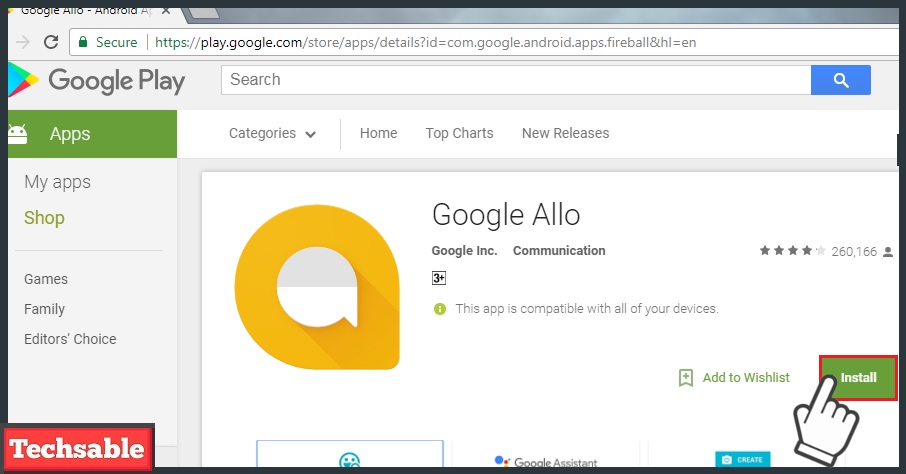 After opening the Google Play store, search for any application that you want to install on your Android Device then click on install.
After opening the Google Play store, search for any application that you want to install on your Android Device then click on install.
Step 4. Check, The Application will start installing on Android Device

This is the simplest way to install an App on Android Device without touching it. Operate the Google Play store on your Windows PC and the action you can see on Android Device.










































Nice