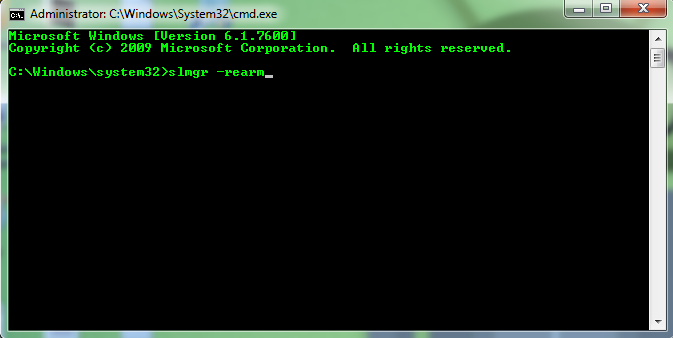In this post, I am going to show how to activate Windows 10 using CMD. Easy to execute this trick and it takes only 1-2 min the best part is this works like you’re using a genuine Windows OS.
So, you have a Windows Operating system on your desktop or Laptop. There are so many ways to activate Windows but in this method of activation, you just need to access CMD (Command Prompt) to make your Windows 10 genuine.
People install Windows 10 in the system but always search on the internet for some kind of activators. I know this software works but I am talking about the CMD trick.
With this trick, you can reset your 30-day trial and you can use this trick again after the 30-day expiration of Windows, got it.
Yes! With this trick, you can make your Windows genuine temporarily for 30 days.
More from CMD:
- How to Change Text and Background color in command prompt “CMD”
- How To Create Antivirus for Windows Platform
Follow some simple steps and make your window genuine:
Step 1. In your laptop Type CMD in the search box.
Step 2. Then CMD Icon will show, right-click on CMD and run as Administrator.
Step 4. That’s it, an alert message will be displayed after the above step that you need to restart for changes to take effect.
Step 5. Now just restart your computer and see your window is now genuine.
NOTE: Make sure you’re typing the right keywords if you make any mistake in typing the command will not work.