If you’re suffering because of low internal storage on your Android phone, so this post is for you. In this post, We’re going to talk about How to Increase Internal Storage in Android smartphones.
Installed applications always take up the biggest part of precious space on Android’s internal storage. System apps can’t be moved to SD Card even also many user applications can’t be moved to SD Cards, That’s the reason it covers the largest space in internal storage.
Applications take a huge amount of Android’s internal storage space and it gets updates very fast. There is a 90% chance if an application gets an update, the result will increase in application size.
If you don’t have large space for internal storage on the Android phone so you need to afraid of new Android app updates.
Do you know, why everybody has wished to increase internal storage? It doesn’t matter if you have the 32GB class 10 SD card but you still need more internal storage.
Because SD Card can’t match the transfer speed of internal storage and also the app installation is the important part that makes internal storage more valuable.
How to Increase Internal Storage In Android Smartphone
Link2SD is an android application that allows you to move any Android user application on SD Card, this app is good, you can’t move every user application on SD Card and this app will help you to Move any Android application on SD Card so that your internal storage will always free.
Note: Link2SD Application needs Root Access. If your Android smartphone is not Rooted, Root your device it’s necessary.
Requirements
· Link2SD app installed on your Android smartphone.
You can increase internal storage by using an SD Card but First, you need to create a partition on your SD Card.
Procedure
· Then install Link2SD, and I’ll tell you everything in detail you just need to follow the below steps.
Step 1. Partition SD Card
1. Delete the Old Partition of your SD Card
Note: Make sure you’re deleting the partition on your SD Card, not the hard Drive. Changes will apply when you click on apply. (Double-check before applying any step)
One more thing, Take a backup of your SD Card to save all data before deleting the partition because this process will clean your SD Card.
Right-click on the drive(SD Card) and click on Delete All Partitions.
2. Create FAT32 Partition on your SD Card
Right Click on the Drive(SD Card) again and click on “NEW”
- Select “Create As:” PRIMARY
- Select “File system:” FAT32
- Click OK.
Choose “Partition size:” according to your SD Card size, suppose if you have a 4GB of SD Card so 1 GB of partition is quite enough.
3. Assign unallocated Space
- Right-click on the drive (unallocated space) and click on create and then choose EXT2.
Now user can preview two changes, 1st FAT32, and 2nd EXT2. Now just click on Apply to save all changes in your drive.
The SD Card partition process is complete and now we need to install and run the Link2SD application on an Android phone.
Step 2. Increase Internal Memory by using Link2SD
1. Insert your SD Card into your Android phone and open Link2SD
After inserting the memory card into the Android phone, the app will ask you to choose secondary memory from EXT2, EXT3, or EXT4.
So have to choose an EXT2 option because we’ve chosen this option at the time of partitioning the SD Card then the app will ask you to reboot the Android phone, just allow it.
2. Setting up Link2SD
Enable the Autolink option, So that All newly installed applications will automatically move to the SD Card.
If you want to move some applications you have already installed, just select “Create link“.
3. Check Increased Internal Memory
You have successfully increased the internal memory on your Android Smartphone. Now you can move any system/user application on an SD Card without any restrictions.










































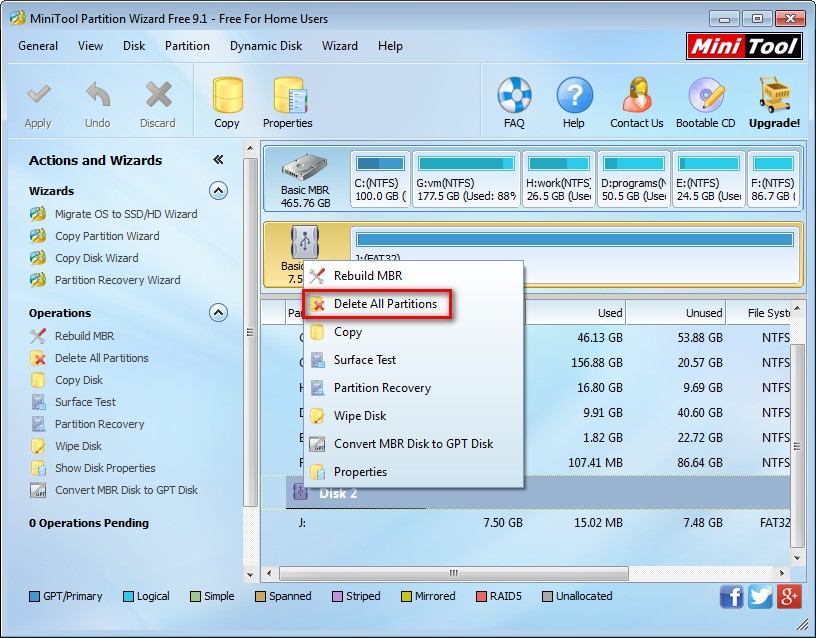
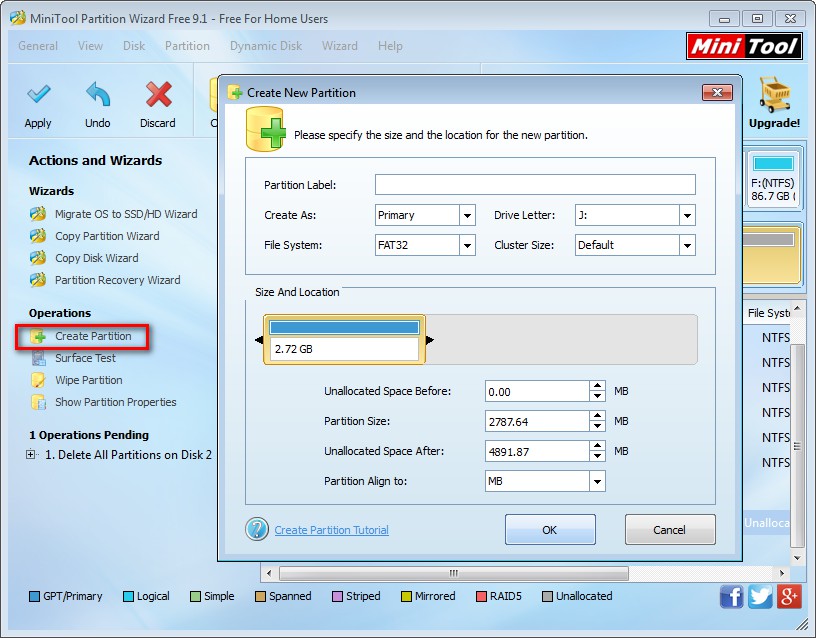
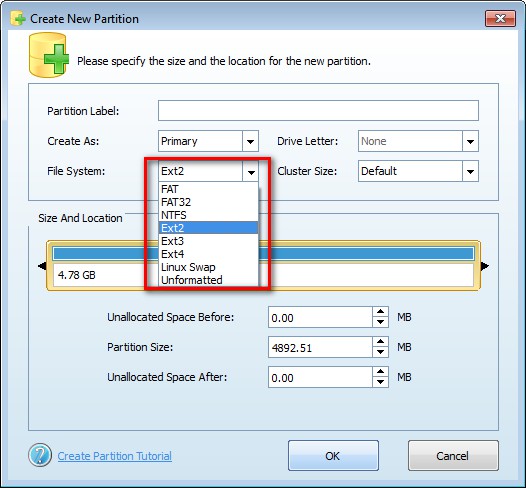
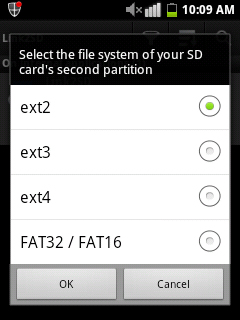
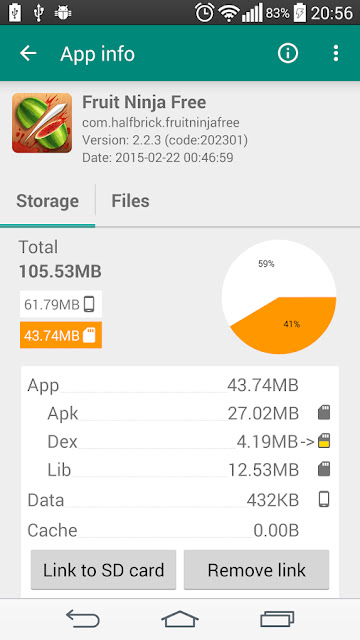
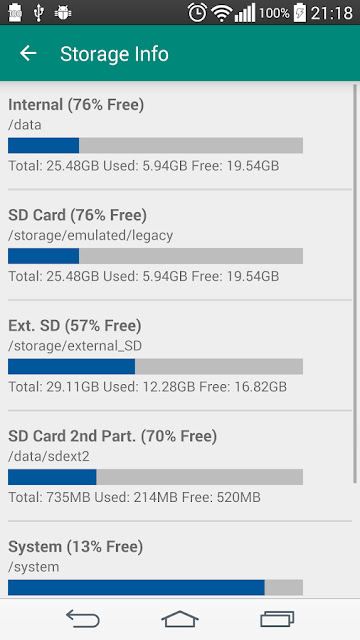
THANKS
Welcome..! Peter
Sir Can We Increase Androud Phone Ram??
Yes, You can increase RAM in any Android device.
https://techsable.com/how-to-increase-ram-in-any-android-device-up-to-4gb/