In this post, we are talking about how to expand USB Pendrive storage size up to 16GB by using SDATA TOOL software.
By using this software you can expand your storage size of a USB Pendrive.
For example: If you are using 4GB of USB Pendrive, so you can expand your storage up to 16GB and also can store data.
Follow all steps by picture instructions and you can expand your USB pen drive storage up to 16GB so why pay hard cash for this when you can expand your drive up to 16GB?
Note: SDATA Software Tool can only show the increased storage but you can’t store more data in it but you can still play a prank in front of friends by increasing the storage of the USB Pendrive.
- How to Increase RAM on any Android Device Up to 4GB. (verified)
- How To Increase RAM in Windows up to 16GB
- How To Increase Internal Storage in Android Device
Video Tutorial:
How to Increase USB Pendrive Storage Up To 16GB using SDATA Software
SDATA Tool is software that Doubles your USB Pendrive space like [2-4],[4-8],[8-16] GB in 1 click.
How to use SDATA TOOL software. Download this software by the given link below in this post. No need to install it, just open the software and use it.
Step 1. Insert USB Pendrive on PC
- See the picture I am using my USB Pendrive named RAJAT and drive is “:F“.
Step 2. Open SDATA Tool Software and select USB Drive letter
- Now I choose my drive letter which is “:F” and you can choose according to your drive letter.
It always on the bottom(shown in picture) when you trying to expand the storage of USB Pendrive.










































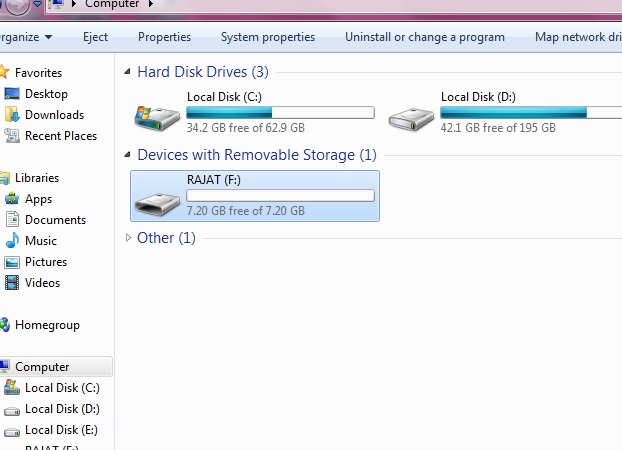
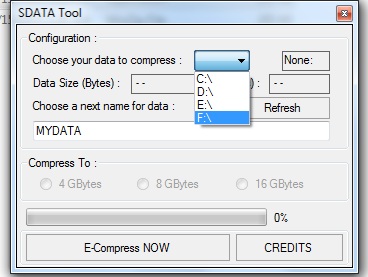
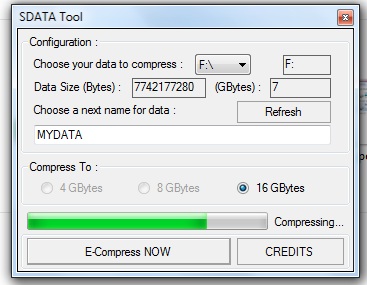


good post bhai
Thank you so much for the Appreciation.
Techsable web of technics I never thought but you are.
where is link