I just want to say one thing is, ok let’s take my example: I am a professional blogger and I have never heard about any Dragon game offline provided by Chrome browser.
That’s why I never thought about this until I got to know about this cool Chrome game.
Actually, accidentally I found this game, it was a shocking moment because I had seen the page many times before.
One day I used Chrome put my phone in my pocket and went for a walk when I came home to see my phone I saw the display showing GAME OVER.
At that time, I was confused and happily excited to play this game I never played now I know about this dragon offline game and I would like to share it with my visitors.
In this post, I am going to show you How to Play the Google Chrome Browser Dragon Offline Game game you can play also on Windows PC by using the same method.
Note: I don’t know which Chrome version provides an inbuilt game, so I request you to update Chrome to the latest version.
How to Play Dragon Game Offline in Chrome Browser
Step 1. Open Chrome Browser on your Android and make sure the internet connection is off.
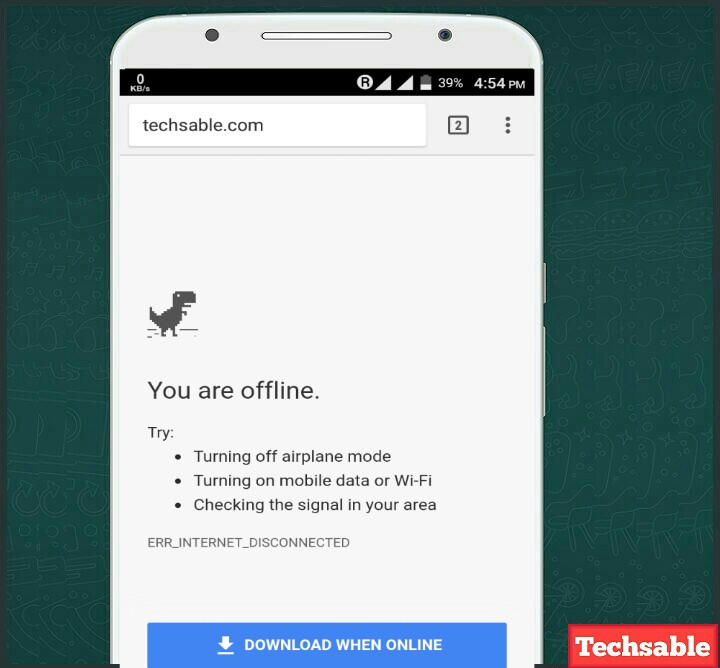
Step 2. Then you will see a You are Offline Page.
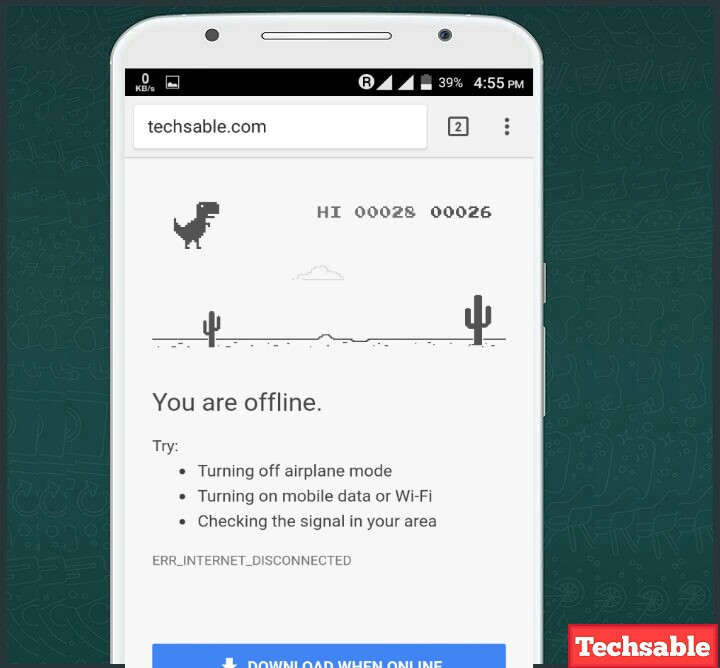
Step 3. Click on the Dragon to play the game.









































