Nowadays it’s very difficult to find a reliable application to download music. As a music lover, you might be in search of an MP3 song download app which can help you get your favorite tracks and playlists for free on your Android phone.
Many of these song downloaders we find online are paid or limited. Full benefits and features are also only accessible when you pay for the pro or premium version; this can be very frustrating.
The good news is that we have found an MP3 download app that is better than all other downloaders on Android. This app is Snaptube. Without further ado let’s get to know why it is the best free mp3 music downloader and how to use it to get your favorite songs.
Which is the best MP3 Music downloader app?
Snaptube has been selected as the best MP3 audio downloader app because it is free, easy to use, completely secure from malware or virus, and most importantly loaded with a variety of tracks and playlists.
Snaptube is an Android app that is designed to download songs for free in a very convenient way from Instagram, Tiktok, Twitter, Vevo, Whatsapp, and many other platforms. In addition to being a free MP3 music downloader, Snaptube also functions as a video-to-audio converter that lets you turn any downloaded video into audio.
Below are some features and benefits of Snaptube:
-
It has access to unlimited music and playlists
You can find and download most, if not all, songs on Snaptube because it supports more than 50 widely used platforms by its MP3 Music Downloader. On the application, you have access to all of these platforms.
-
It has a built-in music player
With its built-in music player, Snaptube offers an incredible user experience. You can play songs both inside and outside of the app. You can also listen to music off-screen.
-
It supports video-to-audio conversion.
Sometimes we watch a video and want to download the audio of the video, Snaptube got you covered. it allows you to convert any video you download on the app to audio in a variety of formats.
-
It is free and unrestricted.
One feature that distinguishes Snaptube from other MP3 music downloaders is that it is completely free. You can save as much audio as you want simply by downloading and installing the application.
Different ways to download free music using Snaptube
Now you know about this fantastic app, Snaptube, we are going to guide you on the different ways to download music with it on your Android phone.
Way 1: Search for the music and download it
To download music on your phone you have to download and install Snaptube. Launch Chrome or any other browser on your phone, navigate to the Snaptube official website, and click the download button.
To install the app, grant the browser you used to download Snaptube permission to install apps. Then click on the downloaded apk file and complete the installation process.
Open the application, then enter the exact keywords for the music (tracks/artists/albums, etc) you wish to download into the search bar. The search results appear shortly after clicking the search icon. As you scroll through the results, listen to the song you wish to download.
After confirming the music, download it by clicking on the download button and selecting the music format MP3 or M4A.
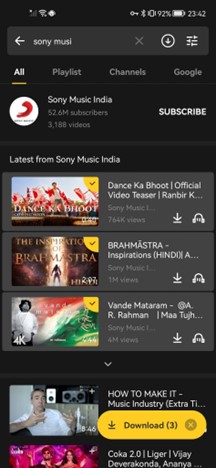
Way 2: Copy and paste the music link to download
Follow the steps in the way to download and install the app. Snaptube can also be downloaded on online app stores like uptodown, Aptoide, AppGallery, and GetApps.
Copy the link to the music you want to download from any platform where the song is available. Launch the app and long-tap on the search bar to paste the copied link. Click on the search icon and wait for Snaptube to do its magic. You will get the song almost immediately after clicking the search icon.
All songs on Snaptube come with a download button so once you have found the music you want to save, click the download button and select a format.
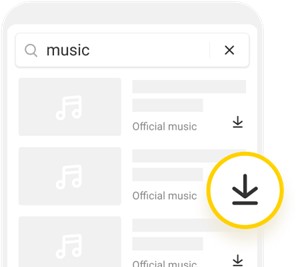
Way 3: Take advantage of its music features to explore music
As you know one of Snaptube’s main advantages is that you can download as much music as you want on the app for free. To take advantage of the free MP3 music download app, get and explore the application.
Open the app once you have downloaded and installed it. Slide to the music page which is found on the task bar directly below the search bar. On this page, we have different genres of music to select from such as Today’s big hits, Trending music, Old school, and lots more.
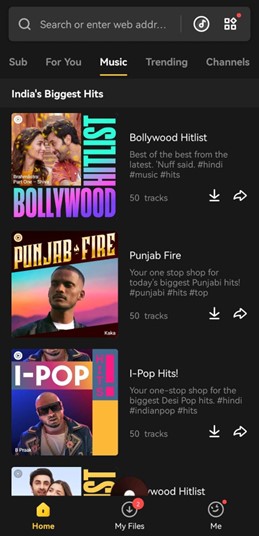
With the many options provided by this free MP3 song download app, you will be able to find songs that catch your attention. Downloading music is similar to the methods described above. To find your downloaded song, navigate to the “My Files” > “Music” section of the page.
Way 4: Download from other social apps supported by Snaptube
Snaptube not only allows the download of as much MP3 music as you want, but this free MP3 music download app also offers the download of videos, and pictures as well. What makes it even more amazing is that this app we’re talking about allows the download of music, videos, and pictures from a wide range of supported platforms.

Over 50 platforms are supported on Snaptube. Be it Soundcloud, Instagram, Facebook, Twitter, WhatsApp, and even TikTok, with Snaptube a vast amount of content is readily available for download at the tap of a button.
Once you’ve successfully downloaded the app, and been granted installation access, you can immediately start enjoying unlimited downloads of high quality from any of our supported platforms.
Frequently Asked Questions (FAQs)
Q1- Is Snaptube legal?
Yes, the application is legal, but make sure you only use it for personal purposes.
Q2- Is there any in-app registration on Snaptube?
Snaptube does not require in-app registration; once downloaded and installed, you will be able to get MP3 songs for free download for your mobile phone.
Conclusion
Should you use Snaptube? There is no reason not to use this great app. It is free, simple to use, has a variety of amazing features, and gets the job done in just a few clicks. One thing I am certain of is that Snapube will not disappoint you, so I strongly advise you as a pro to get the app.









































