If you’re facing a lagging issue while playing Battlegrounds Mobile India then I’ll show you How to fix lag in BGMI. Just follow my steps and you’ll be able to play Battlegrounds Mobile India smoothly on any Android device at 60+FPS Extreme Frame rate.
If you don’t have a Good Android device and still want to play BGMI smoothly then don’t worry because today I’ll guide you, on how you can play BGMI Smoothly without lag on almost any Android device.
I am going to talk about tiny optimizations like clearing cache, stopping background apps, or enabling battery saver. We’re going to discover BGMI lag fix config file settings also we’ll make the best graphics and effects settings for playing BGMI without lag at 60+FPS Extreme Frame rate.
HOW TO FIX LAG IN BGMI: ENABLE 60 FPS EXTREME FRAME RATE ON ANY PHONE (BGMI LAG FIX CONFIG)
If you want to play Battlegrounds Mobile India without lag on a low-end smartphone then 2 things you should always focus on Frame rate should be as high as possible and Graphics should be as low as possible.
You can Try the Smooth Graphics option and Set the Frame rate at least at Extreme but very few smartphones support the Extreme Frame rate.
Read Also:
So I will show, how you can easily get the best Battlegrounds Mobile India Graphics, Frame rate, and other settings automatically without doing any technical stuff.
Step 1. Install GFX Tool from Google Playstore
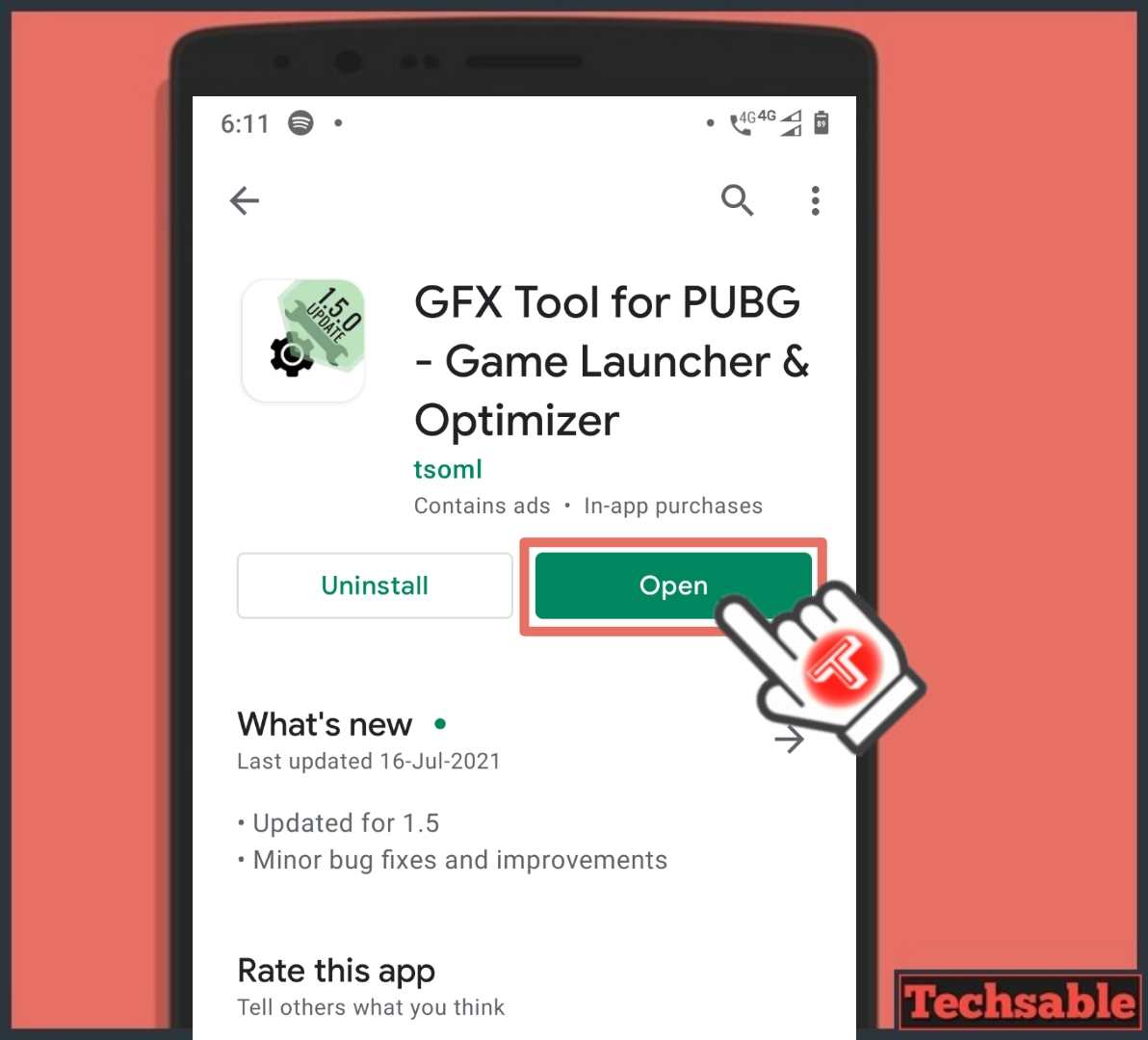
Firstly You need to Install the GFX Tool from the Android Google Playstore. This GFX Tool has 10M+ Downloads so you can easily trust this Application. Just Install and Open the App and follow step by step.
Step 2. Setup GFX Tool for Battlegrounds Mobile India

Open GFX Tool Application and first select the BGMI Game version 1.5X(BGMI).
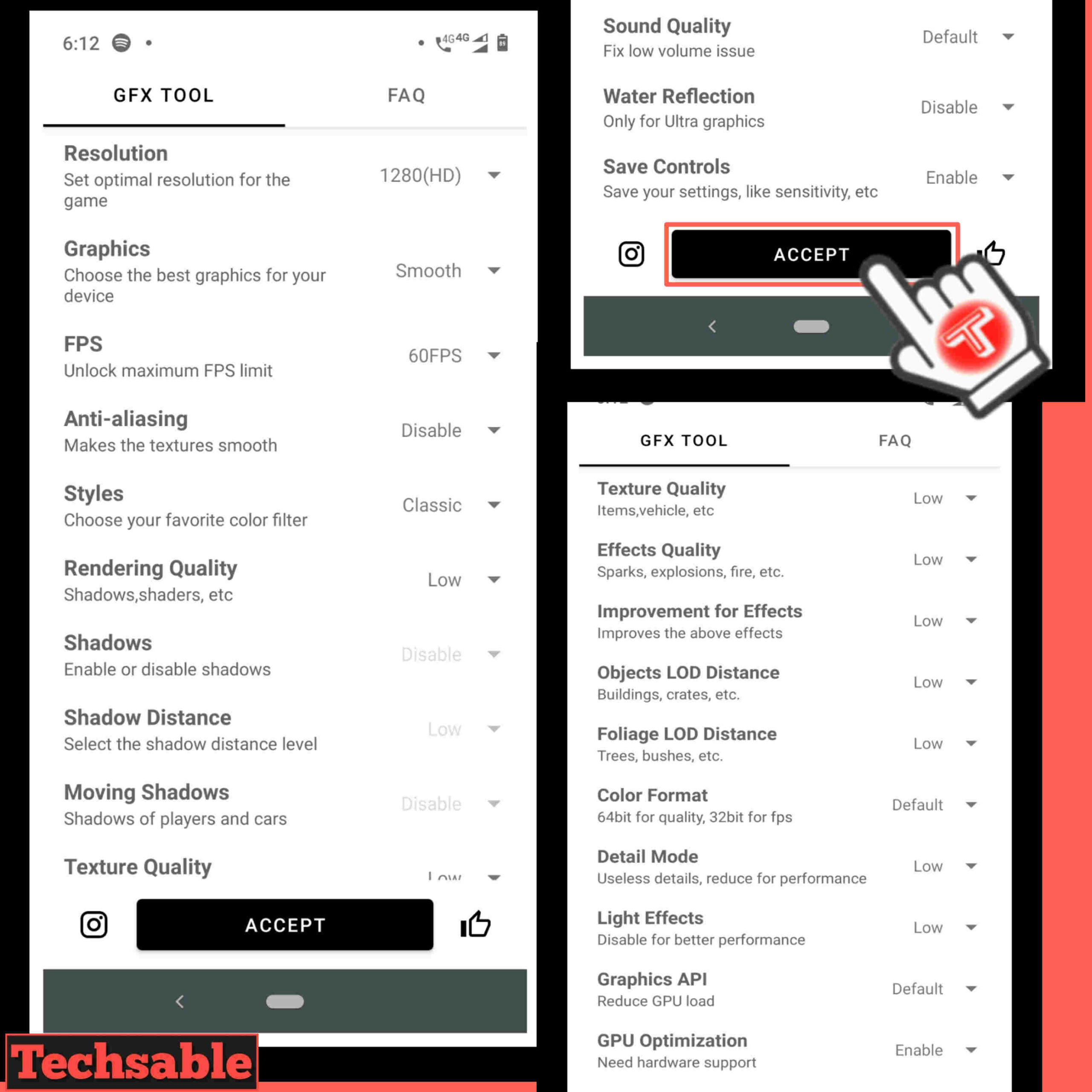
Now Apply the same settings I am showing you in the screenshot. Focus on the Graphics and FPS (Frame rate), these 2 settings are very important. If your Phone has lower than 4GB RAM then you can reduce resolution for optimal gaming performance.
Once you’re done, click on Accept to save the settings and start the game.
Step 3. FIX LAG IN BGMI: Play BGMI Smoothly at 60+FPS Extreme Frame rate

Now you can play Battlegrounds Mobile India (BGMI) without lag at 60 FPS Extreme Frame rate on any Android device.









































