If you can’t purchase the software but still wants to use the trial version for some more days then Run As Date free Software will definitely help you to convert paid software into free software just like you freeze the trial software.
Paid Windows Softwares allows you to use 30 days free software trial after the 30 days you’ve to purchase in order to use the software.
Do you know, you can extend 30 days of trial software to run forever.
Some utility programs allow using the trial software again and again by just extending the date and time manually.
Run As Date and Time Stopper I’ve found these two software with a higher success rate.
Time Stopper: Time Stopper is a utility program that works as a time and date stopper. It stops the running time and date of trial software so you can use it forever. Time stopper freeze trial software.
Honestly, I don’t think Time stopper is a Good utility program because Time and date stopper software has a lower success rate as compared to RunasDate free software.
Run As Date: Run As Date is a utility program allows us to use of the trial software as free software.
Run As Date doesn’t crack demo version software nor hacking trial software even doesn’t edit or modify trial software version installed in the Windows PC.
The Run As Date creates and Add a modified software copy on the desktop, you can extend up to 30 days in added Software copy, also you can use trial software again and again.
Run As Date can also be helpful in such a case when you want to purchase software and want to try the trial software a little more for testing.
How to Use Run As Date Free Software to Use Paid Software Trial Forever Free
RunAsDate is a small utility that allows you to run a program in the date and time that you specify.
RunAsDate allows you to run multiple applications simultaneously but you can execute them at different times depending on what you need them carried out.
So for example, you could execute a disk cleaning tool to run at one time and a P2P to run at another.
The good thing is that RunAsDate can be executed without installation so it can run off a USB stick if necessary.
In the main window of RunAsDate, you can select the desired date and time and the application that you want to run.
Besides that, you can use command-line parameters to run the program by selecting the “Run” button to start the application with the specified date/time.
RunAsDate is a useful task scheduler that’s not the best looking or most comprehensive around but at least makes things simple.
Run As Date is a Free Software you can download from the official website to try it on your Windows PC to extend the trial period of popular software like Adobe trial, Photoshop trial, or Winzip trial.
But one thing you’ve to understand is that RunAsDate won’t work with Every Software.
According to me, Run As Date Free Software comes with a 60 to 65% success rate. So, if it doesn’t work for one software, try on another software.
You’ve to try in order to extend 30 days of trial software because this is the only one software that has a decent success rate.
Let’s dive into the steps to see How can we use the trial software forever by using Run As Date software.
Step 1. Download Run As Date from Official Website
 You need to Download the Run As Date software in order to extend the 30 days software trial period.
You need to Download the Run As Date software in order to extend the 30 days software trial period.
Step 2. Extract the Downloaded Zip File and Click on RunAsDate.Exe File
 Once you download the RunAsdate from the official website.
Once you download the RunAsdate from the official website.Extract the zip File then Double click to open the RunAsDate.exe File.
Step 3. Click on Browse to Select the Software

Here, you need to select the trial expired software exe file located on the path Local (C:) >>Program Files (x86).
Click on Browse and Select the Software exe File, make sure to select the correct file.
Step 4. Follow this Path and select the Software
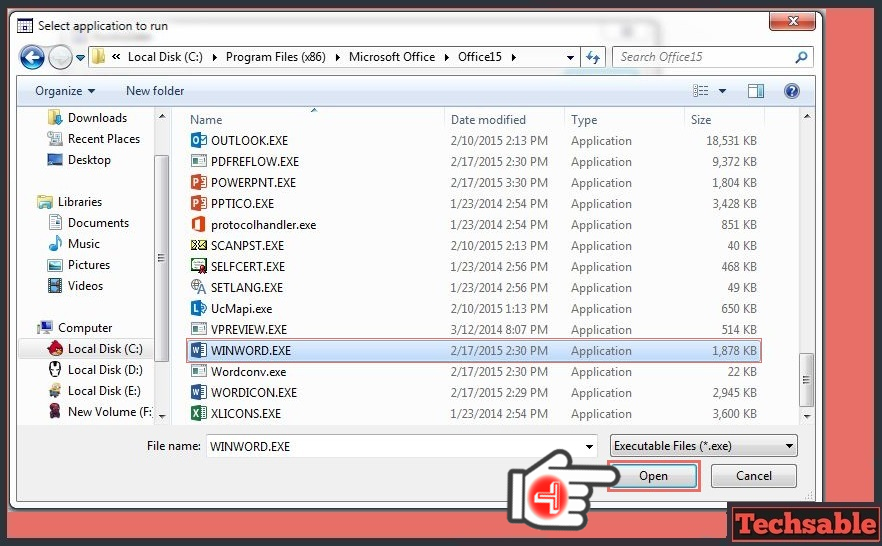
Click on Browse then Go to the path Local (C:) >>Program Files (x86) and select the installed software .exe File then click on Open.
Step 5. Check the Installed Date of Selected Software
 We need to know the exact date of the Software installed on Windows PC.
We need to know the exact date of the Software installed on Windows PC.
Step 6. Change Month and Click on Create Desktop Shortcut
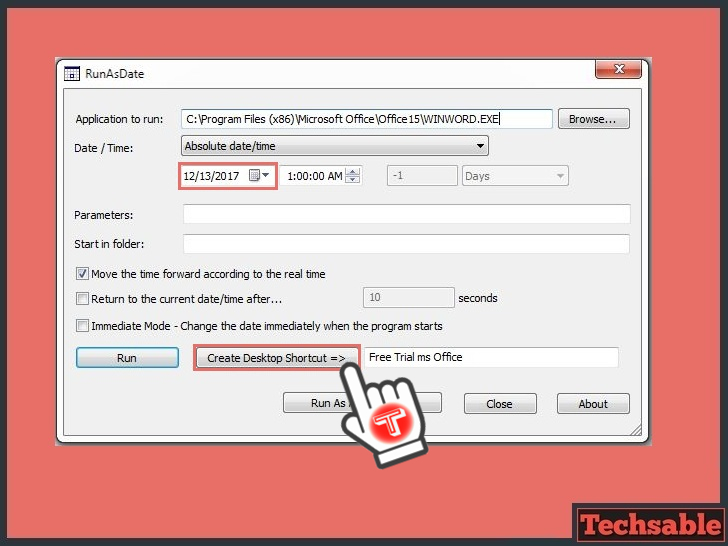 We’ve checked the installation date in the previous step and now type the exact date and year, just change the month set to next month.
We’ve checked the installation date in the previous step and now type the exact date and year, just change the month set to next month.
Suppose, Today is 18-September-2018 and the software expires today then enter the date 18-October-2018, just change the month and use the same day and year.
Once you entered the date, click on Create Desktop Shortcut, also you can enter the label to easily recognize the shortcut on the desktop screen as I wrote Free trial ms office.
Step 7. Use Trial Software Forever
 Here is your Software shortcut on the desktop. Start using 30 Days free trial again and you can do this process, again and again, to use trial software forever free.
Here is your Software shortcut on the desktop. Start using 30 Days free trial again and you can do this process, again and again, to use trial software forever free.








































