Today I’ll show you the Easiest method to Create GIF. Yes! You can Create GIF with Giphy Gif Maker in just 3 minutes 45 seconds.
I am going to show you the step by step tutorial to make a GIF by using Giphy GIF Maker.
GIFs are Everywhere on social media, It just Like an Upgraded version of an Image or you can say GIF is a dynamic image.
Besides that, Sharing GIFs is the Quickest and effective method to express emotions on social media.
If you’re feeling sad, then this GIF can better express your feelings on social media.

Are you Feeling Excited? Show this one.

GIFs are so much popular on all social media platforms like WhatsApp, Facebook, Twitter, Instagram, Reddit, and more.
So, I am taking the benefits by sharing GIFs on social media and trust. It helps me to get tons of referral traffic from social media.
I’ve already published several posts on GIF. If you still don’t know, Let me tell you that you can convert a video into a GIF on WhatsApp. But, it’s a feature you can only use it in WhatsApp.
So, today I will show you the easiest method to create an eye-catching GIF from Giphy and I will also show you how to download GIF projects without creating a Giphy account.
Why GIFs are More Powerful than Image and Video?
GIFs are usually short but more expressive than images and videos. GIFs are auto playable and the continuous loop makes it more effective than any image or video.
Also, Creating a GIF is super easy as compared to designing an image or creating a video.
Oh ya! you’re going to see in this post about creating a GIF but here on Techsable, you can find many other available posts on the GIF topic.
How to Make a GIF Using Giphy GIF Maker
Giphy is the Biggest source of GIFs. You can Get tons of GIF Images on Giphy’s website.
There are various available methods on Giphy to create your own desired Animated Gif.
- Convert Video Into GIF
- Make a GIF
- Edit GIF, Use Stickers.
So, Let’s see How we can use the Giphy GIF Maker tool to create a cool Animated GIF.
Step 1. Open Giphy GIF Maker >>Select Method
 Open Giphy GIF Maker by visiting this URL. You can choose a photo or GIF to upload or choose a video to upload or paste the online link of any GIF, Image, or Video.
Open Giphy GIF Maker by visiting this URL. You can choose a photo or GIF to upload or choose a video to upload or paste the online link of any GIF, Image, or Video.
I am Choosing the Photo Option in this tutorial and I am going to upload a .jpg simple image.
Step 2. Select Image >>Upload to Giphy
 Select an image, GIF, or Video and upload it to Giphy to edit the File.
Select an image, GIF, or Video and upload it to Giphy to edit the File.
As you can see I’ve uploaded a simple Techsable Image Frame but can try any kind of experiment with this GIF Maker Tool.
Once you select the File, upload the File to Giphy.
Step 3. Customize GIF File
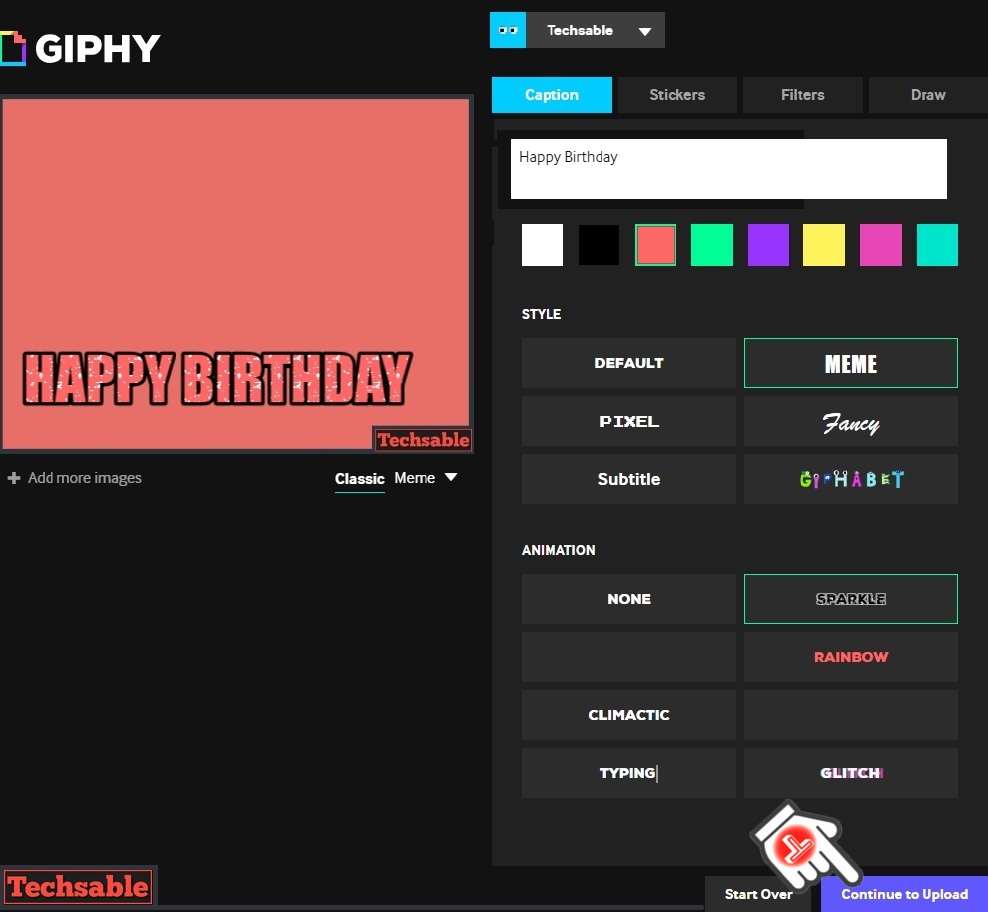
Here in this step, you can see various kinds of customizations like Captions, stickers, Filters, drawings, and animations.
Lots of Stuff is here to try for the customization of GIF and creating a GIF.
Besides that, If you want basic customization into simple images, try Animation text. Giphy has a Lot of collection of Text Animation and variation use styles.
I suggest you try every customization one by one to understand how your image, gif, or video will look after editing.
Step 4. Save or Download the GIF
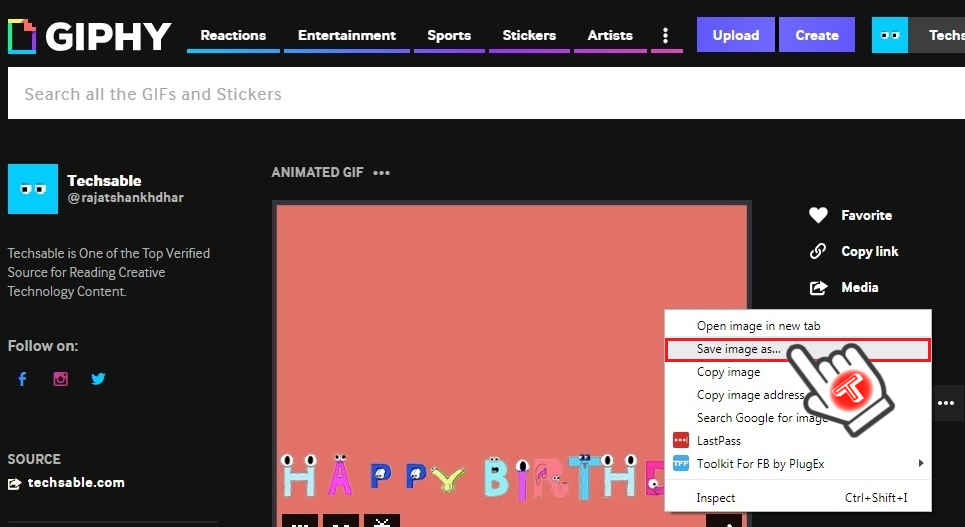
Once your editing is complete, try these methods to download GIFs on storage.
On a Windows PC, Drag the cursor on Image and Click on it then you will see some options. Click on Save Image as.
Step 5. Click on Save
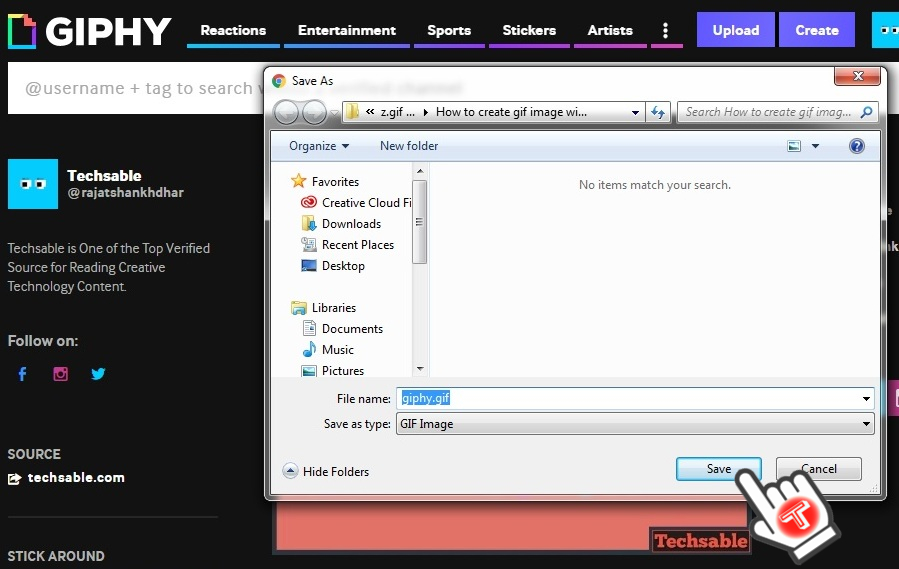 In this step, a new popup asks to save the GIF Image. Simple Save the GIF on your Computer.
In this step, a new popup asks to save the GIF Image. Simple Save the GIF on your Computer.
Now you can share this GIF Everywhere on Social media like WhatsApp, Facebook, Twitter.
Hope you like this post, If you know any other way to create an Amazing GIF then please share it with us.
If you like this Post then Share it with your friends and help other people who want to create an Animated GIF Image in just 3 minutes.










































Hi Rajat,
Great post, you have shared a very helpful post. Your step by step procedure is easier to follow and very helpful. GIF’s are surely more attractive and popular than normal images. It is fun to express yourself through these GIFs.
Thanks for sharing this post. have a great day.