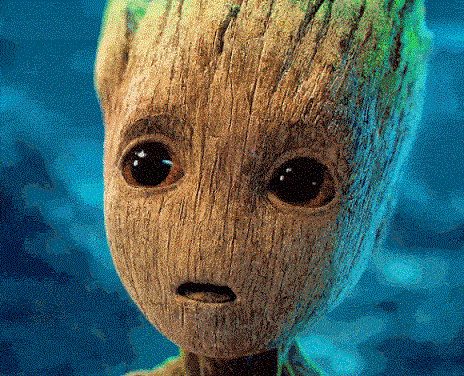We’ve already discussed on How to convert a Video into GIF Online in our Previous post. But In this post, I will show you the way to turning the videos into Gif on WhatsApp.
Yes! WhatsApp has a new feature that allows you to create a video into GIF also you can send directly to the WhatsApp contacts, broadcast, or in groups.
If you want to know more tips and tricks about GIF then I recommend you check out these above posts.
WhatsApp supports almost all video format so you can freely convert mp4 to GIF, I mean you can make GiFs from any video format.
How to Create and Share GIF with WhatsApp Contacts
WhatsApp allows you to make a GIF from a Video by using a short video part while sending a video to the WhatsApp contact.
[TechsableAds]
Whenever you selected a video for sending to the WhatsApp contact or in a group, you can trim the video before sending it.
Trim and select the video part maximum up to 6sec long then you’ll see a new GIF option appeared on the screen, Click on GIF Option and send to the WhatsApp contact.
This is the method of making GIF out of video on WhatsApp.

Besides that, In order to convert video into GIFs on WhatsApp. Video time duration must not exceed the 6sec but you can select less video length like 3sec, 4sec.
Let’s Dive into steps How we can convert a video into a GIF using WhatsApp gif Maker.
[TechsableAds]
WhatsApp Gif Maker: How to Convert Video into GIF on WhatsApp
Step 1. Open WhatsApp Contact >> Attachment
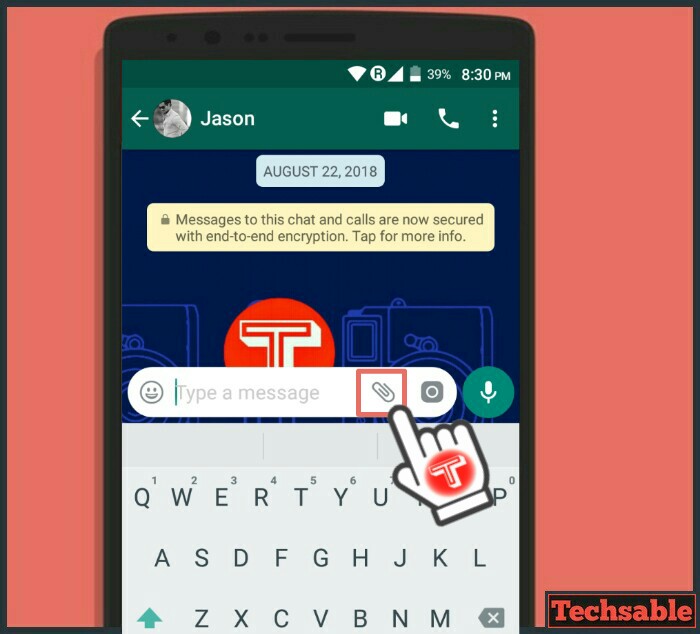 Open WhatsApp and click on Contact, Group, Broadcast then Click on the Attachment icon.
Open WhatsApp and click on Contact, Group, Broadcast then Click on the Attachment icon.
[TechsableAds]
Step 2. Click on Gallery >>Select Video
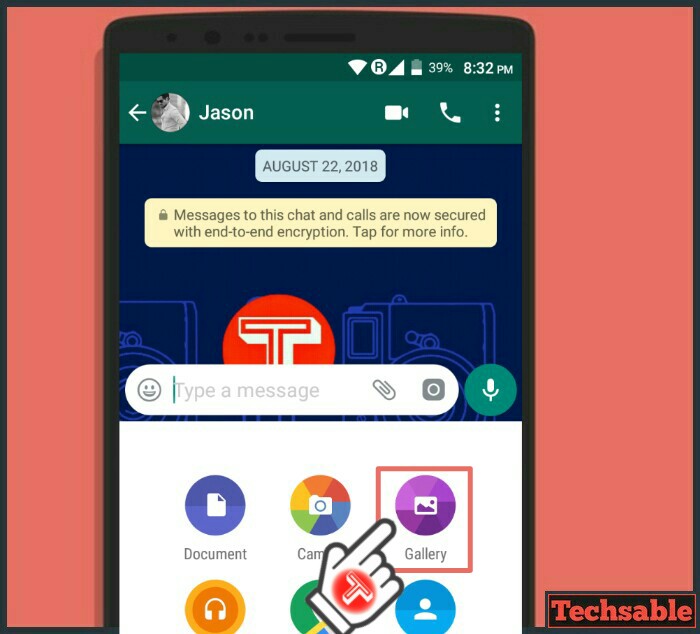 After Clicking on the Attachment icon, simply click on the Gallery to select the video.
After Clicking on the Attachment icon, simply click on the Gallery to select the video.
[TechsableAds]
Step 3. Select 6sec Video duration >> Click on GiF

Once you select a video, select the time duration maximum up to 6sec then you’ll see a GIF option appeared on the screen. Click on the GIF option and send the video.
[TechsableAds]
Step 4. Converted Video into GIF
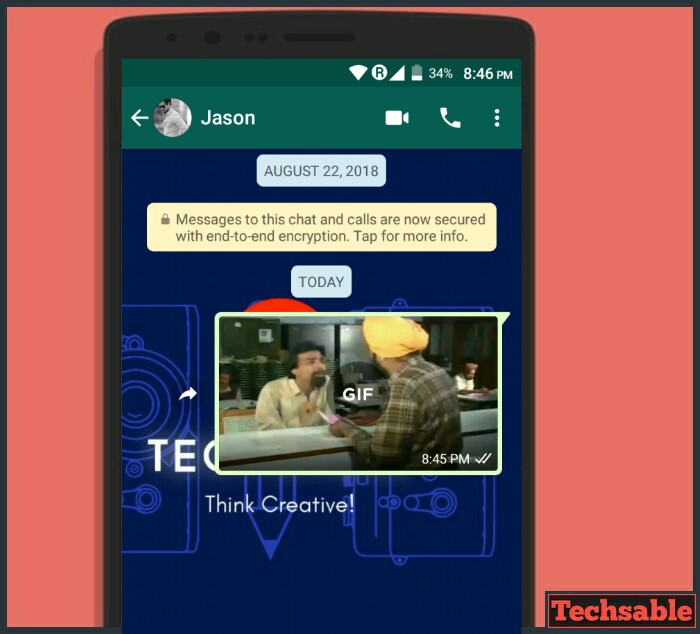
That’s how you can convert a video into a GIF on WhatsApp easily. Now you don’t need specific software or Application to create a moving image from video.
If you like this post, don’t forget to share with your friends.