We’re going to talk about how you can create Wazirx account and start making money by purchasing and selling cryptocurrencies like Bitcoin, Ethereum, Dogecoin, and more.
Wazirx is such a trusted Crypto Exchange Service, also it’s also part of the world’s largest Crypto Exchange Binance.
I observed a great thing about WazirX is their low commission charges taken from us. Wazirx commission charges are way less than other crypto exchange services like Zebpay, Coin Switch, and others.
That’s the reason I chose Wazirx, and today I’ll help you create Wazirx Account in just a few minutes, So without wasting any time let’s get started.
How to Create Wazirx Account: Wazirx Account Opening [Step by Step]
Step 1. Open Wazirx Account Create Link
Firstly, Go to the below URL and click on the Wazirx account to create a link, then you’ll be redirected to the Official Wazirx Website registration page.
Step 2. Create Wazirx Account

After Clicking on the Link, you’re here on the Wazirx official website, simply click on SIGN UP to create an account.
Step 3. Submit Registration Details

Let’s start by submitting your registration details, you need to enter your Email Address and create a Strong Password for your Wazirx account, retype your password, tick the box (I agree to Wazirx term of service) then click on SIGN UP.
Read Also:
- How to Create Upstox Account: Upstox Account Opening Process [STEP BY STEP]
- What is Pi Network? | Make Money with Pi Network
Step 4. Verify Email

Wazirx Will send you a verification mail on your email, check your inbox for the verification mail.
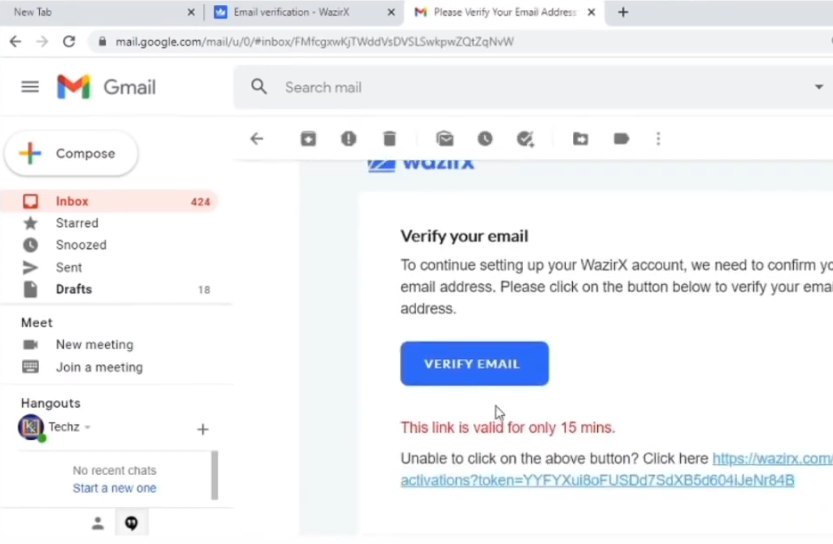
Open your Email, and check for the mail you’ve got from Wazirx. Click on it and Click on VERIFY EMAIL.

Your Email has been verified successfully, Click on CONTINUE.
Step 5. Secure Wazirx Account
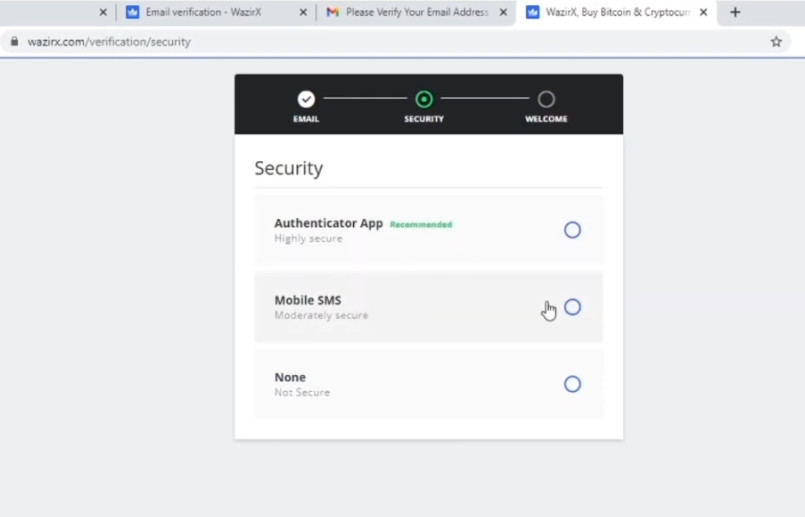
Now you need to take a step for your Account Security. Mobile SMS is easy to implement and secure. So, Select Mobile SMS.
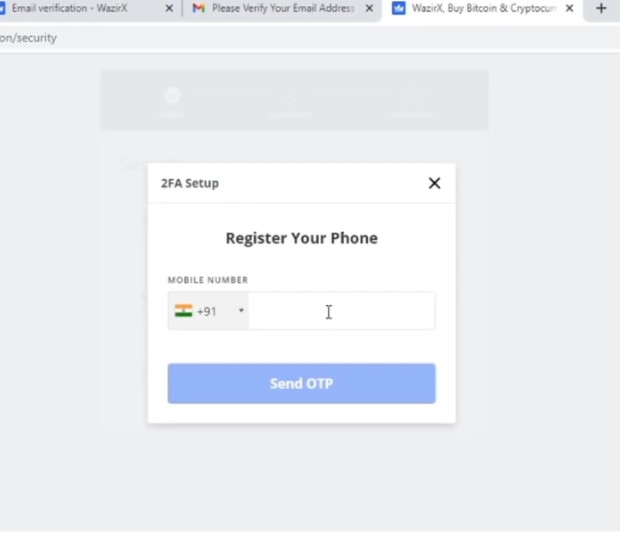
Setup 2-factor authentication for your Wazirx account. To register, Enter your Mobile Number and click on SEND OTP.

Enter the OTP you’ve got on your mobile number then click on NEXT.
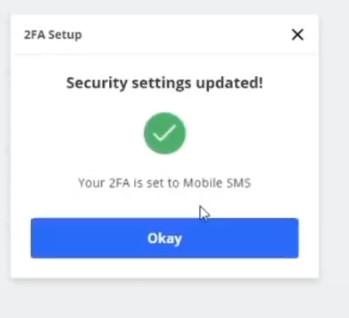
Your security settings have been updated, and 2-factor authentication set successfully to your mobile number. Click on Okay.
Step 6. Complete Wazirx Account KYC
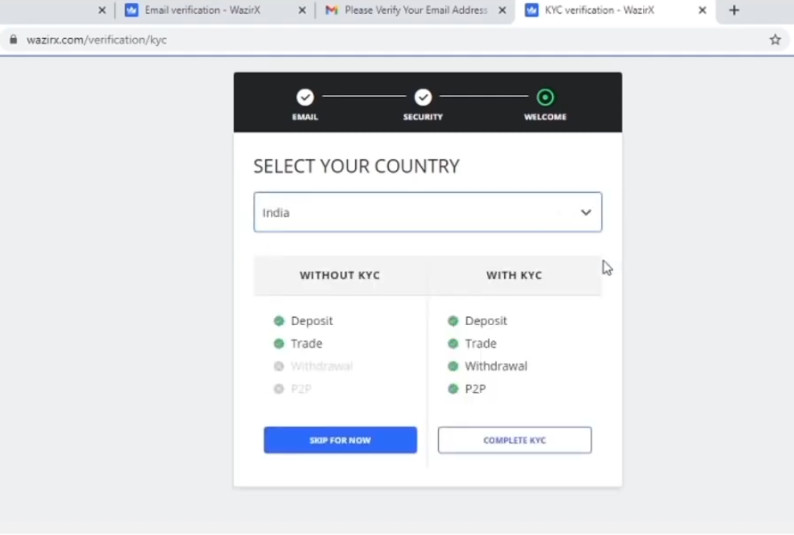
Now here, you need to Select your Country by Clicking on the drop-down menu and selecting.
Then you can proceed without KYC and with KYC. Without KYC you cannot withdraw cash also you cannot deal with p2p means person to person so my suggestion is to Click on Complete KYC.
Step 7. Enter Personal Details

On this Page, You need to select your Country and then Enter your personal details. Make sure to write the exact same name you’ve used in your bank account. After that, enter your date of birth in the date-month-year format.

Input your address then select your state then enter the city name and enter your city Pincode.

We’re on the PAN card section, Enter PAN Number then re-enter PAN number.

Here, As you can see in the example image, click a picture of your PAN Card front and upload it.

In the Document type section, Select Adhaar card then enter your Adhaar number and re-enter it.

Click the Adhaar card picture from the front and upload it then click the Adhaar card picture from the back and upload it.

Upload a selfie while holding your Aadhaar card exactly the same as you can see in the image example. Click the selfie by showing the Adhaar front on your hand and upload the image.

After filling in all the details, click on SUBMIT FOR VERIFICATION.
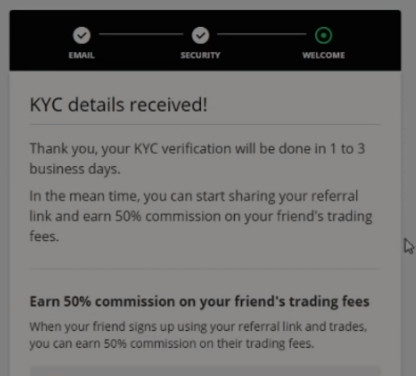
As you can see your KYC details were received by Wazirx. Wazirx will verify and approve your application within 1-3 days and you’ll get notified on your email.
Once Wazirx Approves your KYC, you can start trading in Cryptocurrencies like Bitcoin, Ethereum, dogecoin, litecoin, and more using your Wazirx Account.














































![How to Create Upstox Account: Upstox Account Opening Process [STEP BY STEP] create upstox account](https://techsable.com/wp-content/uploads/2021/08/How-to-Create-Upstox-Account-Upstox-Account-Opening-how-to-invest-in-stock-market-Step-by-Step-techsable.com_-218x150.jpg)
