If you want to Buy Shares in the Stock Market for the First time and don’t know anything about How to Buy Stocks in Upstox For Long Term then I will show you the complete process of buying and selling Shares & Stocks first time in Upstox.
These Days, Buying and Selling Shares & Stocks is just a piece of cake, Anybody can Invest in the share market by using the Upstox Application.
We’re going to talk about how you can Invest in Shares using Upstox. So, without wasting any time let’s get started.
How to Buy Shares in Stock Market First Time Using Upstox App
Step 1. Create a Upstox Account.
If you don’t have a Upstox account then read the below post check the Video at the end of the post.
Read: How to Create Upstox Account: Upstox Account Opening Process [STEP BY STEP]
Create a Upstox account then follow this video and if you already have a Upstox account then let’s get started.
Step 2. Create Watchlist and Add favorite Companies
Open the Upstox App. Firstly, we have to create a watchlist of our selected companies we’re interested in for investment.
So, Click on the upper arrow then click on create a new watchlist and give a name. Your Watchlist will be empty, click on the + plus sign to add some companies to the watchlist.
Search for the company and click on Add. There you can see your selected companies inside your watch list.
Step 3. Add Funds in Upstox Wallet
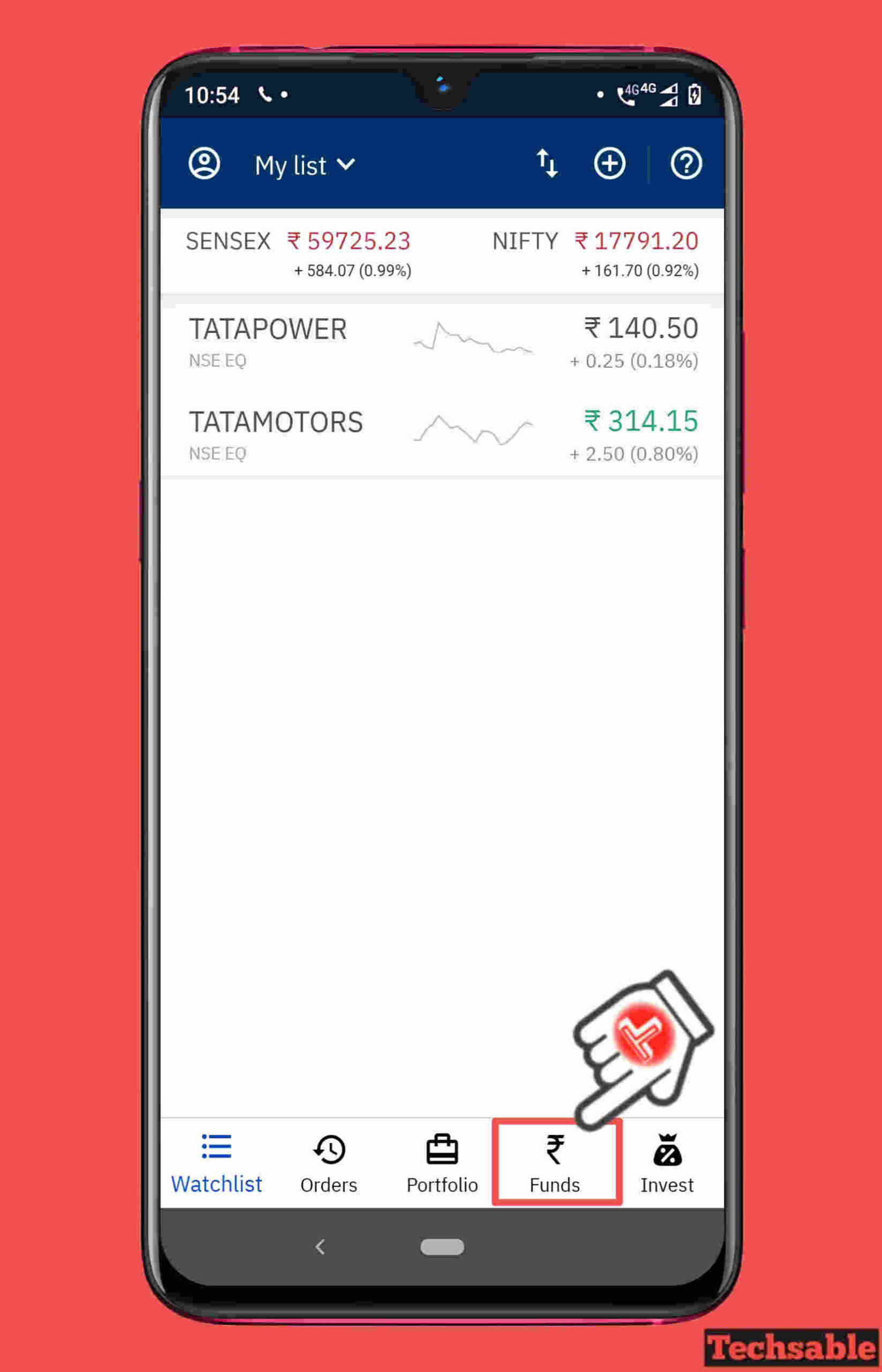
Now we have to add funds to our Upstox wallet so that we can buy shares. Simply, Click on Funds.
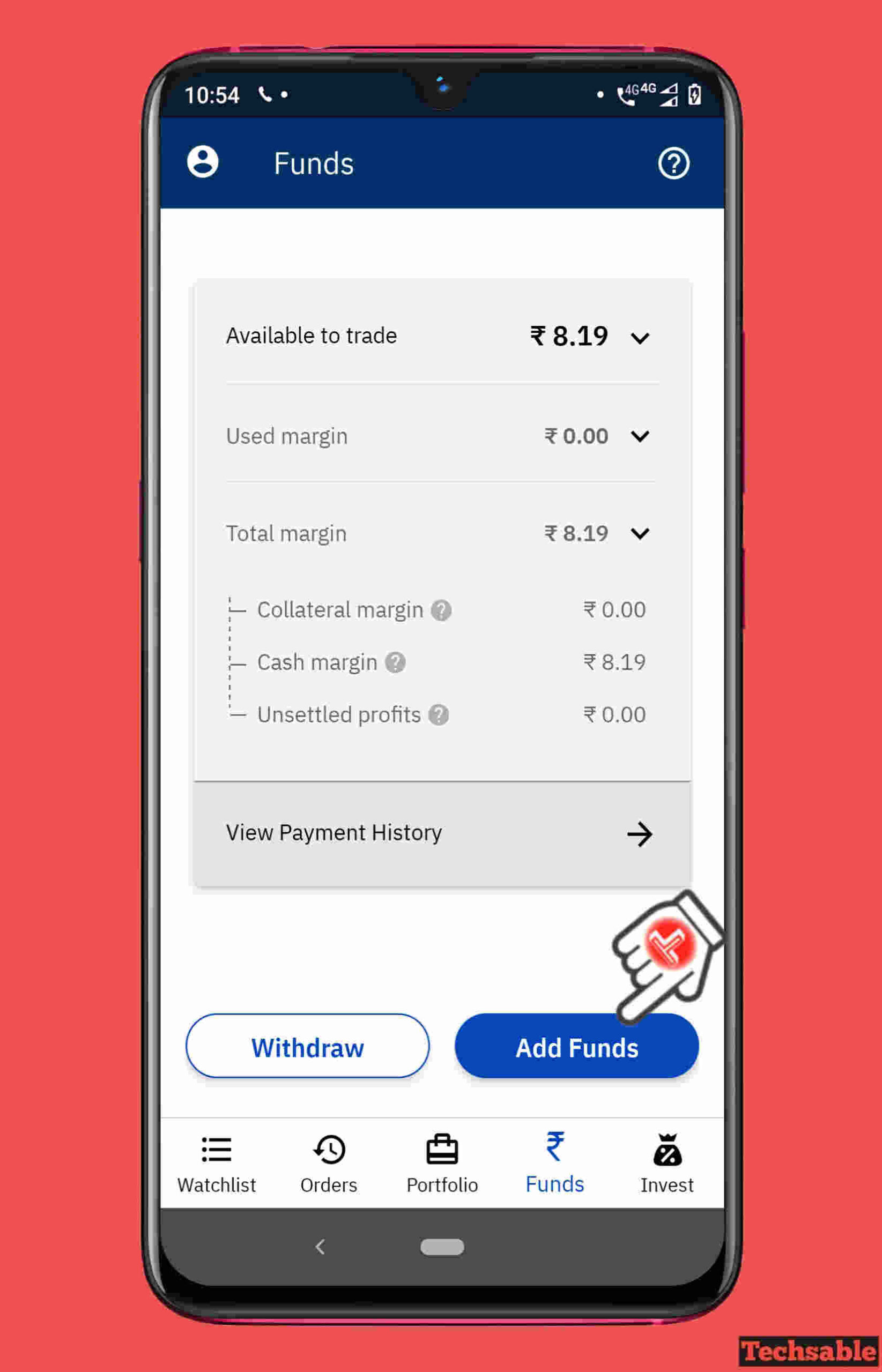
Here, You can see the below option, Click on Add Funds.
Read Also:
- How to Create Wazirx Account: Invest in Bitcoin From Mobile
- What is Pi Network? | Make Money with Pi Network | Mine from any Phone
Step 4. Select Payment Method and Add money

Here you can enter the amount you want to add and choose any payment method like Google pay, UPI, Net banking, and more then click on Continue to Add funds.
Step 5. Buy Shares in Upstox
After adding the funds. Now I will show you how to buy Shares. Simply go to your watch list and Click on any Share You want.
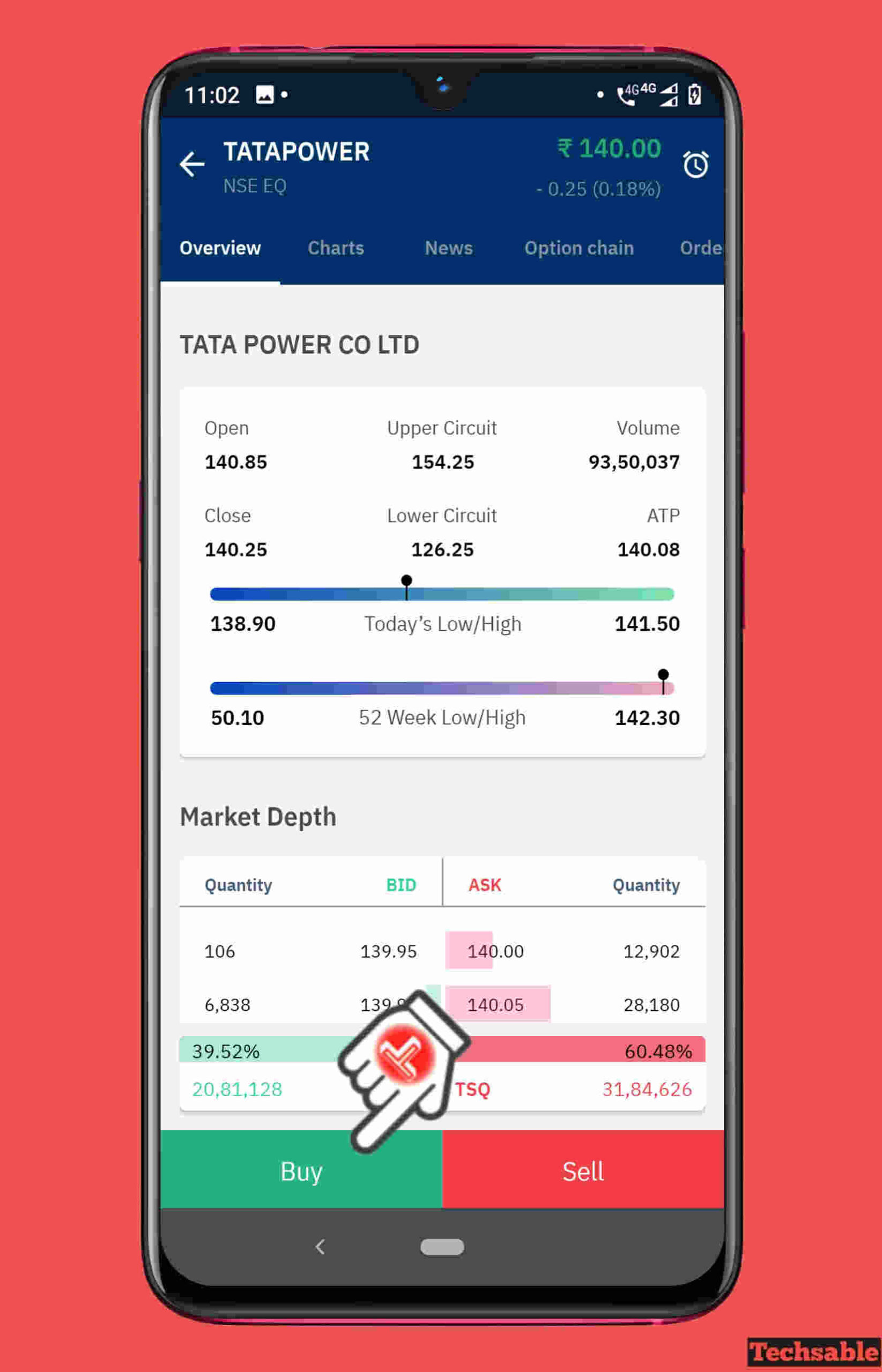
Here, You can see the overall details about a Share you’ve selected like complete overview, Market depth, Price chart, news, and more. Just Click on Buy to Buy this share right now.
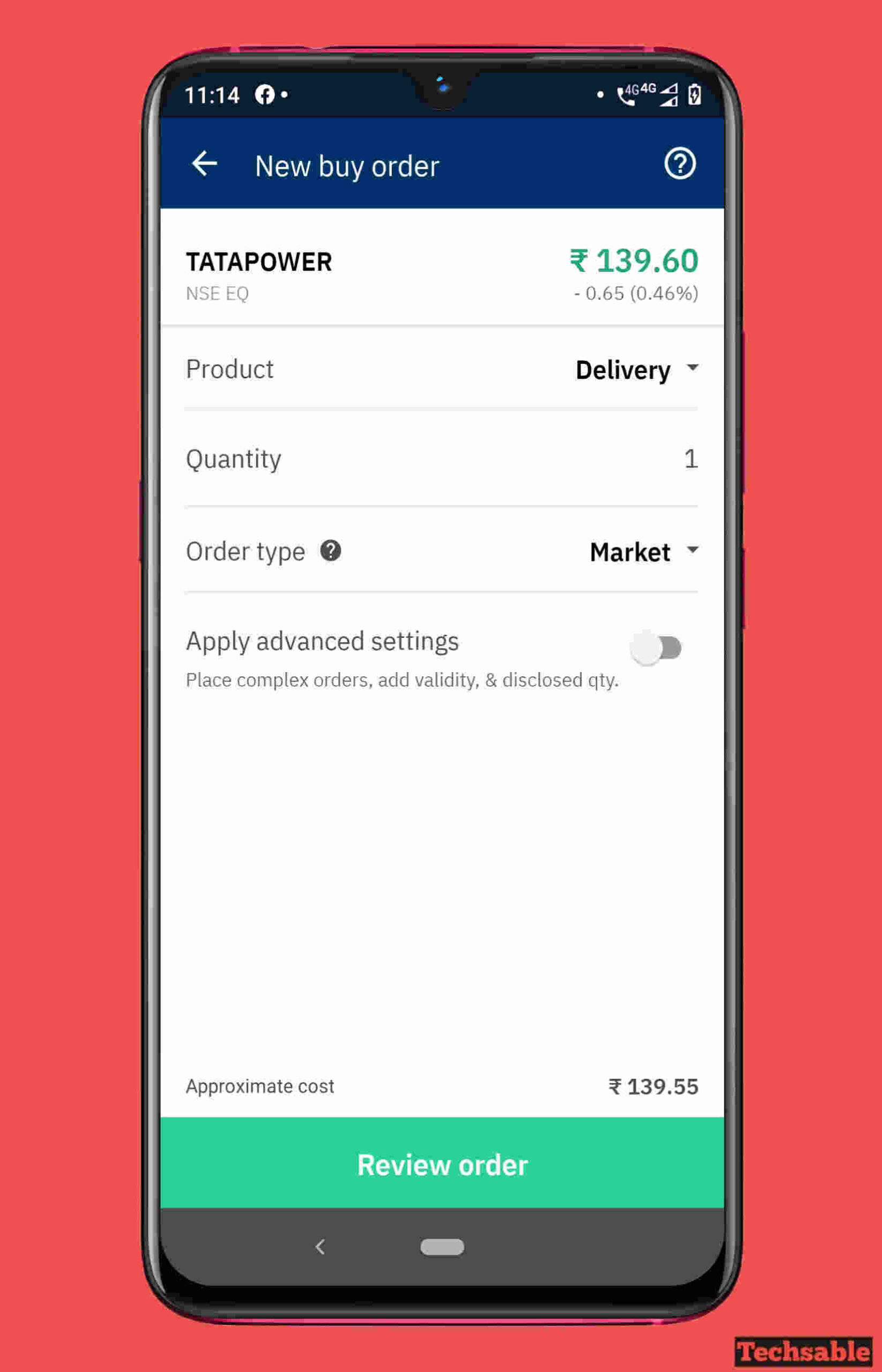
As you can see here Tata Power 1 share is about 139 rupees so firstly select Product Intraday and delivery. In intraday, you have to buy and sell shares on the same day so I would recommend you select delivery.
Then in the quantity, enter how many shares you want to buy, I want to buy 1 share so I entered it here.
Select Order Type, as a Market, and click on Review Order.

Here you can see every detail about your share purchase order. Click on buy to purchase the shares.
Step 6. Sell Shares in Upstox
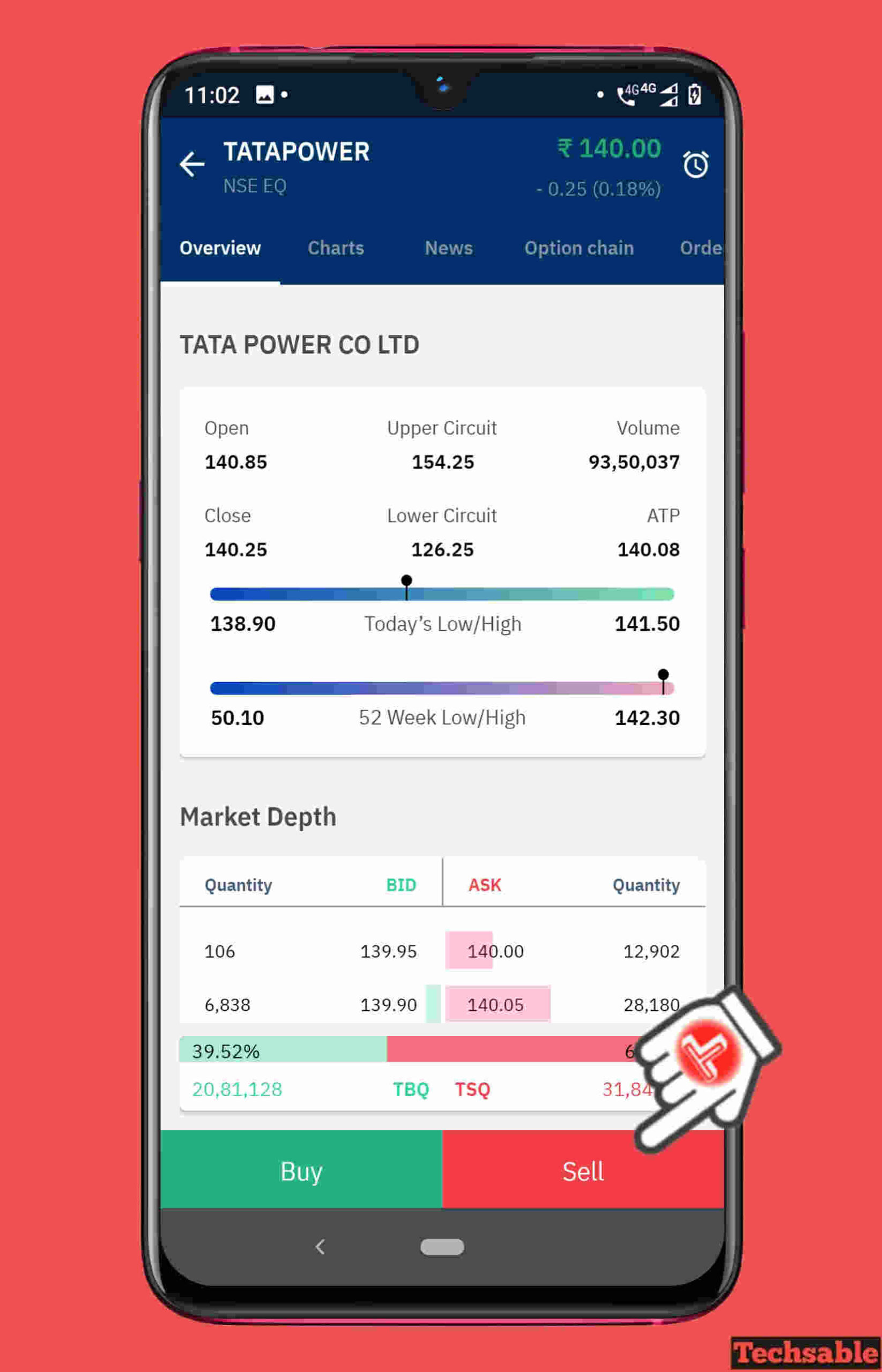
Now guys if you want to sell shares then go to the portfolio and click on the holding shares you want to sell. Simply click on sell.
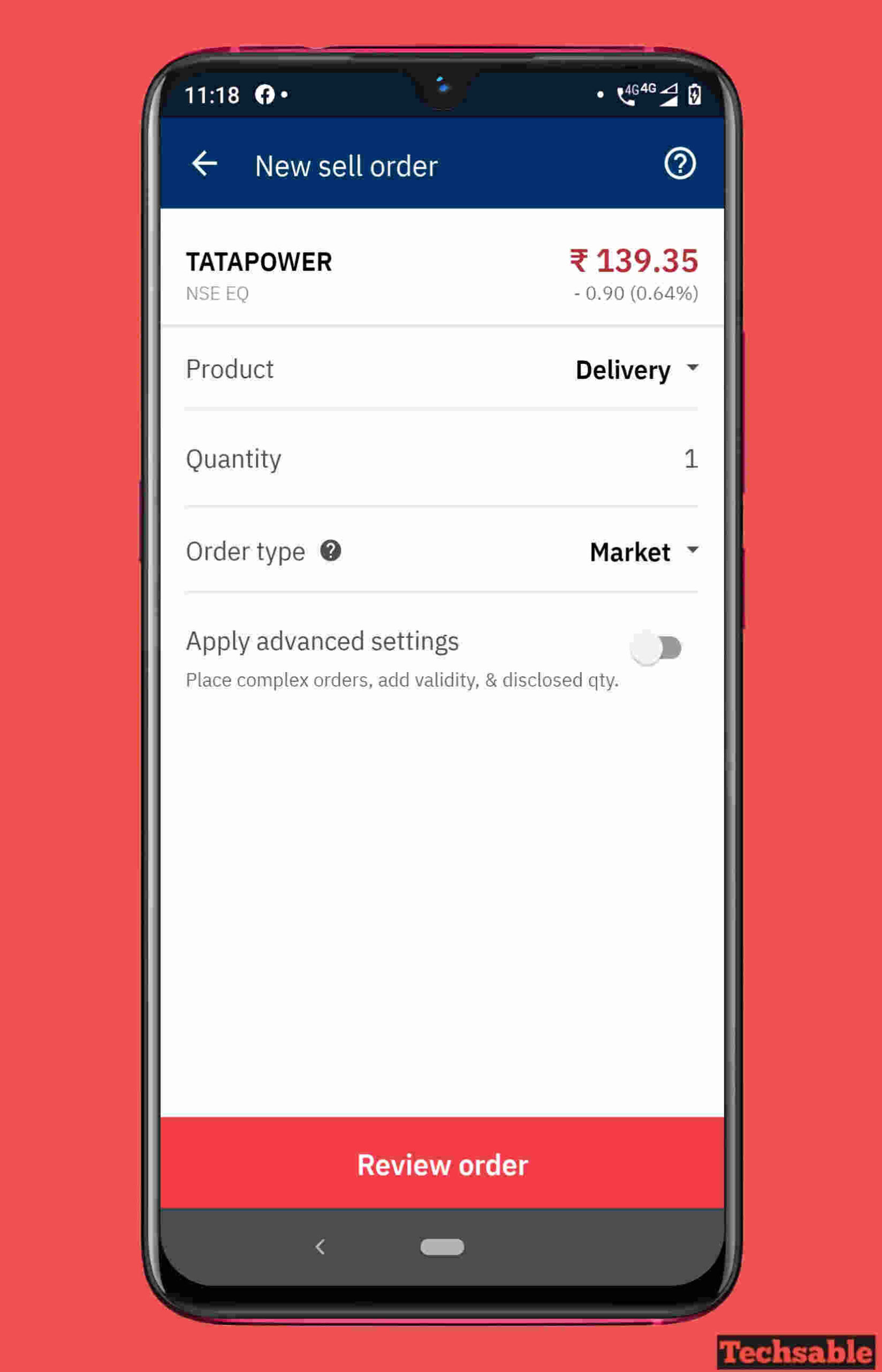
Look at your New sell order product option is delivery, enter the quantity amount of shares you want to sell, order complexity will be simple and validity will be the day. Now Click on Review order and sell your shares.














































![How to Create Wazirx Account: Wazirx Account Opening [Step by Step] create wazirx account](https://techsable.com/wp-content/uploads/2021/08/how-to-create-wazirx-account-in-mobile-wazirx-account-opening-process-techsable.com_-218x150.jpg)
![How to Create Upstox Account: Upstox Account Opening Process [STEP BY STEP] create upstox account](https://techsable.com/wp-content/uploads/2021/08/How-to-Create-Upstox-Account-Upstox-Account-Opening-how-to-invest-in-stock-market-Step-by-Step-techsable.com_-218x150.jpg)