If you want to know, How to Download WhatsApp Chat of Single Contact on your Offline storage. So, you’re in the right place.
WhatsApp has plenty of amazing new features you know about like WhatsApp status, WhatsApp Web.
These features are well-known, right? but some WhatsApp amazing, as well as useful features you have missed.
But, today I will show you an amazing WhatsApp feature for WhatsApp Chat backup or download of Single Contact.
We can take Backup of Complete Chat WhatsApp does this but my point is our Storage is full of unnecessary WhatsApp backup files.
If you need to back up two to three or maybe five conversations, so what’s the need to create the complete backup of all WhatsApp contacts?
Related:
- How to Backup WhatsApp Messages on Google Drive
- How to Know Who is chatting with My Friend on WhatsApp
In this post, I will show you, How you can Download single person WhatsApp chat in text File with media files like audio, video or you can download just the text file without media.
In simple words, I am going to show you How to Download only one contact WhatsApp backup direct on your Internal storage or SD Card.
Tip: Most People Asks How to Read Deleted WhatsApp Messages, Images, and Videos then I have a solution for you, just read below.
Check WhatsApp Deleted Messages
How to Download WhatsApp Chat of Single Contact
Step 1. Open WhatsApp
 Open the WhatsApp application on your Android device.
Open the WhatsApp application on your Android device.
Step 2. Click on Settings

Click on the three dots, located in the top right corner then click on Settings.
Step 3. Click on Chats
 In the Settings, Click on the Chats Option.
In the Settings, Click on the Chats Option.
Step 4. Click on Chat History

Now, In the Chat Settings, Click on the Chat History.
Step 5. Click on Email Chat
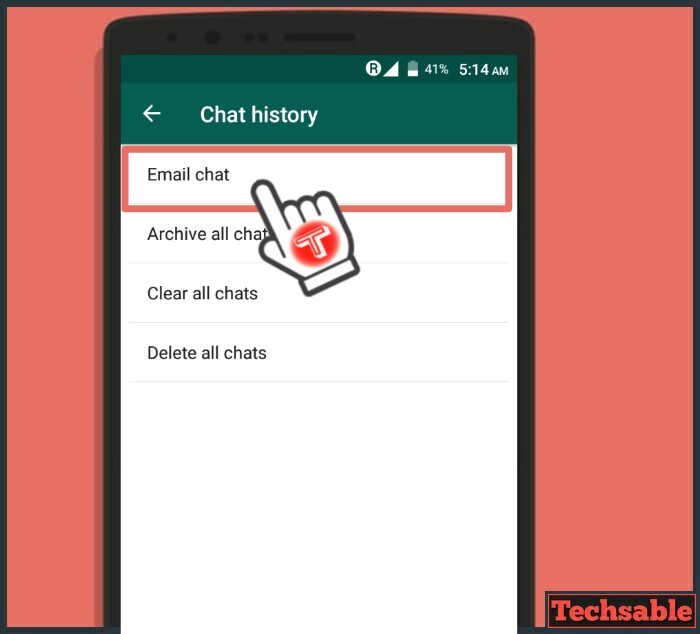 Click on Email Chat to download the chat through Email.
Click on Email Chat to download the chat through Email.
Step 6. Download WhatsApp Chat With or Without Media
 Now Select Whether you want to save WhatsApp Chat offline of Single Contact With Media Files like audio, video, or Without media, only just the text conversation file.
Now Select Whether you want to save WhatsApp Chat offline of Single Contact With Media Files like audio, video, or Without media, only just the text conversation file.
Step 7. Select your Email App
 Now Simply Select any preferred Email App for Sending WhatsApp chat text file to your Email Address.
Now Simply Select any preferred Email App for Sending WhatsApp chat text file to your Email Address.
Step 8. Enter Your Email
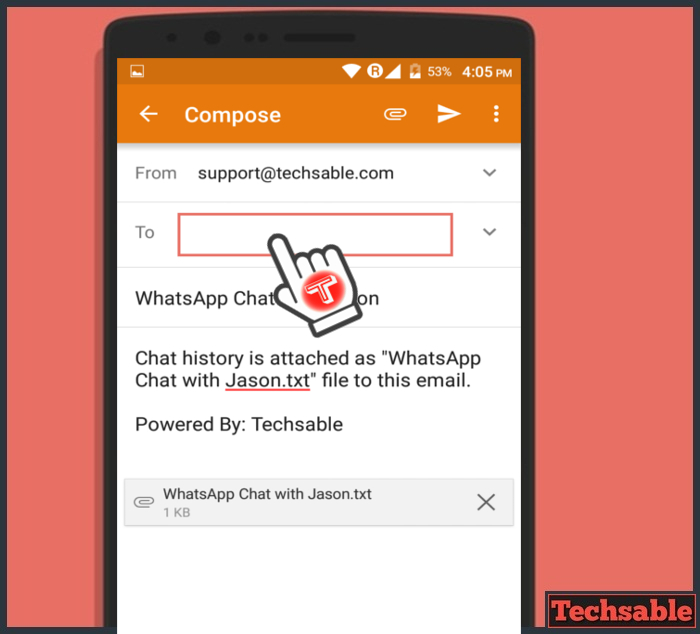 You can see a WhatsApp Chat file Attached to this Email. Now Enter your Email Address in the To section and send the Email.
You can see a WhatsApp Chat file Attached to this Email. Now Enter your Email Address in the To section and send the Email.
Now check your Email Inbox to check the Email.
Step 9. Open Email
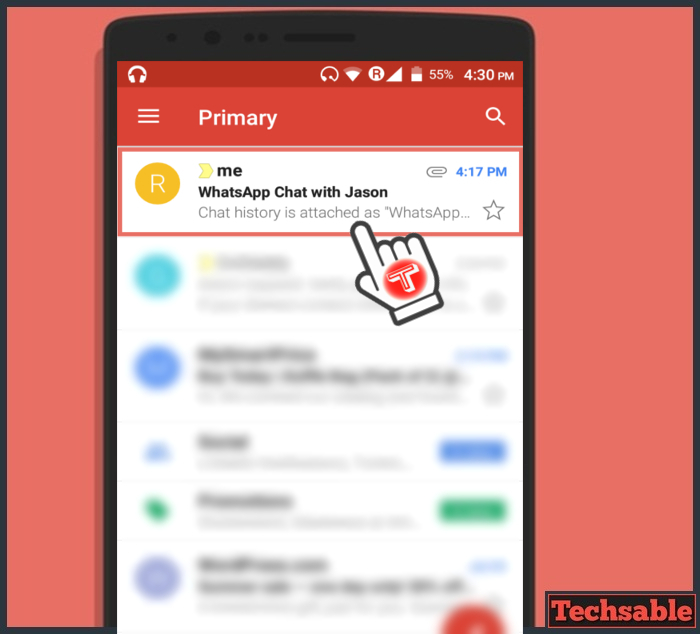 You will get an Email from me Title because you’ve emailed yourself. Open the Email to download the WhatsApp Chat file.
You will get an Email from me Title because you’ve emailed yourself. Open the Email to download the WhatsApp Chat file.
Step 10. Download WhatsApp Chat
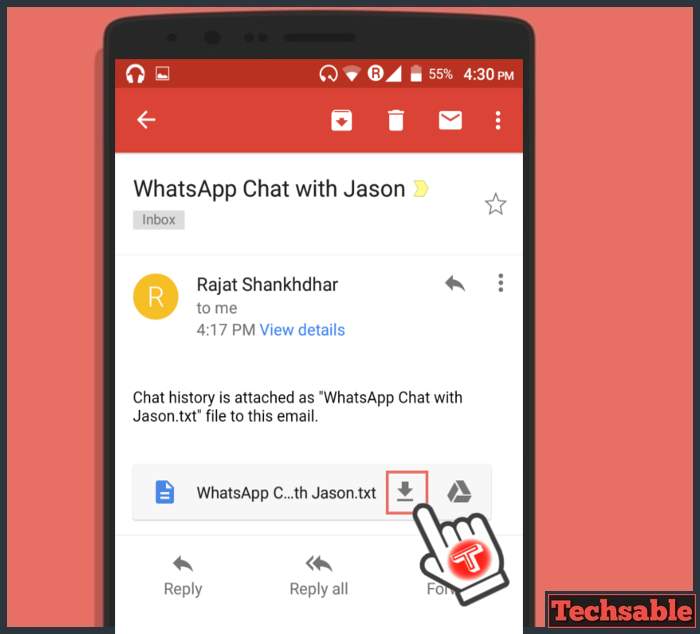 Inside the Email, You will see an Attached text file in .txt format. Simply Download the File on your storage or you can upload it to Google Drive as well.
Inside the Email, You will see an Attached text file in .txt format. Simply Download the File on your storage or you can upload it to Google Drive as well.
Now you have a WhatsApp chat text File simply open and read it. So that’s how you can Download WhatsApp Chat of Single Contact.








































