If you want to know, How to Know if Someone is Chatting on WhatsApp with my friend. So in this post, I will teach you how you can find out who is chatting with your friend on WhatsApp.
Let’s focus on how much this trick can help you. If you want to know that your girlfriend is talking to whom on WhatsApp or as a wife you can check who is chatting with your husband on WhatsApp.
Now you will say, I will check the chat, why would I need to read this whole post?
Yes! you’re right but If someone is really cheating on you and delete the whole chat every time just before you check. If there is no chat history, you will never catch the cheater red-handed.
Being one of the most feature-rich and powerful Android cell phone trackers, mSpy lets you monitor all Whatsapp chats, see messages from social networks like Facebook and Snapchat and get exact cell phone locations with time and venue.
If you want to see the previous places they’ve visited, you can view that too by tracking their mobile and installing this app.
In addition to that, the app permits you to set geofences to stay alert whenever a person crosses the border. You can enjoy easy-to-use features under this app, including:
● Social networks monitoring
● Web filtering
● App blocker
● App activity report
● Location tracking in real-time
● Geo-fencing
● Location History
mSpy is straightforward to install and use, which doesn’t come at a high cost and is affordable. Also, through stealth install, you will run the app without the person knowing about it.
There is no hack in it but just a simple tweak to find out who is chatting with your friend on WhatsApp.
WhatsApp allows you to check the stored data used by the contacts during the conversation and what kind of data is used between the contacts.
[TechsableAds]
Let’s take an example, Suppose I am chatting with you every day on WhatsApp more than anyone and you’re also doing the same thing.
So Obviously, we will give and take media files like Audio, Video, and images.
WhatsApp will show you all the data given and taken between us and when if someone checks.
I am chatting the most with whom then WhatsApp will display your contacts because we have used the data (audio, video, images, docs) between the conversation more than anyone.
We can take advantage of this WhatsApp feature to check who is chatting with whom on WhatsApp. Firstly, you need to understand how it works.
Follow this tutorial on your own WhatsApp and the last step is so important, don’t miss it.
[TechsableAds]
How to Know if Someone is Chatting on WhatsApp
Step 1. Open WhatsApp
 Open the WhatsApp application on your Android device.
Open the WhatsApp application on your Android device.
[TechsableAds]
Step 2. Click on Settings

Click on the three dots, located in the top right corner then click on Settings.
[TechsableAds]
Step 3. Data and Storage usage
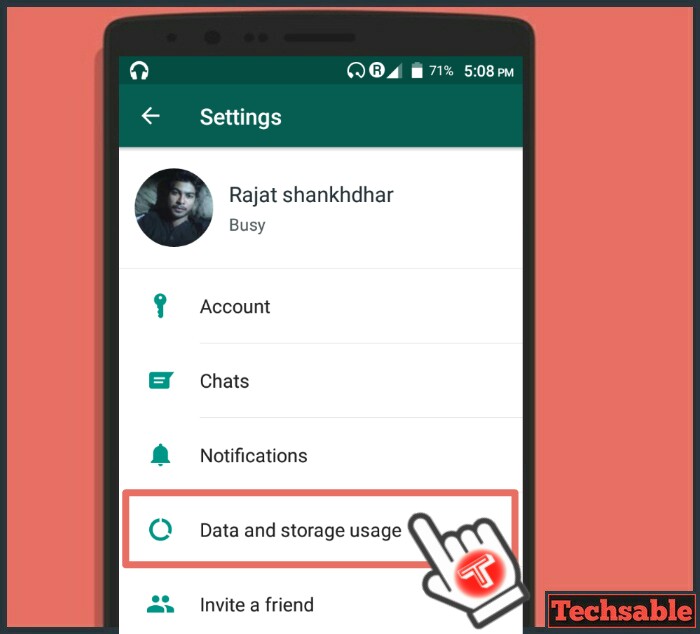 In the Settings, Click on the Data and Storage usage Option. This option will show you all the data and storage statistics.
In the Settings, Click on the Data and Storage usage Option. This option will show you all the data and storage statistics.
[TechsableAds]
Step 4. Storage Usage
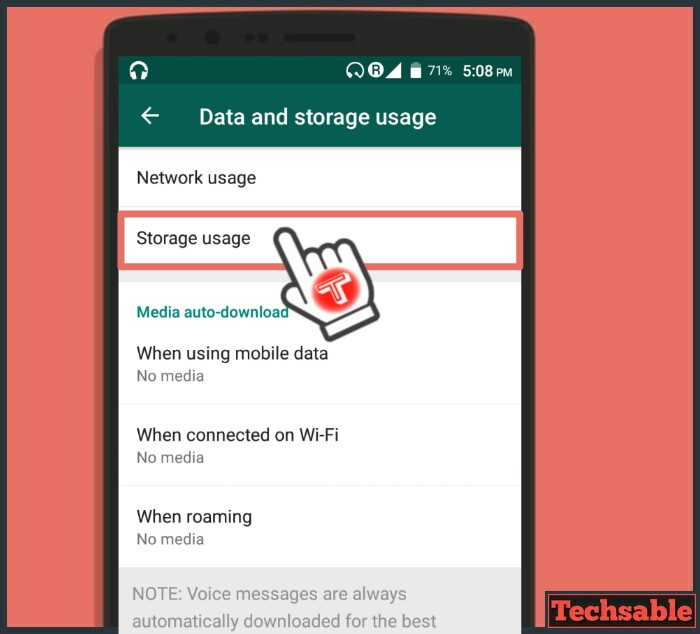
Now Click on the Storage usage to check the statistics.
[TechsableAds]
Step 5. Contacts list According to the data usage
 Here, WhatsApp is showing you the list of the contacts according to the data usage by the user.
Here, WhatsApp is showing you the list of the contacts according to the data usage by the user.
You can see the storage usage on the left side of the WhatsApp contact in the screenshot. Now click on any Contact to see the details.
[TechsableAds]
Step 6. Contact statistics
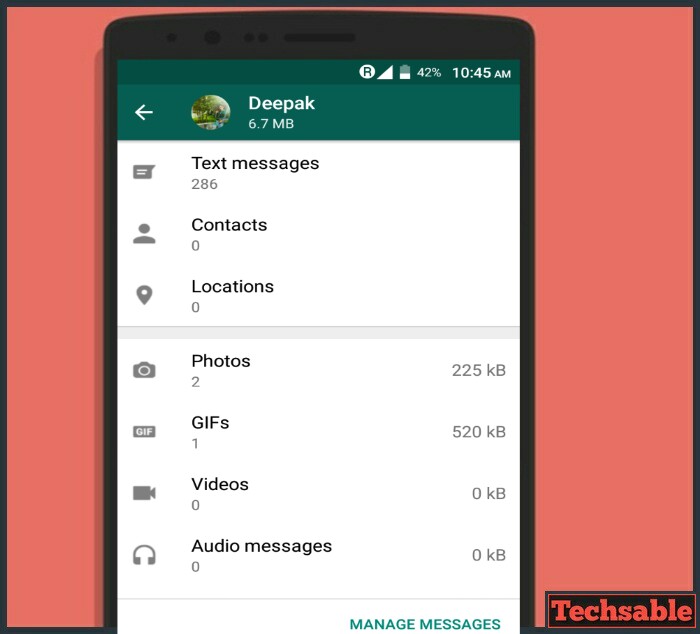 As you can see, If your friend is chatting with someone so you can get all the details in this way but what happens if your friend already deleted all messages with media files.
As you can see, If your friend is chatting with someone so you can get all the details in this way but what happens if your friend already deleted all messages with media files.
So, you can’t see the details here but here I have a trick to find out the way your friend is chatting with someone even he/she has deleted all the messages and media files. Check out the next step.
[TechsableAds]
Step 7. Final Trick
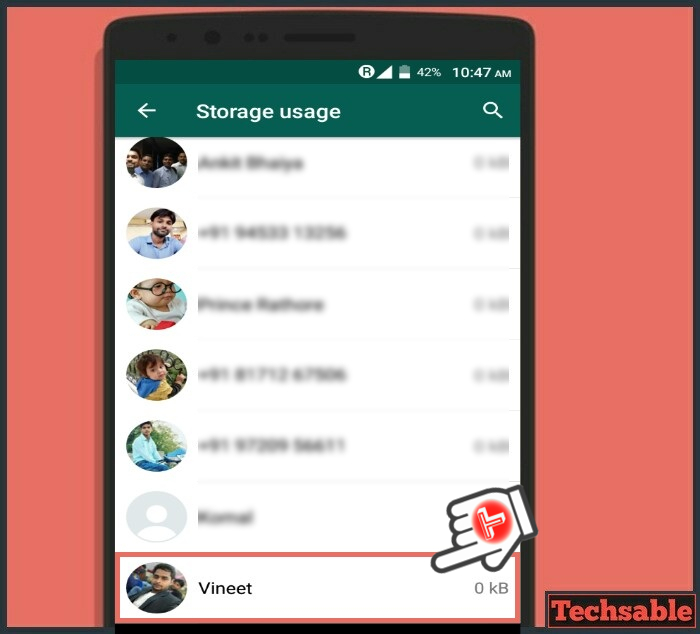 As you’ve seen in step 5. Go to the storage usage again and scroll down, go in the bottom. If you see some contacts with 0 KB, it means your friend deleted the chat of this contact recently. And if you check this contact from inside then you will get no data about this contact.
As you’ve seen in step 5. Go to the storage usage again and scroll down, go in the bottom. If you see some contacts with 0 KB, it means your friend deleted the chat of this contact recently. And if you check this contact from inside then you will get no data about this contact.
Hope this post will help you, This is just for educational purpose and Techsable will not responsible if you try to use it badly.











































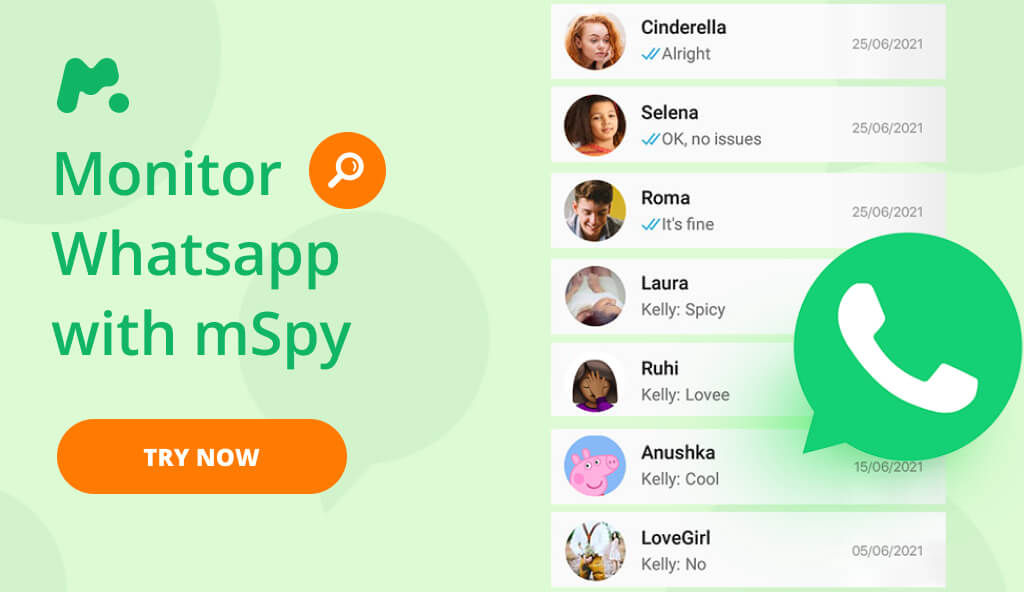




Nice one indeed, technology is taking us somewhere,helping one knowing the secret of life
Hi Rajat,
My husband is cheating on me since past 4 years and he’s not coming home. He’s with his colleague in Australia. How can I access his WhatsApp or his cellphone SMS without having access to his cellphone? Second, how can I unblock myself on his Facebook Messenger?
I make a lot of WhatsApp calls, why is WhatsApp blocking my calls?
It is not showing chating text message