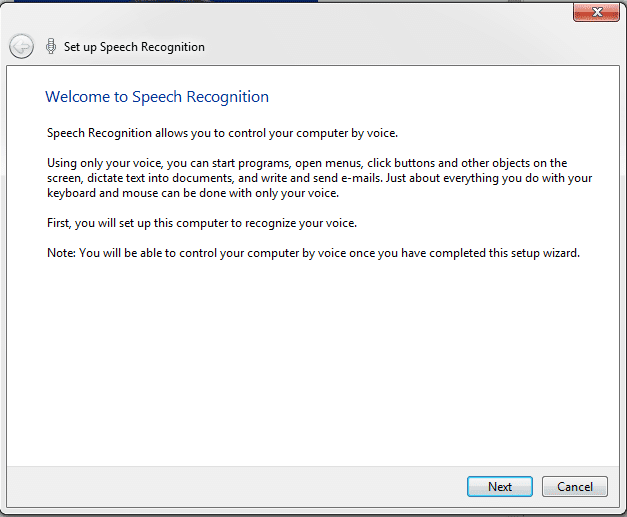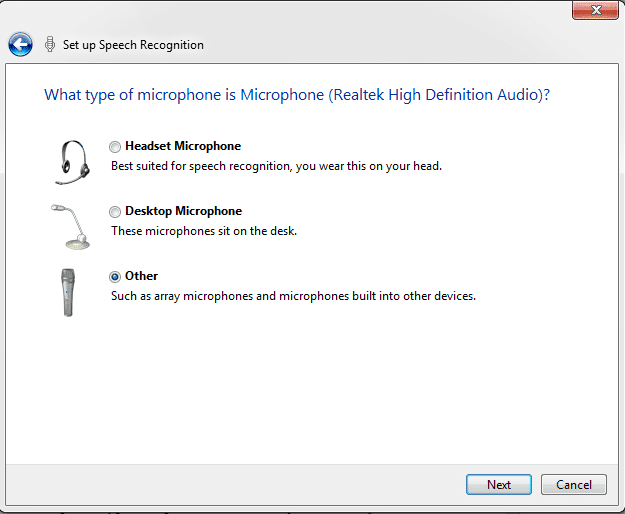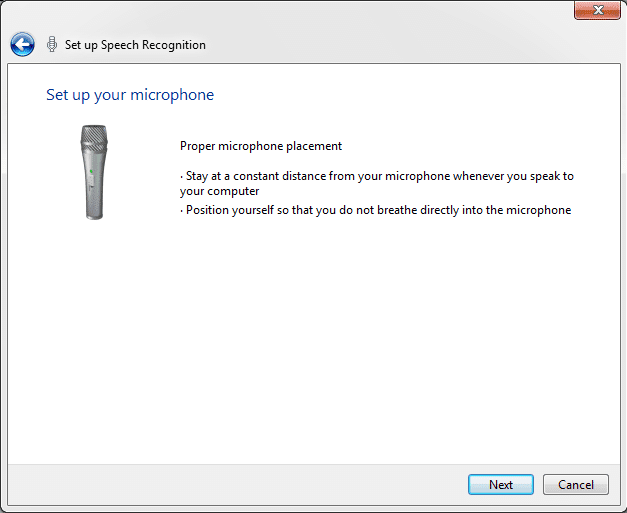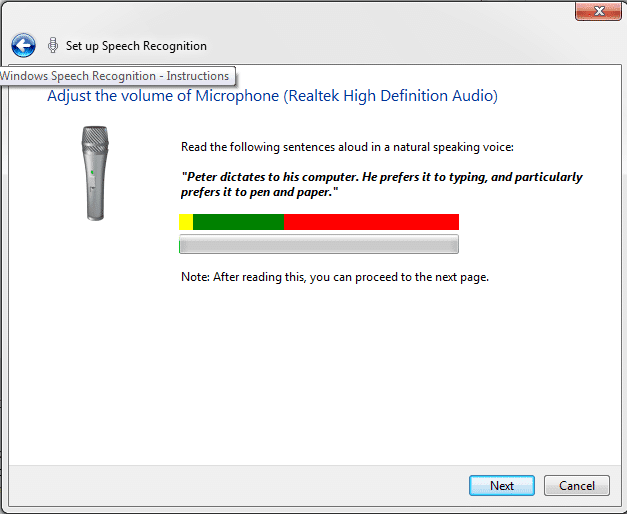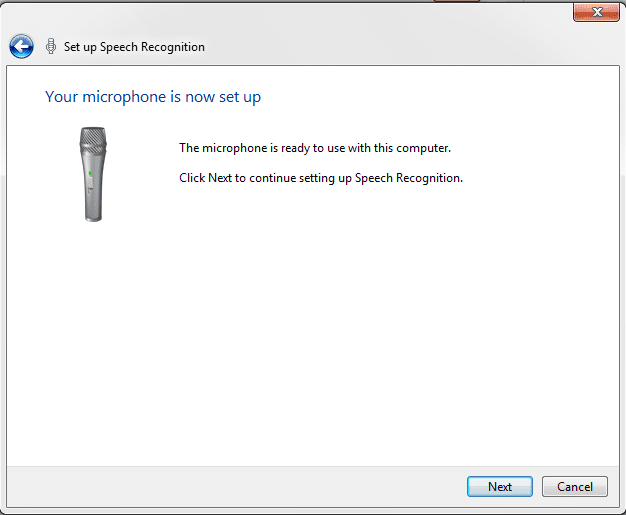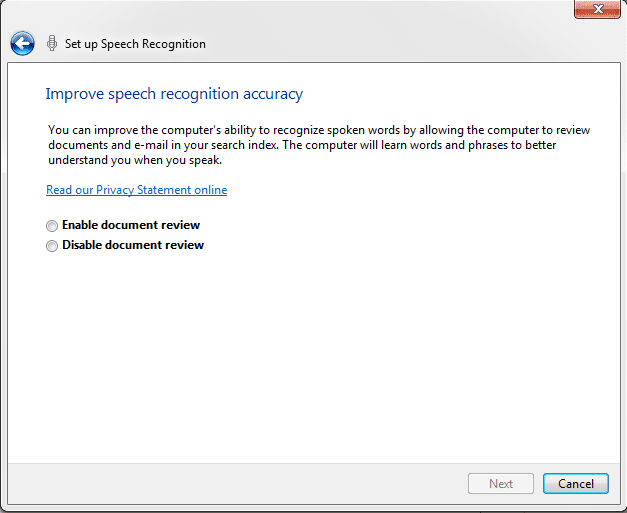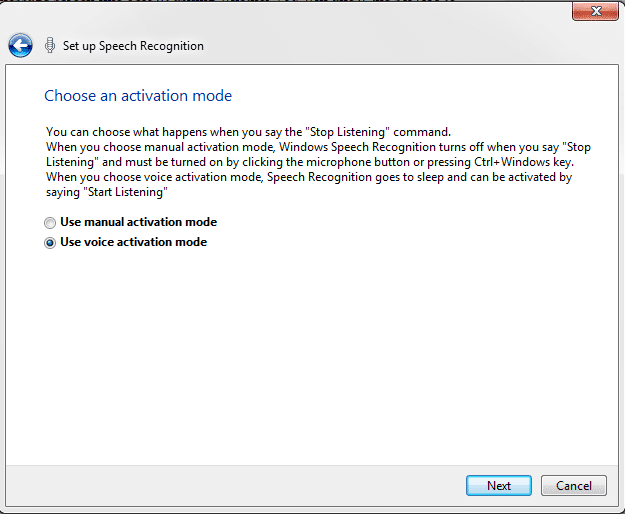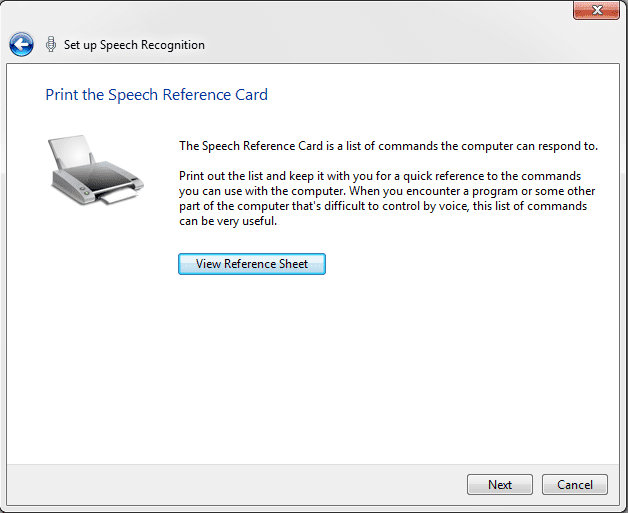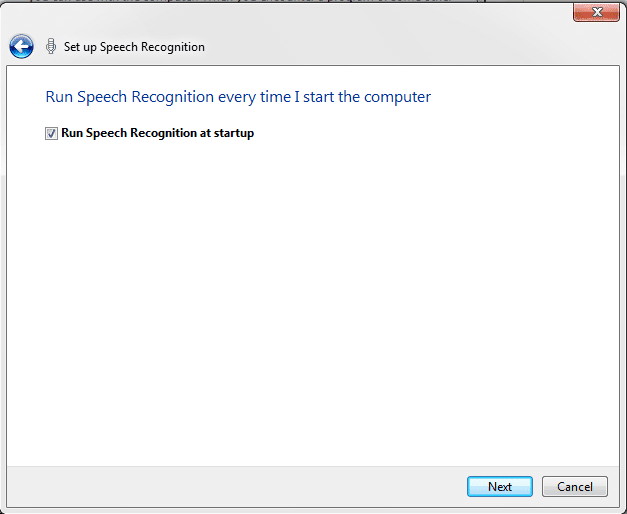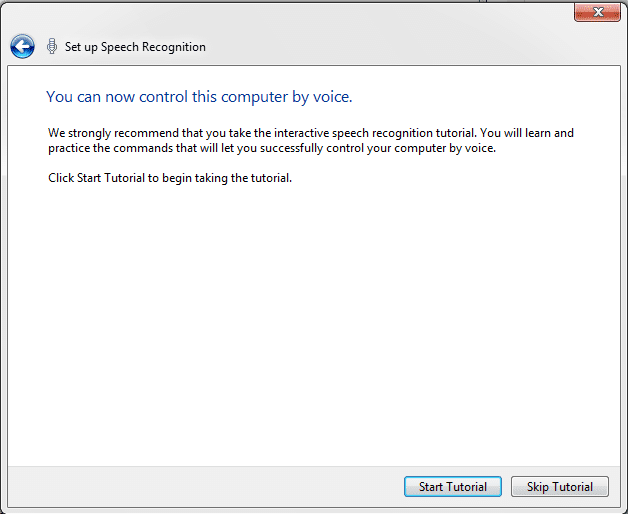If you want your computer to understand your voice commands or follow your instructions by voice you need to set up the Windows speech recognition for Windows 10 macros and you have to take full training.
This software is provided by Microsoft, by this software you can control your computer/laptop by giving voice commands.
After completing training, you will see your system understand your voice better than anyone else.
Anyway, now we’re talking about Windows speech recognition for Windows 10.
Here is the Windows speech recognition tutorial containing picture instructions for your better understanding.
So, just follow these simple steps to set up your Windows speech recognition.
Setup Windows speech recognition for Windows 10
Press Next.
Again press Next.
Now you will be given some instructions before your PC takes your voice.
Press Next.
Now you have to speak a written sentence, Speak the sentence with your original voice and do this step with a clear voice and wordings.
Congrats…!!! your microphone is ready now, see the below picture.
Select the Anyone option then press Next.
You will again be given two options. Speech Recognition stops listening when you say “Stop Listening”!!! and as well as start listening when you say “start listening”!
Again choose your option and press Next.
If you want to start the Windows speech recognition start with system startup then tick the box.
The setup is completed, Now you can control your PC with your voice.
I strongly recommend you take the complete tutorial, this will help the system to understand your voice better than anyone else.
It takes 5 min to complete but it’s the important step got it.
Now you’ve completed every process and one more important thing, when you’re stuck in any case or you forgot any command, just say” What can I say“! then the command list popup window will be open and you can see all commands anytime.
Final words. This is a support article on How to Install Ironman’s Jarvis on Windows
Windows speech recognition software is needed in Jarvis’s Article, which is why I have created this Article.
If you want to Download Windows Speech Recognition Macros Software just read this post I just mentioned it before.