In this post, I am going to show you How to convert 2D movies into 3D on PC. So the question is what’s the need to convert a 2D Movie into 3D suppose you converted a 2D Movie or video into 3D successfully then how you can watch 3D movies at home?
If you want to know how to watch 3D movies on PC then I’ve already created a detailed post you can read How to watch 3D Movies on PC with 3D polarized Glasses.
But, here I will show you how to convert a 2D Movie into 3D and what are the benefits of converting a 2D movie into 3D.
As you know, I have already created a post on How to watch 3D Movies on PC with 3D Glasses. According to this post, you need to download High-Quality 3D Movies. It will consume all of your internet data whenever you download the 3D Movie. It’s a big problem to Download High-Quality 3D Movies for those who always have limited Internet Data Balance.
In this post, I will show you How to Convert 2D movies into 3D offline without using the Internet and you don’t need to download 3D movies.
In fact, you can convert your High-Quality 2D Movie into 3D to get the Best 3D movie Experience.
You just need to Download Free Software and Follow all the step-by-step processes and you can easily convert 2D Movie into 3D. I will show you how to convert 2d video into 3d Anaglyph.
How to Convert 2D Movies into 3D on PC
I found a free and easiest way to convert 2D movies into 3D VR and Anaglyph 3D. You can use the Trial Version of the AiseeSoft Software to Convert 2D Movies into 3D.
Also, If you want to use AiseeSoft Software free trial forever then read this Post, How to Run Software Trial Version Forever.
Firstly, I will give you the 2D Movies to 3D Converter Windows Software link also I will show the step by step process to convert a 2D video into 3D.
So, without wasting any time let’s get into the steps.
Step 1. Download AiseeSoft Software
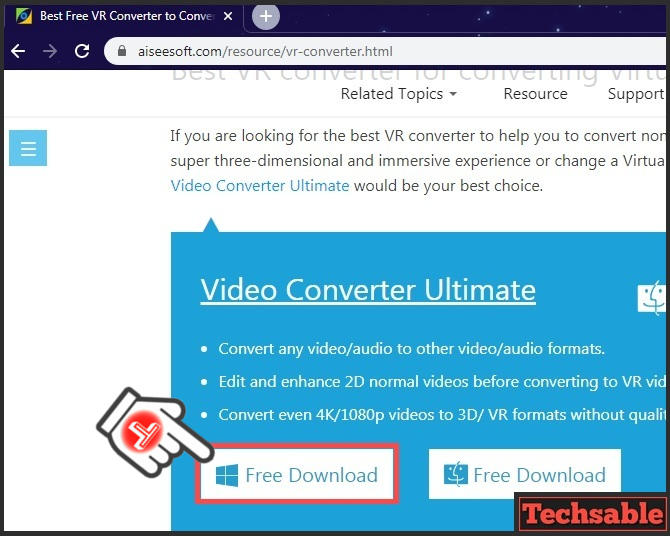
You need to Download AiseeSoft Software on your Windows. Click on the Below link, Download the setup, and install it on your PC.
Step 2. Click on Add File

Open the Software and click on Add File to select the movie you want to convert from 2D to 3D.
Step 3. Click on 3D
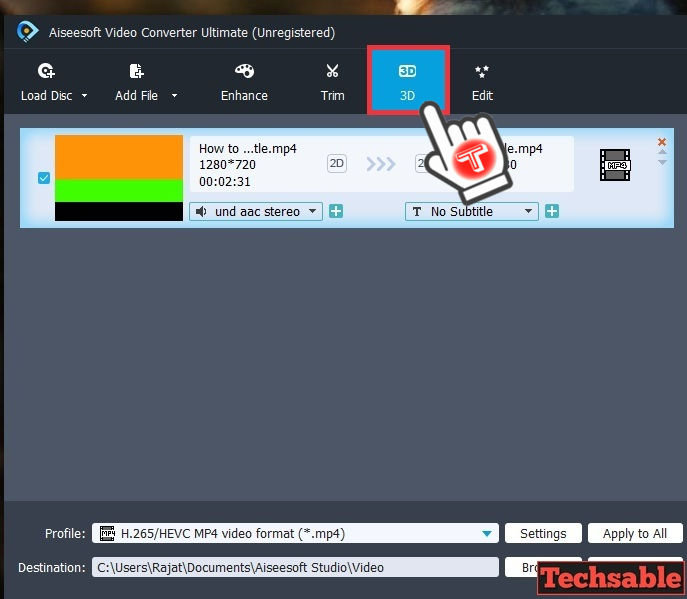
Click on the 3D Tab to go into the 3D settings section.
Step 4. Apply 3D Settings on Video
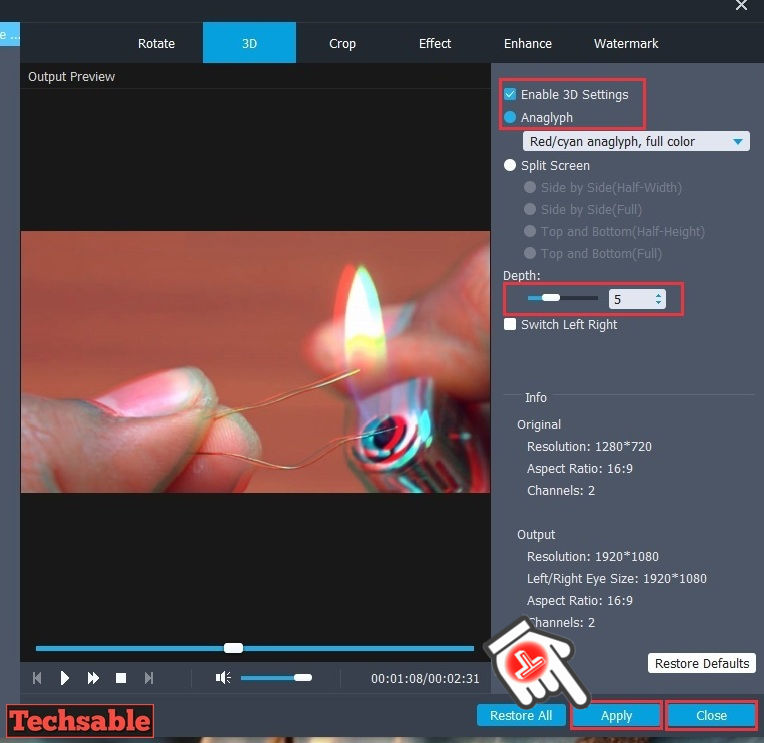
According to the Screenshot, Firstly Tick Enable 3D Settings, select Anaglyph, and Set the Depth according to the 3D Depth you need, I suggest you try 5 or 10.
Once it’s done, click on Apply then click on Close.
Step 5. Click on Convert

Now 2D movie is ready to Convert into a 3D Movie, Click on Convert to start the Converting process. Please be Patient, The Converting process takes time and once it’s done 3D Video will automatically save into your PC.
Step 6. 2D Video is Converted into 3D

As you can see 2D Movie is converted into 3D for free and without using the internet. Now, you just need Polarized 3D Glasses to watch a 3D movie on your Laptop.
Step 7. Buy Polarized 3D glasses from Amazon

You just need Polarized 3D glasses and it’s available on Amazon at Approximately 250 Indian Rupees. I am giving you a link to the Cheapest price and best Quality 3D polarized glasses, buy them and enjoy the best 3D Movie experience on your PC. You need this kind of 3D glasses in order to watch a 3D movie.
















































