How to install GTA vice city on Android phone is question game lovers ask on the internet. As we all know GTA Vice City is a very Popular and Addictive Game Series. Do you know, You can Play GTA Vice City on Android Phone?
Grand Theft Auto Vice City game was developed for the Windows platform and Sony PlayStation. But now you can easily play grand theft auto vice city on your Android phone.
You can’t install this game from the google play store like other Android games but it’s not as difficult as you think.
You just need to download the Grand Theft Auto Vice City Apk file and Data which I have already provided in Step 1. Now, let’s talk about whether your Android phone can play this game or not, I mean what are the system requirements of the GTA Vice City game on Android?
[TechsableAds]
I have tested this game on a low-end Android device having 1 GB RAM and 1 GHz CPU and you know what, you can play this game on any Android Smartphone. So you can Install and Play GTA Vice City on Android devices.
Follow the Steps to know, how to install GTA vice city on an Android phone.
Read Also: How to Use Cheat Codes on GTA Vice City Android.
[TechsableAds]
How to Install GTA Vice City on Android Phone
Step 1. Install GTA Vice City App and Data
Now you need to install the GTA application and the data. For your information, the Application Size is 10MB, and Data File Size is around 1GB.
I found this link genuine for Downloading Apps and Data. If you don’t like this link for downloading both Files, Simply Search on Google and you’ll easily find the link on another website. You can also install the GTA Vice City Game App from Google Play.
Firstly Download the GTA Vice City Apk file from this Direct Link, Simply Click on it, and Downloading will Start.
Download GTA Vice City App[TechsableAds]
After Downloading Apk File for Android, Download the Vice City data file. I have provided a direct Google Drive link so that you can download the Big 900MB (Approx) Vice City OBB File Easily.
If you get the Obb file in a compressed format like .zip or .rar then don’t worry, you can easily unzip or RAR Compressed File then you’ll get the original GTA Vice city data file in . Obb format.
I will tell you how to uncompress any file in our further step.
Download GTA Vice City Data[TechsableAds]
Step 2. Install Android App
After Downloading Both Files, Install the Android App and Don’t Open the App until I say.
[TechsableAds]
Step 3. Extract Zip Data File
Now You have downloaded a Data File in .zip Compressed format. Extract the Zip File then you will get .OBB File in it.
If you want to Extract Obb File on Windows PC then use 7zip Software and if you want to do it on Android then ZArchiever would be a better choice.
Now you have Installed the GTA Vice city game and Data file in .obb format, let’s jump to the next step.
Step 4. Open File Manager(Internal Storage) >>Android >>obb
Go to the File Manager, and Open Android Folder >>obb. If there is no obb Folder in Android Folder then Create One.
Also, create a new folder named com.rockstargames.gtavc in obb folder. Now you have created two Folders, 1st is obb Folder in Android Folder and 2nd com.rockstargames.gtavc in obb Folder.
[TechsableAds]
Step 5. Move Data File in com.rockstargames.gtavc Folder

Now move or cut/paste the GTA Vice City data obb extension file in com.rockstargames.gtavc Folder.
Step 6. Check GTA Vice City App Info
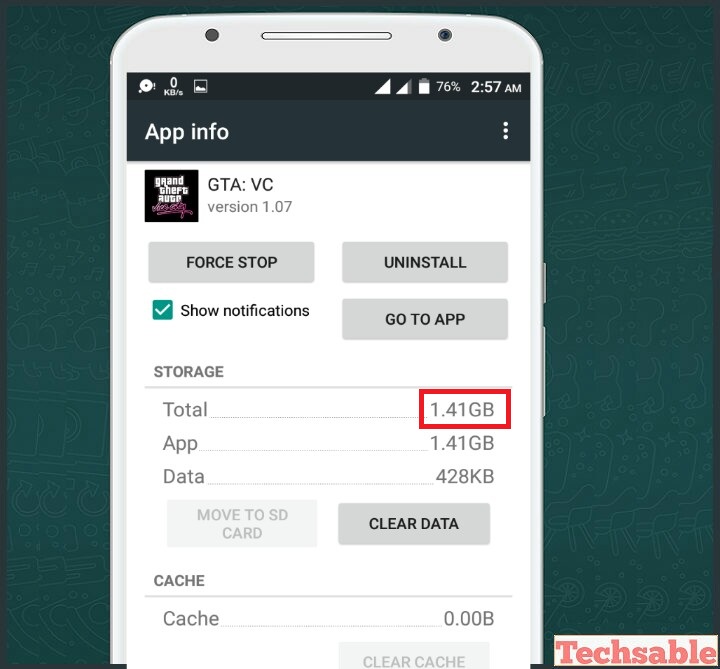
After moving the data file inside com.rockstargames.gtavc folder, check the GTA Vice City App Information.
If you have successfully Followed All steps, you can see the data and App are synced now.
[TechsableAds]
Step 7. Open GTA Vice City and Enjoy Gaming
 All Steps have been done, Now you can enjoy the best ever GTA gaming experience on your Android device.
All Steps have been done, Now you can enjoy the best ever GTA gaming experience on your Android device.



















































thank you
Hi Alex, Your Welcome
Thank you for sharing…
Yeh, i can enjoy GTA now with my one+ 5T. thank you for the post rajat.
hey Hardik, I am Glad to see you like this post.
I downloaded GTA vice city from your website
It’s working well but after many mission no there is no further mission
For example there is no mission after Cop land in which Tommy vercetti and Lance perform so please suggest measures for getting other more missions without redownloading the entire game. Waiting eagerly for your reply as in enjoy so much playing this game.
You’re the who’s facing this kind of issue. Anyways, I suggest you try it on any other phone and problem will be solved.
Not working
Hello Kelly,
Let me Help You, Please Tell me What issues you’re facing.
I am facing an issue . that after I do everything correct , when I open the app it says “the download is failed because you did not purchase the app.
the apk is not working dont know why can you help me
Hello Promicx,
Tell me What’s the issue?
Facebook name plZ
If you want mine fb name then go to google and search my name ‘Rajat Shankhdhar’ and you’ll easily get all of my social accounts.
Facebook name plZ
Facebook name plZ ?
Search for techsable page and contact us there.
It doesn’t work. It says you may not have purchased the app.
Ok, Let me check!
App is working properly.
Listen to my words, Install the App but don’t open it. Then put the data inside the obb folder then..open the game.
Uninstall and reinstall the app and do the process.
bro it shows ‘download failed because you have not purchased this game’. i tried 6 times but still can’t play. my device is on android 10. pls help.
Thanks bro. Your tips are working. At first it didn’t open. Now i am enjoyingmy game..🔥
step 6 can’t do
Sir I don’t know how to install this game please can you help
Please tell me, What kind of issue you’re getting?
Bro i was having the apk and obb file but i y mistake deleted the apk file I don’t want to download the obb file again pls tell any solution so that i can download the apk file suitable for my obb version
Check if obb file is still inside Android >> Obb Folder then you can save it otherwise you need to download it again.
Thank you so much man. Your explanations made it very easy. I love you man.
How about Sanadreas?
I’ve tried many times it just keeps saying you may not have purchased this app
I do all things but game is not opening showing something in different language
What I do know
The app always says”unfortunately,gtavc has stopped” help me plsssz
Plzz
Your post keeps helping folks, even in 2023. Thanks a lot!!!
I followed all the steps correctly and the game works .Thank you.