How to know if someone has blocked you on WhatsApp. It is just not so easy to detect a contact blocked you on WhatsApp but you can find out if someone blocked you by following some simple steps.
In WhatsApp, there is no clear sign to detect a contact blocked you. If you’re getting blocked, WhatsApp will not inform, You have to find out for yourself.
You need to read this article because maybe you’re already assumed that someone blocked you on WhatsApp, right.
No, it’s not really always a case, there are many cases which can confuse you to think that someone has blocked you on WhatsApp.
Related:
[TechsableAds]
So In this article, I am going to show you some major and important points to detect if someone has blocked you on WhatsApp.
How to Know if Someone Has Blocked You on WhatsApp
Step 1. Open WhatsApp >> Contacts >> Select Contact

Open the WhatsApp application and click on contacts then select and open the contact profile which you want to check.
[TechsableAds]
Step 2. Profile Photo

[TechsableAds]
Step 3. About and Phone Number
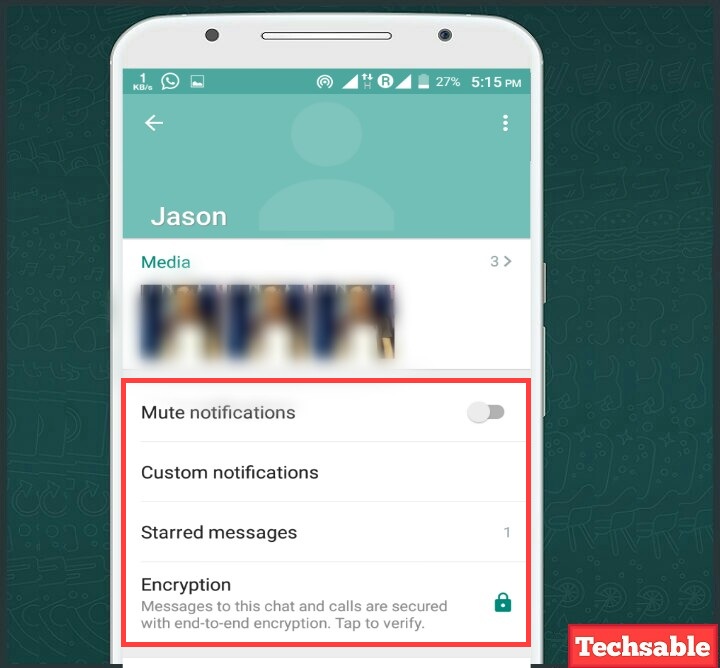
If the About and Phone Number section is missing from the contact profile and no status showing like Available or Busy or Urgent calls only then this is the strong point to consider that the contact user may have blocked you.
[TechsableAds]
Step 4. Double Tick and Last Seen

If you send a message to the contact and Double tick and blue tick not showing, only single tick shows to you.
It’s also the sign that you have been blocked by the contact. As well as if last seen is not showing up to you of the contact then yes you’ve been blocked.
Conclusion
All the steps are the sign which helps you to know whether you’re blocked by someone or not.
If you ask me. Step 1, Step 2, and step 4 these steps can’t give you exact confirmation. But My friend, I am sorry to say that Step 3 Confirms 100% that you’re blocked by the WhatsApp user.















































If you can see profile photo of contact and send messages but can’t see states update or when on line and sent messages only show one single grey tick are you blocked