Today, I am going to show you how to create private chat rooms which end-to-end encrypted and totally safe for your private talks.
We already know, Facebook, Linkedin, Instagram, Twitter, all are popular Social Networking sites around the web for Different Reasons and WhatsApp for End to End encrypted chat.
But I am sure, you’ll going to see something new and useful in this post. If you want to chat with someone or a group of members privately without any hassle.
If you’re getting irritated by disturbing unwanted messages and too many unnecessary notifications stopping you to connect a Chat with someone on a confidential topic.
[TechsableAds]
So, In this Post, you’re going to learn, How to Create Private and Secure Chat rooms for Personal Use.
How To Create Private Chat rooms
Step 1. Open www.hack.chat on Web or Install Android App
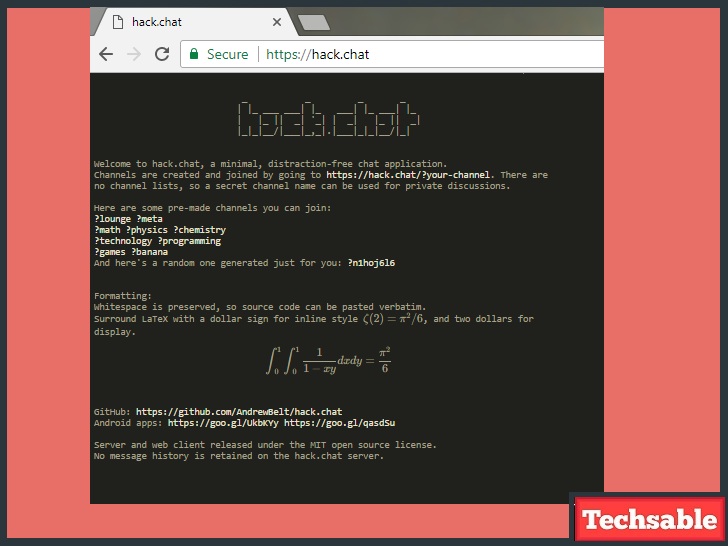
Hack.chat is a Website that allows you to create custom channels and custom channels provide a secure End-to-End Encrypted Chat.
After Open Hack.chat, Read the text carefully to understand, how to use it and How it works.
Also, You can Install the Hack.chat application from the Google play store, I have already checked and I must say the App has a very Good user-interface and easy to use.
[TechsableAds]
Step 2. Create a Custom Channel
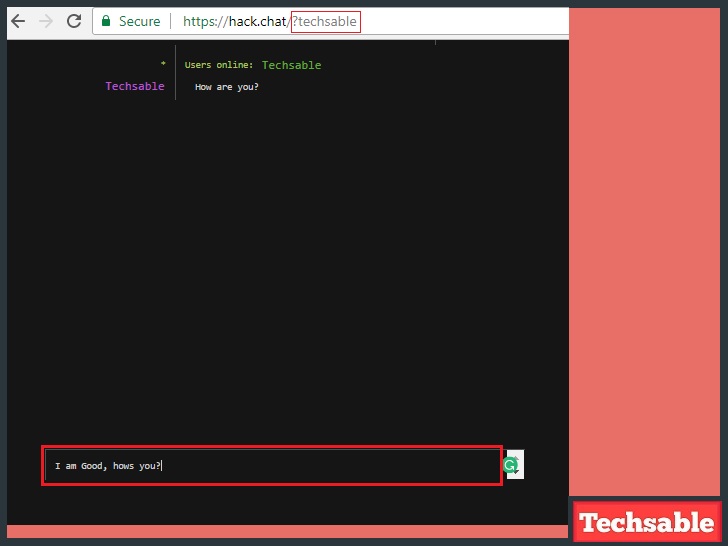
See the URL, You need to create any private custom channel if you want a secure and private chat.
See Again URL, hack.chat/?Techsable
After the slash (/) sign, ?Techsable is my private custom channel, I know it’s an Easy Custom channel.
But you have to create custom channels like you’re creating a password, Also look at the below message box.
Type your message in this box and hit Enter then your Text message will appear on chatting.
[TechsableAds]
Step 3. Explore other Features
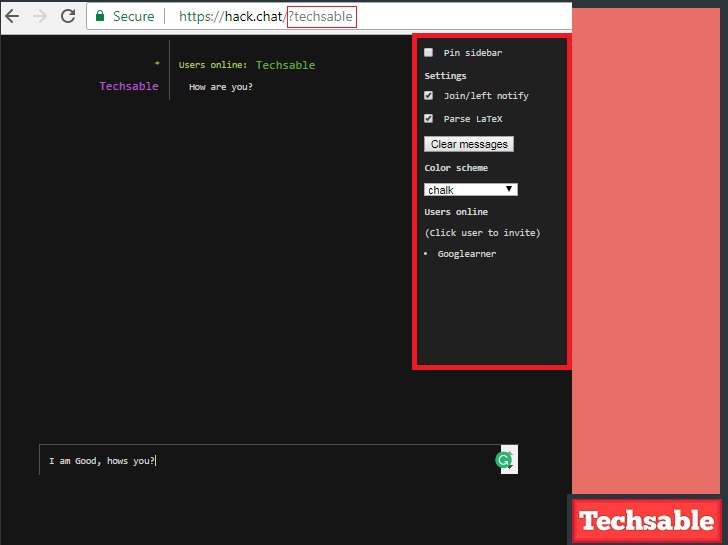
Drag your cursor to the top right corner on Windows PC to see the Other Features available on the chatroom.
You will some important features like change Chat rooms Color Themes.
[TechsableAds]
Honestly, the default color theme is really boring, also you can change the color theme by choosing from the varieties of themes available in the chat rooms settings.
Also, some other features like Clear messages, Pin Slider settings, Check How many users online.



















































hi rajat nice post you have explained it very nicely
Hi Rabia, Thank you so much for the Appreciation.
I am glad to see that you like my Explanation way.
very nice and useful post sir.
Thanks for sharing with us
At this time it sounds like BlogEngine is the top blogging
platform out there right now. (from what I've read)
Is that what you're using on your blog?