If you want to try Experiments with Android Apps then you have to learn, How you can Modify Android Apk Apps with or without using Apk Tool. This post will help you to understand how to unpack and repack Apk file with or without using Apk Tool.
And If you want to create a mod Apk then you have to learn, How to decompile apk on an Android device.
You can unpack Apk File by using Apk Decompiler App. Besides that, you can Also try Zip File apk Extractor for Android.
But you don’t need Apk Extractor or Apk Editor App to unpack and Repack Android Apk Apps.
You can unpack and repack Apk Files by using a Simple File Manager Application on an Android device.
But Before that, You need to understand the Need and Benefits of repacking or Unpacking Apk File.
Benefits of Unpacking and repacking Apk File From Android No need Apk Tool
Note: You can’t Modify Android App of Anyone for Personal use, It’s Illegal. This Tutorial is for Educational Purpose Only.
But you can Learn, How to unpack and repack Apk file on Android. This Tutorial will Definitely help you to modify your own Android Apk File.
[TechsableAds]
Suppose, You’ve Created an own Android Application by using Free App Builder Platforms. So, you can modify your own Apk App from an Android phones.
If you want to Create a Free Android App for your Business or Personal use.
Read this Post: How To Create Free Android App: (Drag & Drop) No Coding Skills Needed.
Unpack Apk File and try experiments as much as you can because you even don’t need a Computer to decompile an Android App.
How to Unpack Apk File on Android: Apk Tool
Step 1. Install Es File Explorer From Google Play
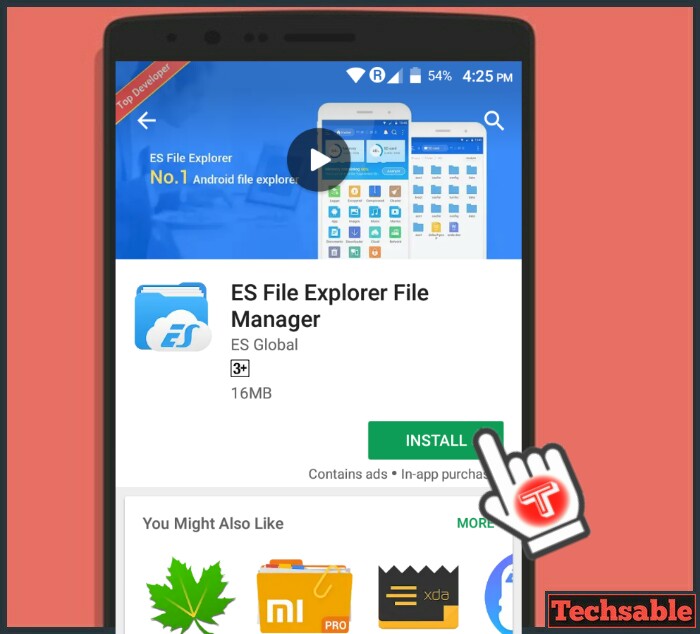 Es File Explorer is a File Manager Application available on Google play for free.
Es File Explorer is a File Manager Application available on Google play for free.
[TechsableAds]
Step 2. Select App >>More >>Extract to
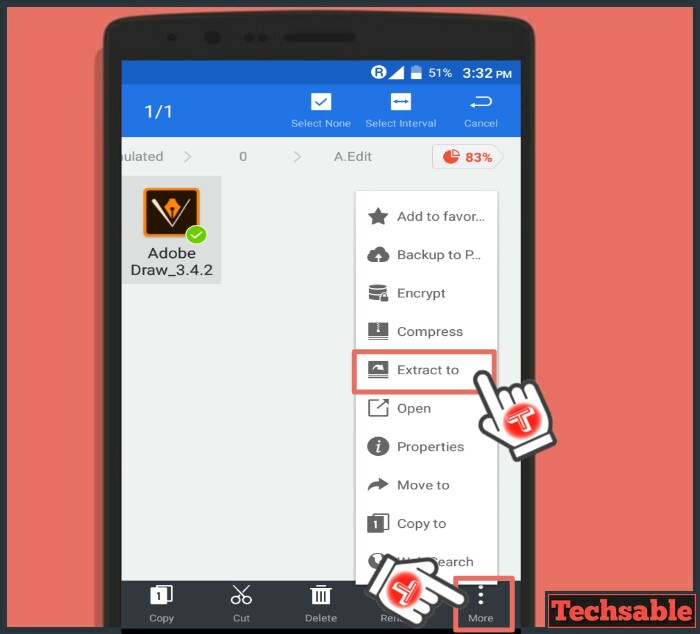 Firstly, Select the App which you want to unpack and click on More, then click on Extract to.
Firstly, Select the App which you want to unpack and click on More, then click on Extract to.If you don’t know how to decompile an Android Apk file on Offline storage like Internal storage or SD Card.
This is an important step in this tutorial. If you have to know how to save an Apk file on an SD card or Internal storage then you can unpack or repack Apk File on Android.
[TechsableAds]
Step 3. Choose Path for Extract Apk
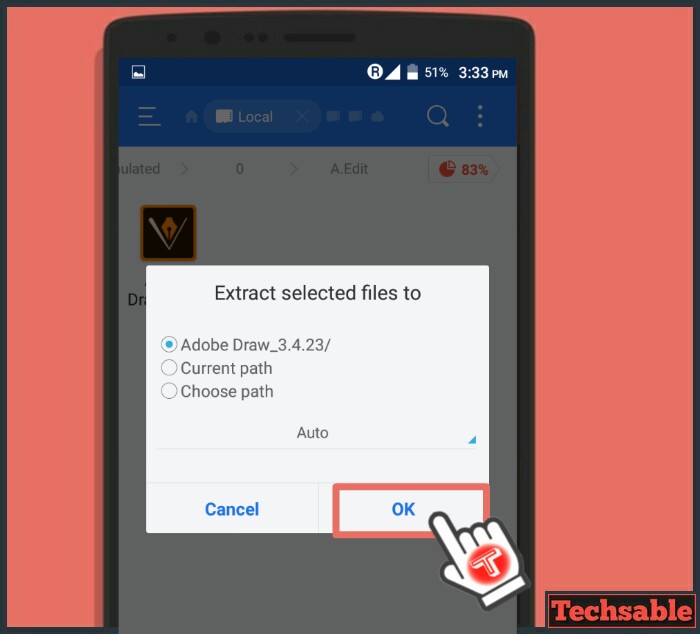
Select the path to Extract selected files on the desired Folder. I suggest you, select an empty Folder because extracting will convert the Apk File into many Files and Folders.
So, it’s good to select an empty folder for easy to locate the Files and Folder of Apk.
[TechsableAds]
Step 4. Open Extracted Folder
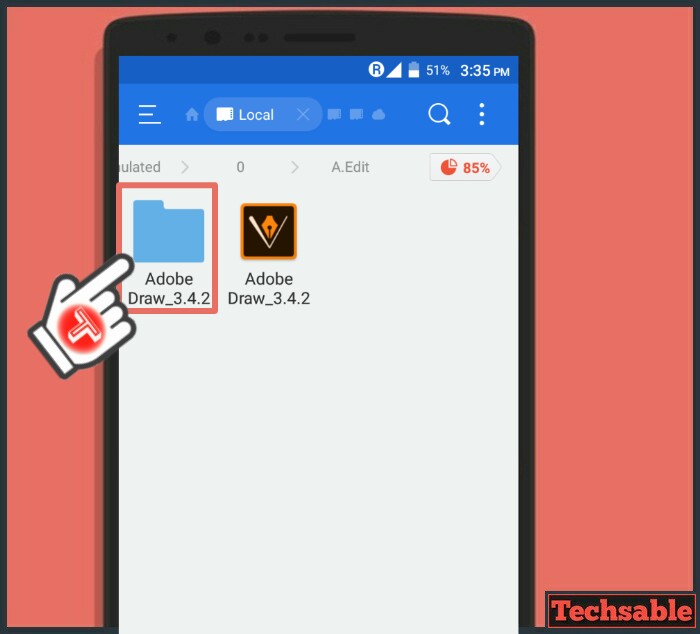
After Extracting the Apk File You will get a folder, simply open the Folder to see what is inside.
[TechsableAds]
Step 5. Apk is Unpacked
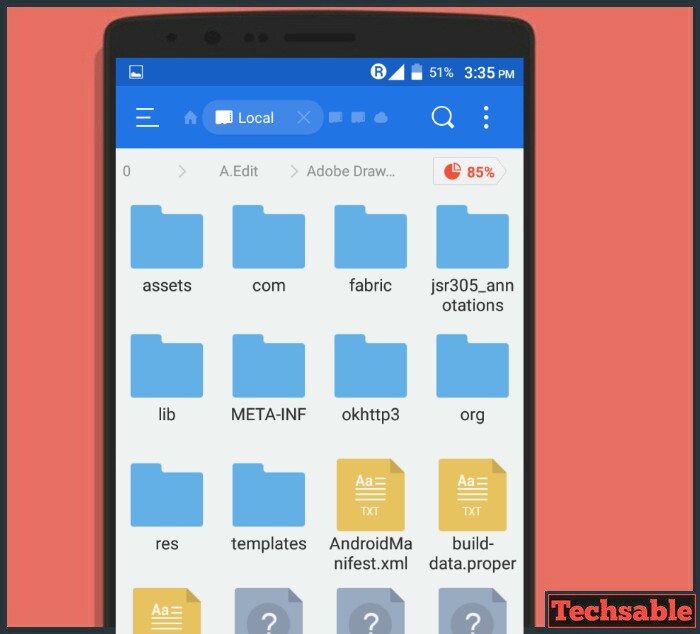 Now, your Apk is unpacked into Files and Folders. You can edit all Files. Modify the Files then read the repacking process below.
Now, your Apk is unpacked into Files and Folders. You can edit all Files. Modify the Files then read the repacking process below.
[TechsableAds]
How to Repack Apk File on Android
Step 1. Select All Files and Folders
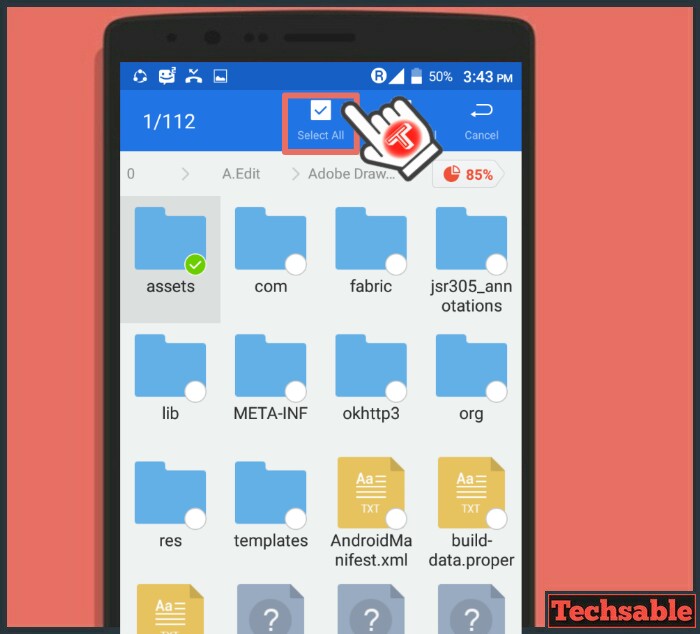 To select All Files in Es File Explorer, Tap and Hold any File or Folder then Click on Select All option located on the Top.
To select All Files in Es File Explorer, Tap and Hold any File or Folder then Click on Select All option located on the Top.
[TechsableAds]
Step 2. Click on More >>Compress
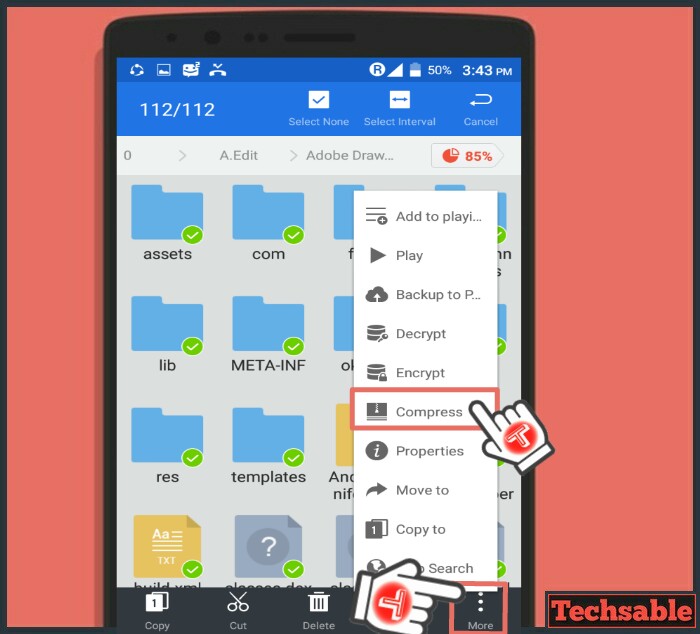 After Selected All the Files and Folders, Click on More Located on the Below Right Corner then Click on Compress.
After Selected All the Files and Folders, Click on More Located on the Below Right Corner then Click on Compress.
Compression Will Compress all the Files and Folder into the Zip File.
[TechsableAds]
Step 3. Click OK
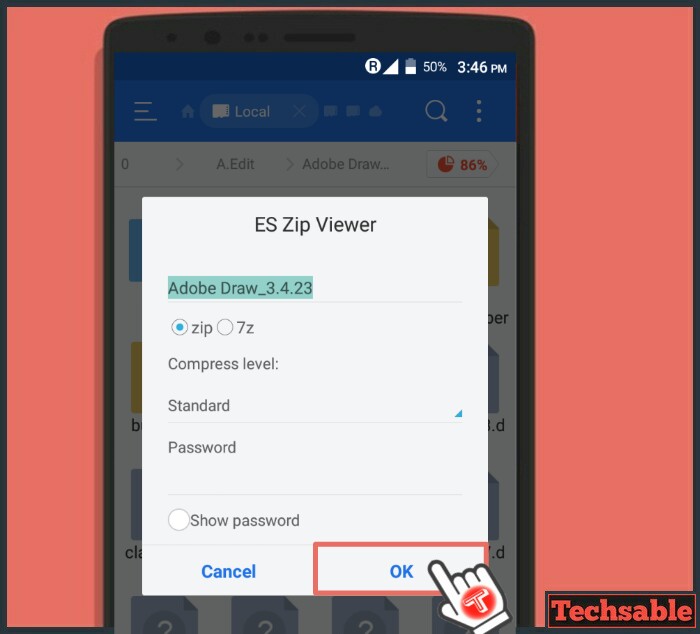 In this step, Simply click on OK because of Zip Compression Format is already set as default.
In this step, Simply click on OK because of Zip Compression Format is already set as default.
[TechsableAds]
Step 4. Rename Zip File
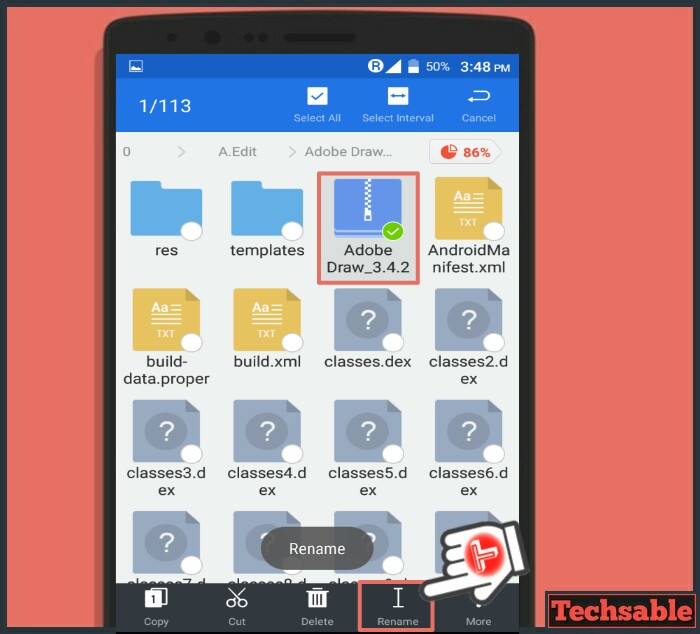 You will get the Zip File after completing the process of compression. Select the Zip File and Click on Rename.
You will get the Zip File after completing the process of compression. Select the Zip File and Click on Rename.
[TechsableAds]
Step 5. Replace .zip with .apk
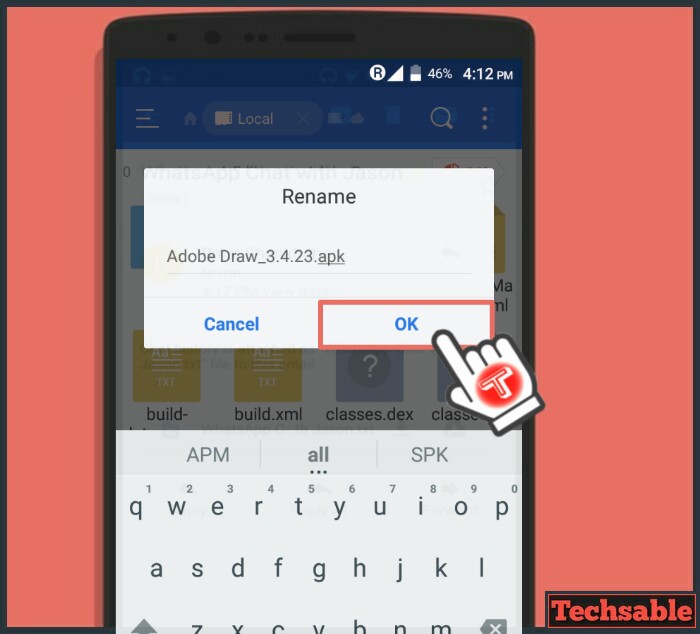 We need to Change the File Extension from .zip to .apk
We need to Change the File Extension from .zip to .apk
Step 6. Apk is Repacked
 After changing the File Extension, you will get the modified Android App.
After changing the File Extension, you will get the modified Android App.
Now you can delete All these Files and Folders because you’ve created an Apk from these Files and Folders.
Whenever you want to edit or modify the Apk File again, you can edit this Apk File.


















































Sorry mate, but repacking doesn’t work that way. You can’t just make a .zip file and then rename it to .apk. Both of these have different structures, and while installing the app will show error.
Kindly give link to your options
No Swan, It’s Possible.
As you can see in the screenshots, Follow the method step by step then you can easily unpack or repack apk by following.
Method is Fully tested.
When using this method you get a parsing error when trying to execute the APK.